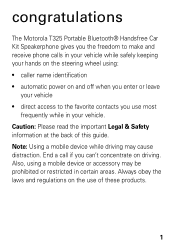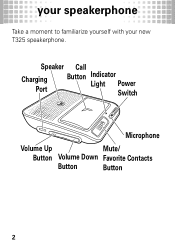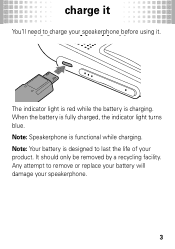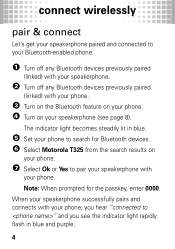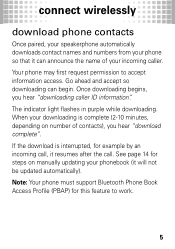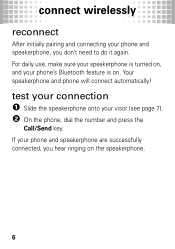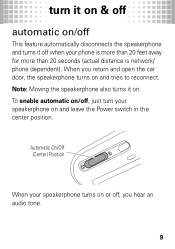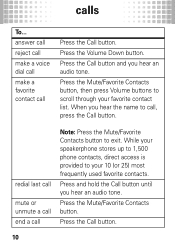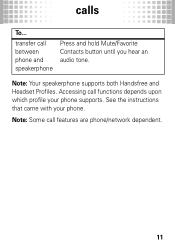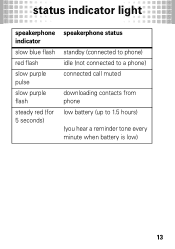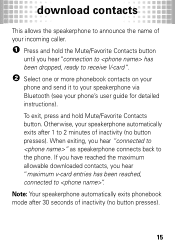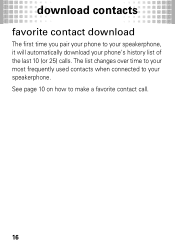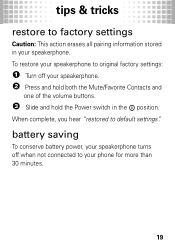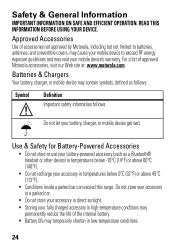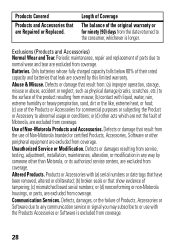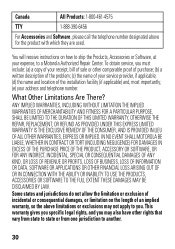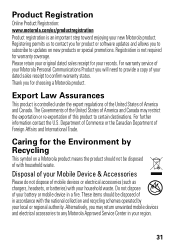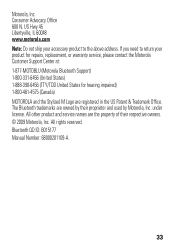Motorola T325 Support Question
Find answers below for this question about Motorola T325.Need a Motorola T325 manual? We have 1 online manual for this item!
Question posted by Karen75140 on December 1st, 2013
Motorola Speaker Phone T325. Is There A Replacement Battery?
Current Answers
Answer #1: Posted by TommyKervz on December 1st, 2013 10:34 PM
Answer #2: Posted by motohelper on December 3rd, 2013 12:52 AM
As what Kerv has mention, the device does not have a removable battery. If you are having a bad experience with the battery life of your device. Please do not hesitate to contact us for a replacement.
We at Motorola offers a standard one year warranty on your products barring physical or liquid damage from the date of your reciept.
Hope this helps!
https://forums.motorola.com/pages/home
Related Motorola T325 Manual Pages
Similar Questions
I haven't used my T325 for some time and in an attempt to do so, I charged it, got the appropriate l...
My Motorola T325 will not charge anymore!! Is there a battery inside the case, and if so, how do I ...
Which motorola bluetooth model is newer? t325 or tx500