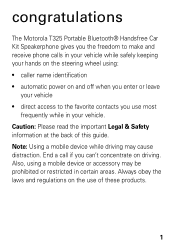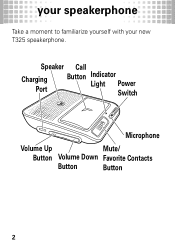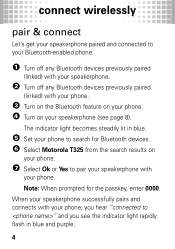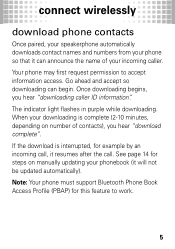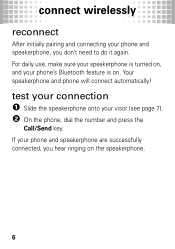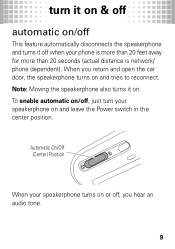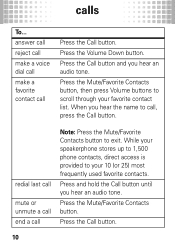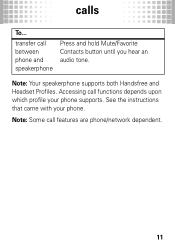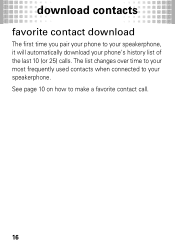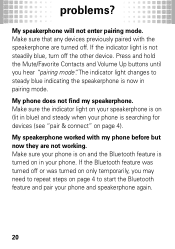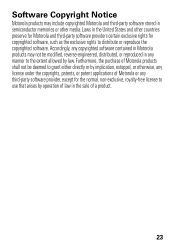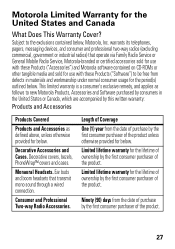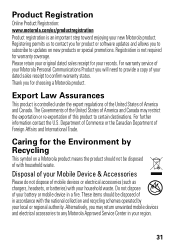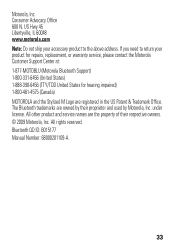Motorola T325 Support Question
Find answers below for this question about Motorola T325.Need a Motorola T325 manual? We have 1 online manual for this item!
Question posted by sjrr818 on July 12th, 2013
My Unit Changes Language. The Auto On Feature Is In Another Language. Answer A
Current Answers
Answer #1: Posted by motohelper on July 15th, 2013 12:53 AM
Try to perform a Factory Reset first and personalize it after..
Restoring the T325 to factory settings erases all pairing information stored in the speakerphone. This is useful when you simply would like to wipe the T325 memory.1. Restore to Factory Settings
o Turn off your speakerphone.
o Press and hold both the mute / favorite contacts and one of the volume buttons..
o Slide and hold the power switch in the on position. When complete, you will hear"restored to default settings."
Here are the steps on how to change the language..
With the T325, you can change settings for language, voice prompts, name / number caller id and the size of your favorite contact list. (10 or 25) To make these changes, follow the steps listed below.
1. Personalize
o Turn off the speakerphone.
o Press and hold the call button and move the power switch to the on position until you hear "welcome to setup."
o Follow the prompts to change settings for Language, Enable / Disable voice prompts, Enable / Disable name / number caller id feature, and size of favorite contact list.
https://forums.motorola.com/pages/home
Related Motorola T325 Manual Pages
Similar Questions
My TK30 unit and my bluetooth device are out of sync. My TK30 unit is showing "Pause" but my Bluetoo...
I haven't used my T325 for some time and in an attempt to do so, I charged it, got the appropriate l...
I do not know what I did and my TZ710 started speaking Spanish. How can I bring it back to English?