Motorola T215 Support Question
Find answers below for this question about Motorola T215.Need a Motorola T215 manual? We have 2 online manuals for this item!
Question posted by lisaeves on May 7th, 2012
My T215 Was Paired With An Lg Phone. I Now Want To Pair With Iphone - How?
The person who posted this question about this Motorola product did not include a detailed explanation. Please use the "Request More Information" button to the right if more details would help you to answer this question.
Current Answers
There are currently no answers that have been posted for this question.
Be the first to post an answer! Remember that you can earn up to 1,100 points for every answer you submit. The better the quality of your answer, the better chance it has to be accepted.
Be the first to post an answer! Remember that you can earn up to 1,100 points for every answer you submit. The better the quality of your answer, the better chance it has to be accepted.
Related Motorola T215 Manual Pages
Quick Start Guide - Page 4
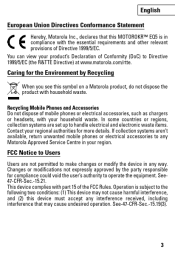
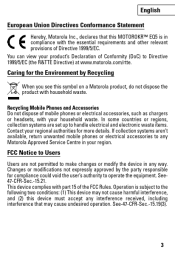
...regional authorities for more details. If collection systems aren't available, return unwanted mobile phones or electrical accessories to make changes or modify the device in any Motorola Approved ....-15.19(3).
3
See47-CFR-Sec.-15.21. Recycling Mobile Phones and Accessories Do not dispose of mobile phones or electrical accessories, such as chargers or headsets, with the essential...
Quick Start Guide - Page 5
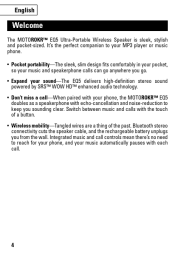
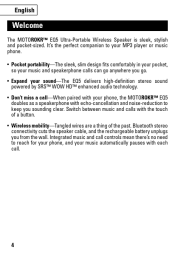
... and call controls mean there's no need to reach for your phone, and your phone, the MOTOROKR™ EQ5
doubles as a speakerphone with echo-cancellation and noise-reduction to ...sound
powered by SRS™ WOW HD™ enhanced audio technology. • Don't miss a call-When paired with your music automatically pauses with the touch of a button. • Wireless mobility-Tangled wires are a ...
Quick Start Guide - Page 8
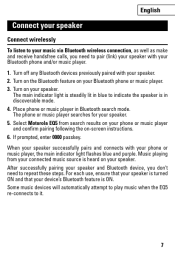
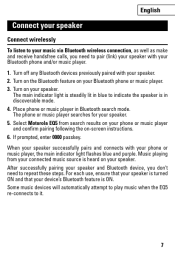
... wirelessly To listen to your music via Bluetooth wireless connection, as well as make and receive handsfree calls, you don't need to pair (link) your speaker with your Bluetooth phone and/or music player.
1. Some music devices will automatically attempt to play music when the EQ5 re-connects to it.
7 Turn on...
Quick Start Guide - Page 9
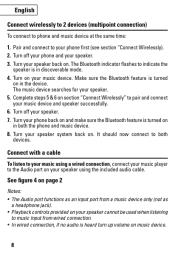
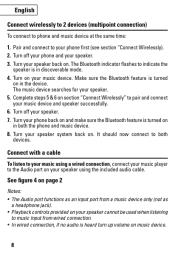
Pair and connect to pair and connect your phone first (see section "Connect Wirelessly). 2. The music device searches for your speaker. 5. Complete steps 5 & 6 on .
Turn off your speaker. 7. Turn your speaker system back on music device.
8 Turn off your phone... music using the included audio cable. It should now connect to phone and music device at the same time:
1. See figure 4 ...
Quick Start Guide - Page 11


.... When making a voice dial call, the microphone on the speaker is received, the music pauses or mutes, depending on either button-reject call (if your phone supports this feature). English
Make and receive handsfree calls
To make and receive calls using the speaker, a Bluetooth handsfree (HFP) connection must be established with...
Quick Start Guide - Page 12


... pulses in
purple while muted)
Ñ
Short press-end call
When there's a second incoming call, the main indicator light flashes quickly in blue on your phone supports this feature.
11 English
While on a call
When a call is placed on hold (wÍhen second caller hangs up)
Long press (either button)-reject...
Quick Start Guide - Page 13


... light on /off Stopped music player Idle (not connected to your phone and/or music player. Main Indicator Light Steady blue Long blue flash... green pulse
Long yellow pulse
Long purple pulse 2 yellow flashes 3 yellow flashes Slow red flash
Wireless Status Pairing mode Standby (handsfree connection only) Standby (streaming music connection only) Standby (both handsfree and streaming music connection...
Quick Start Guide - Page 14
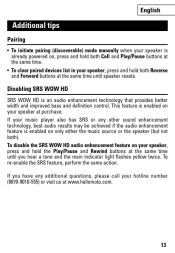
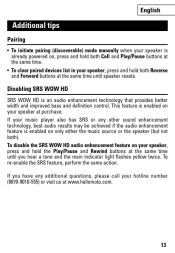
... also has SRS or any additional questions, please call your speaker at purchase. If your speaker, press and hold both ). English
Additional tips
Pairing • To initiate pairing (discoverable) mode manually when your speaker is
already powered on, press and hold both Call and Play/Pause buttons at the same time. •...
Quick Guide - Page 3


... prompts your next charge.
• Clear conversations always-as good as placing the phone next to your speakerphone.
• Stay connected-allows for over 36 hours of your phone calls using intuitive push buttons on your ear.
1 congratulations
The Motorola T215 Bluetooth® Car Kit Speakerphone delivers a satisfying in-vehicle handsfree conversation experience...
Quick Guide - Page 4
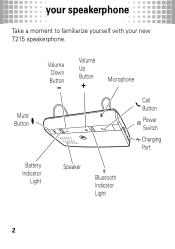
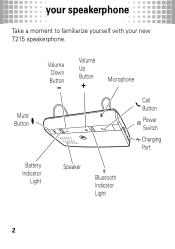
your speakerphone
Take yourspeakerphone a moment to familiarize yourself with your new T215 speakerphone. Volume Down Button
Volume Up Button
Microphone
Mute Button
Battery Indicator
Light
Speaker
Bluetooth Indicator Light
Call Button
Power Switch
Charging Port
2
Quick Guide - Page 6
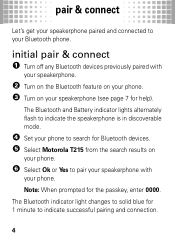
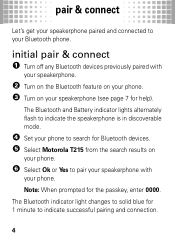
... to solid blue for Bluetooth devices. 5 Select Motorola T215 from the search results on your phone. The Bluetooth and Battery indicator lights alternately flash to indicate the speakerphone is in discoverable mode.
4 Set your Bluetooth phone.
pair & connect
Let's pair&connect get your speakerphone paired and connected to your phone to search for 1 minute to indicate successful...
Quick Guide - Page 7
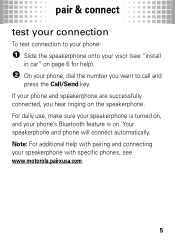
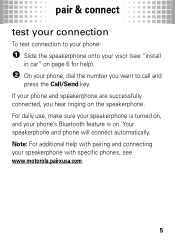
...
in car" on page 6 for help).
2 On your phone, dial the number you hear ringing on . If your phone and speakerphone are successfully connected, you want to your phone:
1 Slide the speakerphone onto your visor (see www.motorola.pairxusa.com.
5 Your speakerphone and phone will connect automatically. pair & connect
test your connection
To test connection to...
Quick Guide - Page 9
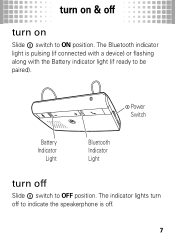
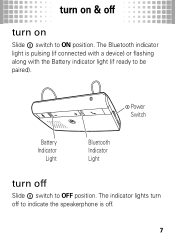
... light is off to indicate the speakerphone is pulsing (if connected with a device) or flashing along with the Battery indicator light (if ready to be paired).
Quick Guide - Page 11
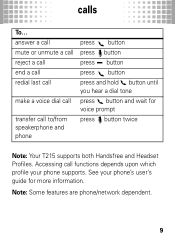
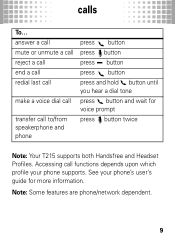
....
9 answer a call mute or unmute a call reject a call end a call redial last call
make a voice dial call
transfer call functions depends upon which profile your phone's user's guide for voice prompt press button twice
Note: Your T215 supports both Handsfree and Headset Profiles. calls
calls
To...
Accessing call to/from speakerphone and...
Quick Guide - Page 12
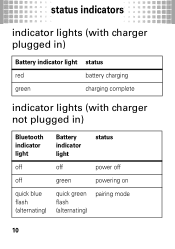
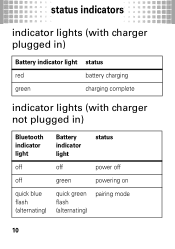
status indicators
indicator statusindicators lights (with charger plugged in)
Battery indicator light status
red
battery charging
green
charging complete
indicator lights (with charger not plugged in)
Bluetooth indicator light
Battery indicator light
status
off
off
power off
off
green
powering on
quick blue flash (alternating)
quick green flash (alternating)
pairing mode
10
Quick Guide - Page 13
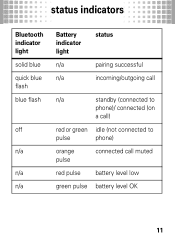
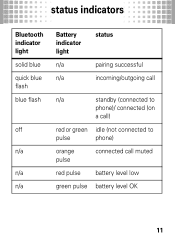
status indicators
Bluetooth indicator light solid blue quick blue flash blue flash
off
n/a
n/a n/a
Battery indicator light
n/a
n/a
status
pairing successful incoming/outgoing call
n/a
standby (connected to
phone)/ connected (on
a call)
red or green idle (not connected to
pulse
phone)
orange pulse
connected call muted
red pulse battery level low
green pulse battery level OK
11
Quick Guide - Page 14
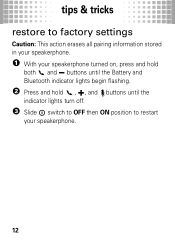
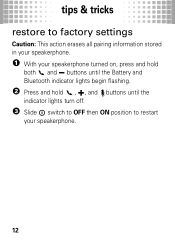
tips & tricks restore tips&tricks to factory settings
Caution: This action erases all pairing information stored in your speakerphone.
1 With your speakerphone turned on, press and hold
both and Ï buttons until the Battery and Bluetooth indicator lights begin ...
Quick Guide - Page 18
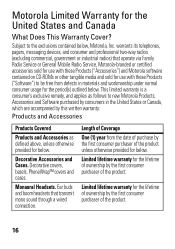
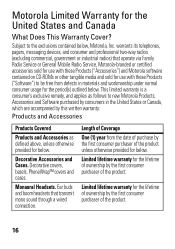
... that operate via Family Radio Service or General Mobile Radio Service, Motorola-branded or certified accessories sold for use with these Products ("Software") to be free from the date of purchase by the first consumer purchaser of the product unless otherwise provided for use with these Products ("Accessories") and Motorola software...
Quick Guide - Page 20
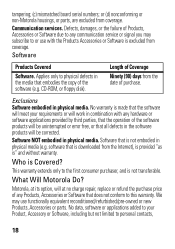
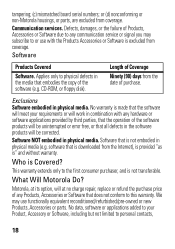
... may use with any Products, Accessories or Software that is not embodied in the software products will at its option, will be uninterrupted or error free, or that is " and without warranty. Defects, damages, or the failure of Products, Accessories or Software due to or use functionally equivalent reconditioned/refurbished/pre...
Quick Guide - Page 21
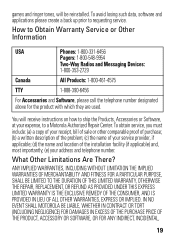
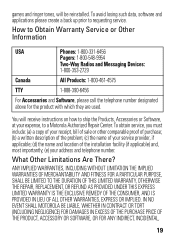
..., if applicable; (d) the name and location of the installation facility (if applicable) and, most importantly; (e) your expense, to Obtain Warranty Service or Other Information
USA
Phones: 1-800-331-6456
Pagers: 1-800-548-9954
Two-Way Radios and Messaging Devices:
1-800-353-2729
Canada
All Products: 1-800-461-4575
TTY
1-888-390...
Similar Questions
How To Sync New Phone To Motorola Hands Free Syn3104b T215
(Posted by scojenng4 9 years ago)
Problem , Can't Pair Iphone And Motorola Roadster 2
(Posted by pacrconn 10 years ago)

