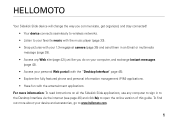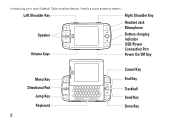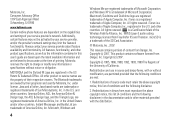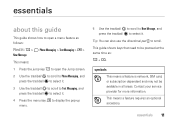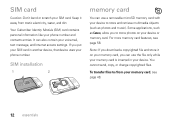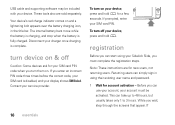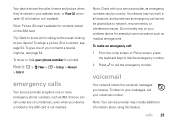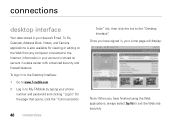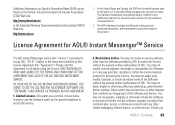Motorola Sidekick Slide Q700 Support Question
Find answers below for this question about Motorola Sidekick Slide Q700.Need a Motorola Sidekick Slide Q700 manual? We have 2 online manuals for this item!
Question posted by redcrain100286 on July 20th, 2011
Sim Unlock
i had a Q700 in philippines and i cannot use my smart mobile sim what will i do?
Current Answers
Related Motorola Sidekick Slide Q700 Manual Pages
Similar Questions
Please Give Me Code I Unlock My Phone Motorola I686
please give me code I unlock my phone motorola i686
please give me code I unlock my phone motorola i686
(Posted by tafkiritv 11 months ago)
How To Unlock Motorola T- Mobile Sidekick Slide
(Posted by danhekame 9 years ago)
My Phone Is Network Locked How To Unlock My Phone
my phone is motorola i1 nextel[sprint]cellphone iden two way radio
my phone is motorola i1 nextel[sprint]cellphone iden two way radio
(Posted by bflorojr 10 years ago)
What Code To Unlock My Motorola Sidekick Slide Q700
I have tmobile motorola sidekick slide that I want to use with my family mobile plan. It takes my si...
I have tmobile motorola sidekick slide that I want to use with my family mobile plan. It takes my si...
(Posted by eejlowery 11 years ago)
I Need Special Code For My Phone I Am In Sierra Leone
how can i unlock my phone or remove the special code asked for
how can i unlock my phone or remove the special code asked for
(Posted by samuelyera73 12 years ago)