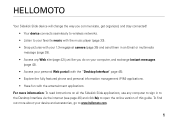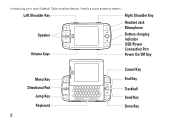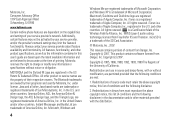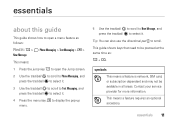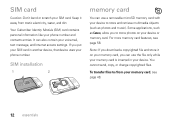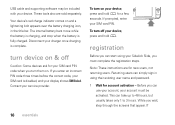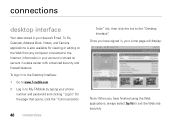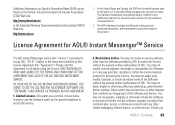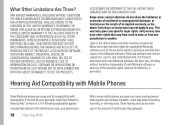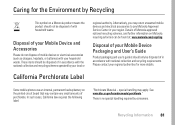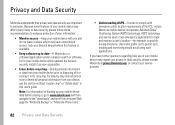Motorola Sidekick Slide Q700 Support Question
Find answers below for this question about Motorola Sidekick Slide Q700.Need a Motorola Sidekick Slide Q700 manual? We have 2 online manuals for this item!
Question posted by ozgbubbaa on December 26th, 2013
Cannot Use Sim In T Mobile Sidekick Slide After
The person who posted this question about this Motorola product did not include a detailed explanation. Please use the "Request More Information" button to the right if more details would help you to answer this question.
Current Answers
Related Motorola Sidekick Slide Q700 Manual Pages
Similar Questions
How To Unlock Motorola T- Mobile Sidekick Slide
(Posted by danhekame 9 years ago)
Motorola W418g Can I Use Sim Card With Unlock Phone
(Posted by cjkeldwglas 10 years ago)
What Code To Unlock My Motorola Sidekick Slide Q700
I have tmobile motorola sidekick slide that I want to use with my family mobile plan. It takes my si...
I have tmobile motorola sidekick slide that I want to use with my family mobile plan. It takes my si...
(Posted by eejlowery 11 years ago)
T Mobile Sidekick Slide Imei 355564013582339 It Says Special Code Required So W
(Posted by okrahvincent 12 years ago)