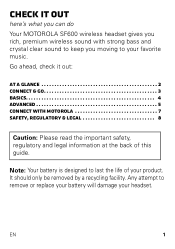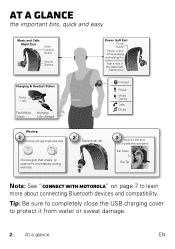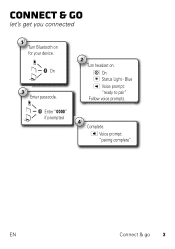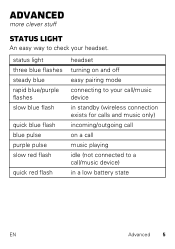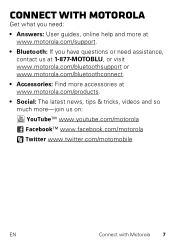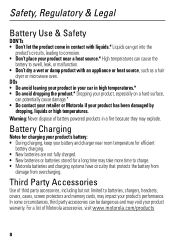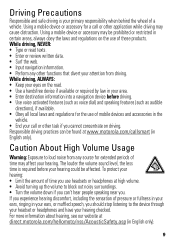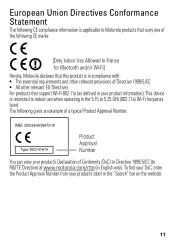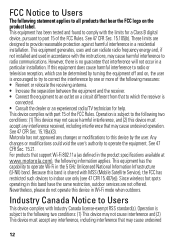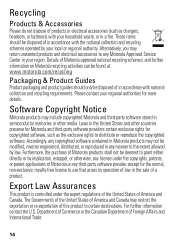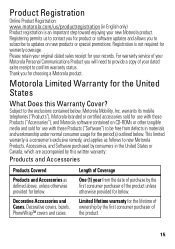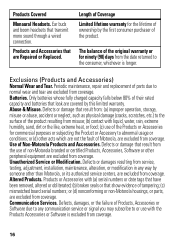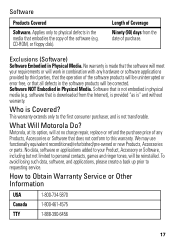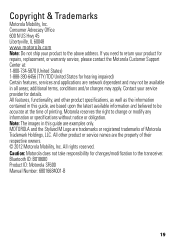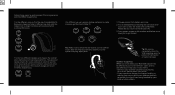Motorola SF600 Support Question
Find answers below for this question about Motorola SF600.Need a Motorola SF600 manual? We have 2 online manuals for this item!
Question posted by kissirol on August 31st, 2014
How To Make Discoverable Motorola Sf600
The person who posted this question about this Motorola product did not include a detailed explanation. Please use the "Request More Information" button to the right if more details would help you to answer this question.
Current Answers
Related Motorola SF600 Manual Pages
Similar Questions
What Driver Do I Need For The Sf600
The the Motorola red and black sf600 won't take a charge the light doesn't come on when I plug in th...
The the Motorola red and black sf600 won't take a charge the light doesn't come on when I plug in th...
(Posted by Holyselectjudge48 5 years ago)
How To Make Motorola Gaming Headset X205 Usb Pc
(Posted by jpanChr 9 years ago)
Motorola H17 How To Make Discoverable
(Posted by mag8renatu 9 years ago)
My Sf600 Will No Longer Turn On.
I can't get my headset to turn on. I fully charged it last night and it still won't come on.
I can't get my headset to turn on. I fully charged it last night and it still won't come on.
(Posted by Kestull 10 years ago)
My Motorola Sf600 Flashes Red, Won't Charge Or Power On
Last night my bluetooth (Motorola SF600) worked fine. Now it flashed red. Won't charge and won't pow...
Last night my bluetooth (Motorola SF600) worked fine. Now it flashed red. Won't charge and won't pow...
(Posted by aselle001 11 years ago)