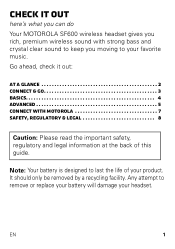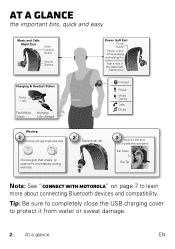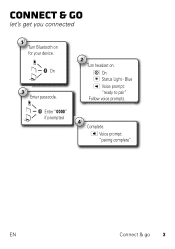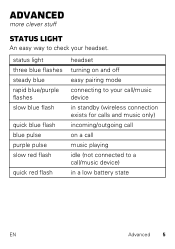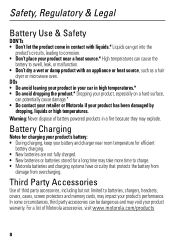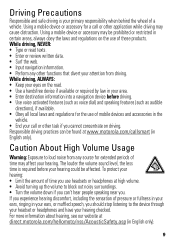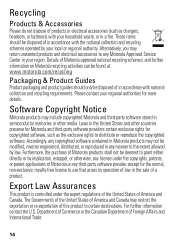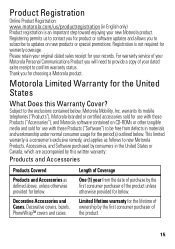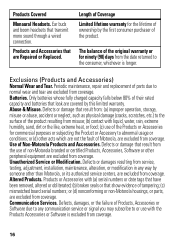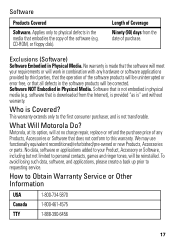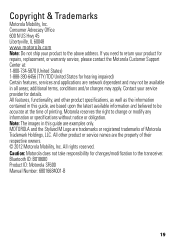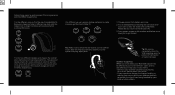Motorola SF600 Support Question
Find answers below for this question about Motorola SF600.Need a Motorola SF600 manual? We have 2 online manuals for this item!
Question posted by gaanderson08 on December 16th, 2012
Looking For The Clear Ear Bud Covers Can You Buy These Seperate
The person who posted this question about this Motorola product did not include a detailed explanation. Please use the "Request More Information" button to the right if more details would help you to answer this question.
Current Answers
Related Motorola SF600 Manual Pages
Similar Questions
How To Put Ear Buds On Motorola H17
(Posted by mysfayet 10 years ago)
One Ear Bud No Volume
I've a s11 where the left ear bud has stopped working. I'm unable to find a volume control or balanc...
I've a s11 where the left ear bud has stopped working. I'm unable to find a volume control or balanc...
(Posted by GFrans1 11 years ago)
Can Not Get Sound Volume To Increase
Can not get volume to increase. Sound was alot louder when first putchased ear phones. They are onl...
Can not get volume to increase. Sound was alot louder when first putchased ear phones. They are onl...
(Posted by Karg3 11 years ago)