Motorola SBG6580 Support Question
Find answers below for this question about Motorola SBG6580.Need a Motorola SBG6580 manual? We have 3 online manuals for this item!
Question posted by eagpon on November 6th, 2013
What Does Wi Fi Security Key With Motorola Sbg6580 And Does It Need To Be
changes
Current Answers
There are currently no answers that have been posted for this question.
Be the first to post an answer! Remember that you can earn up to 1,100 points for every answer you submit. The better the quality of your answer, the better chance it has to be accepted.
Be the first to post an answer! Remember that you can earn up to 1,100 points for every answer you submit. The better the quality of your answer, the better chance it has to be accepted.
Related Motorola SBG6580 Manual Pages
Brochure - Page 1


SURFboard® SBG6580 Series Wi-Fi®Cable Modem Gateway
Strengthen your premium customers. Count on Motorola's SURFboard DOCSIS®/ EuroDOCSIS 3.0 solutions to help you deliver innovative, ultra-broadband data services and advanced high-bandwidth home networking to your broadband leadership -
Brochure - Page 2


... bandwidth, enhance security, and cost-effectively deploy data services to maximize the potential of their existing resources, while benefiting from next generation high-bandwidth services.
Designed for seamless mobility, Motorola's SBG6580 is a fully integrated all while maximizing current infrastructure investment and lowering capital spending. The SBG6580 eliminates the need for the home...
Brochure - Page 3


enabling users to easily wirelessly network all of the connected home. Dual Radio Operation: The SBG6580 is equipped with a nextgeneration 802.11n Wi-Fi access point.
802.11n: 802.11n, the most current superset of the widely used Wi-Fi standard utilized by consumers in the home. SURFboard SBG6580 Series Wi-Fi Cable Modem Gateway Highlights
Easy to setup and...
Brochure - Page 4


..., VPN tunneling
• Wi-Fi security WEP/WPA/WPA2 with low operational and support costs for the MSO. which seamlessly configures a secure Wi-Fi connection on a user's machine. When the Wi-Fi wizard is helping ease cable operators into Wi-Fi delivery.
SURFboard SBG6580 Series Wi-Fi Cable Modem Gateway Motorola's enhanced embedded software facilitates Wi-Fi deployments with high levels...
Brochure - Page 5


...% recyclable and is working to helping its customers, Motorola is also committed to make it easier for years to be part of customer premises equipment, we have focused on models and market, our units are lead-free and RoHS compliant.
SURFboard SBG6580 Series Wi-Fi Cable Modem Gateway Finally, all new SURFboard CPE use...
Brochure - Page 6


... 3.0 Security (BPI+,
Pmin = +17 dBmV, 1280 kHz
EAE, AES, and SSD)
modulation rate
Network Management
SNMP v2 & v3
Pmin = +20 dBmV, 2560 kHz
Provisioning
Supports IP addressing using modulation rate
IPv4 and/or IPv6 (dual stack)
Pmin = +23 dBmV, 5120 kHz
modulation rate
Output Impedance
75 Ω (nominal)
SURFboard SBG6580 Series Wi-Fi Cable...
Brochure - Page 7


... later; L2TPv2
Wi-Fi LAN
802.11b/g/n Wi-Fi, WDS
bridging, 802.11e WMM
admission control, QoS
Power Management
802.11e WMM power save/U- Specifications
UPSTREAM (CONTINUED)
Frequency Range
DOCSIS 5-42 MHz (edge to
edge), EuroDOCSIS and
optional DOCSIS 5 to 65 MHz
(edge to change without notice or obligation.
SURFboard SBG6580 Series Wi-Fi Cable Modem...
Brochure - Page 8


... may limit the feature's functionality.
Motorola shall not be activated by your service provider for , and expressly disclaims, any direct or indirect liabilities, damages, losses, claims, demands, actions, causes of action, risks, or harms arising from or related to change without notice or obligation. SURFboard SBG6580 Series Wi-Fi Cable Modem Gateway All features, functionality...
User Manual - Page 3


... 18
Safety and Regulatory Information •
Motorola SURFboard • User Guide
iii B
Table of Contents
Safety and Regulatory Information Introduction In the Box ...1 Contact Information ...1 System Requirements...2 Product Overview Front Panel...3
About Wi-Fi Protected Security Feature (WPS 4 Rear Panel...4 Installing the Modem Connecting the SBG6580 ...5
Wall Mounting the Modem...6 Wall...
User Manual - Page 9


...technical support or to learn more about Motorola products, visit the Motorola support website at http://broadband.motorola.com/consumers/support. You will need the information located on your new modem, please take a moment to the network
Contains software license, warranty, and safety information for the SBG6580
Contains the SBG6580 Wi-Fi Installation Wizard, software license agreement, multi...
User Manual - Page 12


... is not included on all SBG6580 models. B
About Wi-Fi Protected Security Feature (WPS)
The WPS Pairing button activates any Wi-Fi Protected Security (WPS) enabled device and automatically connects it to default settings (custom configurations are removed) and restarts the cable modem
Coaxial cable connector
+12VDC Power connector
Product Overview •
Motorola SURFboard • User Guide...
User Manual - Page 13


... on the modem and on the modem.
4. Installing the Modem •
Motorola SURFboard • User Guide
5 WPS Pairing button).
6. Verify that the coaxial cable is for indoor use only. Wi-Fi set up with CD-ROM -OR- B
3
Installing the Modem
Connecting the SBG6580
This product is connected to your WPS-enabled device.
7. Exposure of...
User Manual - Page 22


... Set-up 8. Better security, slow set-up ) -
Enter the name of your Wi-Fi network by entering a PIN or pushing a button. B
6
Creating Wi-Fi Networks
The SBG6580 supports both a Primary Wi-Fi network for visitors. Create a Primary Wireless Network
1. For better security, Motorola recommends that you , and a guest network for you change the PreShared Key setting.
9. Enable the...
User Manual - Page 23


...Click Guest Network. 4. Click Apply. 10.
Select the WPA/WPA2 Encryption type. Click Wireless. 3. Enable the Guest Network. 5. Creating Wi-Fi Networks •
Motorola SURFboard • User Guide
15 B
Create a Guest Wireless Network
1. Use the GUEST NETWORK PRE-SHARED KEY and configure the wireless adapter on
the guest network computer. Enter a new string in to connect.
•...
User Manual - Page 24


... button, and others provide a Client GUI that allow the user to select either PIN or Push Button method. Creating Wi-Fi Networks •
Motorola SURFboard • User Guide
16 Option 1 - Press and hold the WPS pairing button (approximately 7 seconds). Click Wireless. 2. Note: The method of configuring the device for WPS varies depending on the...
User Manual - Page 29
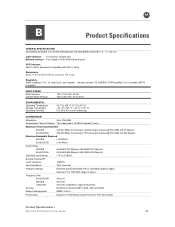
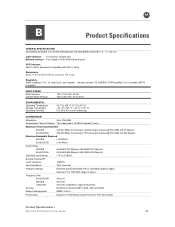
...(dual stack)
Product Specifications •
Motorola SURFboard • User Guide
21 B
B
Product Specifications
GENERAL SPECIFICATIONS DOCSIS/EuroDOCSIS 3.0-certified (Interoperable with DOCSIS/EuroDOCSIS 1.0, 1.1, and 2.0 )
Cable Interface F-Connector, female 75 Ω Network Interface Four Gigbit (10/100/1000) Ethernet ports
Wi-Fi Interface 802.11n Wi-Fi (backwards compatible with 802.11...
User Manual - Page 31


...Security WEP-64/128, WPA-PSK, WPA, WPA2, TKIP, AES, 802.1x, 802.11i (pre-authentication)
Wi-Fi Pairing User-friendly Wi-Fi... PC: 90496, Pentium, or later; Product Specifications •
Motorola SURFboard • User Guide
23 B
UPSTREAM (CONTINUED) Frequency Range ... EuroDOCSIS and optional DOCSIS 5 to 65 MHz edge to change without notice or obligation. Windows Vista™, 2000, or...
User Manual - Page 32


... or documentation. (5) Export the Software or the Product components in violation of the Software (if applicable) in whatever form.
B
C
Software License & Warranty
SURFboard SBG6580 Series Wi-Fi Cable Modem Gateway
Motorola, Inc. BY USING THE CABLE DATA PRODUCT AND/OR INSTALLING, DOWNLOADING OR USING ANY OF THE SOFTWARE, YOU INDICATE YOUR ACCEPTANCE OF EACH...
User Manual - Page 34


... and identified by you . Software License & Warranty •
Motorola SURFboard • User Guide
26 B
Warranty Information
SURFboard SBG6580 Wi-Fi Cable Modem Gateway
Home & Networks Mobility ("Motorola")
Retail Purchasers: If you purchased this Product directly from Motorola or from an authorized Motorola retail reseller, Motorola warrants to you, the original end user customer, that...
Installation Guide - Page 1


... the bottom label of your devices, choose one option for the CD-ROM installation wizard, is located on the SBG6580 Installation CD or visit:
http://broadband.motorola.com/consumers/support/ Wi-Fi Setup with CD-ROM
5c - Wi-Fi Setup using WPS Pairing
Note: The PASSCODE, used for each type of device connection:
5a - SURFboard®...
Similar Questions
How Do You Reset The Security Key?
How do you reset a lost security key on this modem?
How do you reset a lost security key on this modem?
(Posted by jhud 11 years ago)

