Motorola SBG6580 Support Question
Find answers below for this question about Motorola SBG6580.Need a Motorola SBG6580 manual? We have 3 online manuals for this item!
Question posted by ajaxroybo on May 31st, 2014
What Does It Mean If The Wifi Button Is Blinking Orange On The Surfboard
sbg6580
Current Answers
There are currently no answers that have been posted for this question.
Be the first to post an answer! Remember that you can earn up to 1,100 points for every answer you submit. The better the quality of your answer, the better chance it has to be accepted.
Be the first to post an answer! Remember that you can earn up to 1,100 points for every answer you submit. The better the quality of your answer, the better chance it has to be accepted.
Related Motorola SBG6580 Manual Pages
Brochure - Page 1


SURFboard® SBG6580 Series Wi-Fi®Cable Modem Gateway
Strengthen your premium customers. Count on Motorola's SURFboard DOCSIS®/ EuroDOCSIS 3.0 solutions to help you deliver innovative, ultra-broadband data services and advanced high-bandwidth home networking to your broadband leadership -
Brochure - Page 3


...11n Wi-Fi access point, 2 x 2 antenna array. SURFboard SBG6580 Series Wi-Fi Cable Modem Gateway
enabling users to easily wirelessly network all of advanced whole home entertainment services and a consumer's...Easy to setup and use Plug-and-play installation
Wi-Fi pairing button for wires altogether - The SBG6580 is a compelling networking option for multicast IP services
Wi-Fi Access
...
Brochure - Page 4


...Push button configuration for WPS compliant clients
User-friendly Installation
Motorola's integrated SURFboard solutions include stateful firewall protection and state of the art Wi-Fi network security. SURFboard SBG6580 Series ... all-in the industry, with a number of security features to -use secure WiFi network setup and connection tool - By combining the highest-performing and lowest cost of...
User Manual - Page 2


... make changes in this publication may make any time. Motorola may be reproduced in any form or by any means or used to make improvements or changes in the product(s) described in content from time to time without warranty of... warranties of merchantability and fitness for a particular purpose. Safety and Regulatory Information •
Motorola SURFboard • User Guide
ii
User Manual - Page 3


...18
Safety and Regulatory Information •
Motorola SURFboard • User Guide
iii CHANGE THE DEFAULT... Server Feature 13 Creating Wi-Fi Networks Create a Primary Wireless Network 14 Create a Guest Wireless Network 15 Create a Wi-Fi Network Using the WPS Feature...the Modem Connecting the SBG6580 ...5
Wall Mounting the Modem...6 Wall Mounting Template...8 Connecting to the Internet PROTECT YOUR...
User Manual - Page 7


....
Safety and Regulatory Information •
Motorola SURFboard • User Guide
vii The device is not accessible by the Wireless Ethernet Compatibility Alliance (WECA). B
FCC Radiation... by the
Institute of Electrical and Electronics Engineers • The Wireless Fidelity (Wi-Fi) certification as primary users (meaning they have priority) of 20 cm (8 inches) between the ...
User Manual - Page 8


... accessible by the manufacturer. Safety and Regulatory Information •
Motorola SURFboard • User Guide
viii If you are uncertain of the applicable policy for the use of wireless equipment in a specific organization or environment, you to create a wireless network.
For example, using wireless equipment in this product, or the substitution or attachment of connecting...
User Manual - Page 11


...scanning (show network traffic)
Successfully paired when the icon is Green WPS pairing in progress
The Wireless icon (see #5) is available. Contact your service provider to learn if the feature is amber... channel High speed connection (non Gigabit speed). Product Overview •
Motorola SURFboard • User Guide
3
2
Front Panel
B Product Overview
ICON 1
If the icon is ... Steady ...
User Manual - Page 12


...not included on all SBG6580 models. B
About Wi-Fi Protected Security Feature (WPS)
The WPS Pairing button activates any Wi-Fi... Protected Security (WPS) enabled device and automatically connects it to default settings (custom configurations are removed) and restarts the cable modem
Coaxial cable connector
+12VDC Power connector
Product Overview •
Motorola SURFboard...
User Manual - Page 13


...to your WPS-enabled device.
7. Installing the Modem •
Motorola SURFboard • User Guide
5 Push the WPS Pairing Button on the modem and on your computer -OR- Verify that the coaxial... Plug the power cord into an electrical wall outlet.
5. B
3
Installing the Modem
Connecting the SBG6580
This product is connected to avoid damage.
3. Do not route the USB and/or Ethernet cable...
User Manual - Page 14


...diameter of 9.0 mm to concrete, masonry, a wooden stud, or some other solid wall material.
Installing the Modem •
Motorola SURFboard • User Guide
6 Use anchor bolts if necessary (for mounting the gateway. Note: Contact a qualified installer to determine the appropriate...modem before starting the installation. • Decide if you choose to mount the wireless modem on drywall).
User Manual - Page 17


...;
Select Yes under Restore Factory Defaults. 2. Click Apply to the Internet •
Motorola SURFboard • User Guide
9 CHANGE THE DEFAULT PASSWORDS!
Type in the default Password; Type in...connecting to the Internet
PROTECT YOUR NETWORK - Re-enter your modem over a wireless network connection.
1.
Restoring the Default Username and Password
CAUTION: This process removes ...
User Manual - Page 19


... in Windows XP, Vista, or 7
1. Click the Start button and select Run. 2. Type ipconfig /renew and press Enter. A valid IP address (e.g., 192.168.0 .0)
returns indicating that Internet access is available. 4. If you are still unable to connect to the Internet •
Motorola SURFboard • User Guide
11 Connecting to the Internet, try...
User Manual - Page 22


... your Wi-Fi network by entering a PIN or pushing a button. Better security, slow set-up ) - Click Wireless. 3. Enable the Primary Network. 5. Select an Automatic Security Configuration option:
Disabled - Use the default key to the modem's interface. 2. Creating Wi-Fi Networks •
Motorola SURFboard • User Guide
14 Select the Security Method:
WPA
Wi...
User Manual - Page 23


...8. Select the WPA/WPA2 Encryption type. Use the GUEST NETWORK PRE-SHARED KEY and configure the wireless adapter on
the guest network computer. Name your wireless guest network. 6. Enter a new string in to connect.
• Motorola recommends using WPA2-PSK.... to the modem's interface. 2. Creating Wi-Fi Networks •
Motorola SURFboard • User Guide
15 Click Apply. 10.
User Manual - Page 24


... pull-down menu. 6. The Wireless LED
starts blinking. 7. Click Basic. 3. Option 3 -
PIN
1.
Push the WPS button on the device being used. Option 2 - Click Primary Network. 5. Option 1 - Click Primary Network. 5. Click Wireless. 2. Select Push-Button from the SBG6580 GUI
1. Select Restore Wireless Defaults and click Apply. 4. Push-Button method from the WPS Add...
User Manual - Page 25


..., schedule Internet availability, and monitor web visits. Setting the Parental Control Features •
Motorola SURFboard • User Guide
17
Click Parental Control. 3. Enter the name of your new policy ... 3. Select the newly created policy from the pull-down menu (located beside the Remove
Policy button). 4. Go to grow the list(s). Click Add to the box under the desired category (...
User Manual - Page 27


... •
Motorola SURFboard • User Guide
19 Call your service provider. If this does not solve the problem, check whether the wireless client
supports WPA.
• If you enabled WPA and configured a passphrase on the SBG6580.
• To temporarily eliminate the Security Mode as a potential issue,
disable security using the reset button will not...
User Manual - Page 35
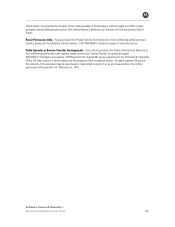
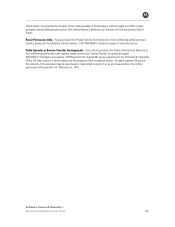
... Office. All other product or service names are the property of Goods. Software License & Warranty •
Motorola SURFboard • User Guide
27
MOTOROLA, Intelligence Everywhere, SURFboard and the Stylized M Logo are registered in any means without regard to conflict of laws principles and excluding the provisions of the United Nations Convention on Contracts...
Installation Guide - Page 2


...Wireless Network
Cannot receive or send data
The Solution
Check that your cable modem gateway is plugged into a live electrical outlet that the Ethernet cable is not controlled by following the steps in "Verifying the IP Address" in again. SURFboard® SBG6580... wizard on the SBG6580 Installation CD for more information.
Call your cable modem gateway by any means without the written ...
Similar Questions
What Dies A Blinking Orange Light Mean On My Motorola Modem
(Posted by Brpandor 9 years ago)
What Does Blinking Orange Wifi Light On My Motorolla Surfboard Mean
(Posted by Insamano 9 years ago)
Where Is The Wps Button On A Surfboard Sbg6580 Wireless Router
(Posted by ckingdd 9 years ago)
What Does It Mean When Motorola Router Blinks Orange? Sbg6580
(Posted by obednitr 10 years ago)

