Motorola SBG6580 Support Question
Find answers below for this question about Motorola SBG6580.Need a Motorola SBG6580 manual? We have 3 online manuals for this item!
Question posted by cbroqrqr on August 6th, 2013
How Do I Change The Wpa Pre-shared Key For Motorola Surfboard
The person who posted this question about this Motorola product did not include a detailed explanation. Please use the "Request More Information" button to the right if more details would help you to answer this question.
Current Answers
There are currently no answers that have been posted for this question.
Be the first to post an answer! Remember that you can earn up to 1,100 points for every answer you submit. The better the quality of your answer, the better chance it has to be accepted.
Be the first to post an answer! Remember that you can earn up to 1,100 points for every answer you submit. The better the quality of your answer, the better chance it has to be accepted.
Related Motorola SBG6580 Manual Pages
Brochure - Page 8


...provider, and/or their network settings may limit the feature's functionality. Motorola shall not be activated by your service provider for , and expressly ...require a subscription. All features, functionality, and other product specifications are subject to change without notice or obligation. SURFboard SBG6580 Series Wi-Fi Cable Modem Gateway Plug-and-play
Simple to set up and ...
User Manual - Page 2


... product or service names are registered trademarks of any time. Motorola provides this guide without warranty of Motorola, Inc. B
© 2010 Motorola, Inc. Motorola and the Stylized M logo are the property of such revision or change.
Safety and Regulatory Information •
Motorola SURFboard • User Guide
ii Motorola reserves the right to revise this manual at any kind...
User Manual - Page 3


......4 Installing the Modem Connecting the SBG6580 ...5
Wall Mounting the Modem...6 ...Wireless Network 15 Create a Wi-Fi Network Using the WPS Feature 16 Setting the Parental Control Features Enable Parental Controls ...17 Create Policies to Block or Allow Content 17 Create an Override Password 18 Add Users to the Internet PROTECT YOUR NETWORK - CHANGE...Motorola SURFboard • User Guide
iii
User Manual - Page 4


B
Troubleshooting Front Panel Icons and Error Conditions 20 Product Specifications Software License & Warranty Software License...24 Warranty Information...26
Safety and Regulatory Information •
Motorola SURFboard • User Guide
iv
User Manual - Page 5
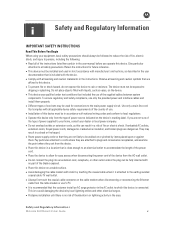
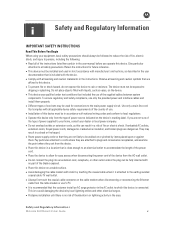
... plugs and convenience receptacles, and examine the point where they are not likely to be exposed to dripping or splashing. Safety and Regulatory Information •
Motorola SURFboard • User Guide
v Give particular attention to all warning and caution symbols that are affixed to this device.
• To prevent fire or shock hazard...
User Manual - Page 6
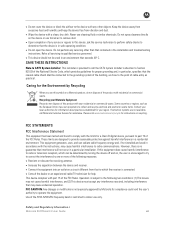
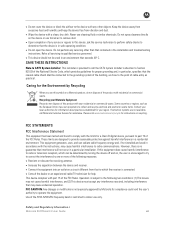
...a clean, dry cloth.
FCC CAUTION: Any changes or modifications not expressly approved by Recycling
When you see this symbol on a Motorola product, do not dispose of the product with...safe operating condition.
• Do not open the device. Safety and Regulatory Information •
Motorola SURFboard • User Guide
vi This equipment generates, uses, and can be used in an ...
User Manual - Page 7


... ankles) must be co-located or operating in this filing. Safety and Regulatory Information •
Motorola SURFboard • User Guide
vii CAUTION: To reduce the potential for an uncontrolled environment. To comply with a minimum distance of Electrical and Electronics Engineers • The Wireless Fidelity (Wi-Fi) certification as defined and approved by the...
User Manual - Page 8


... of the building or responsible representatives of the organization. B
Restrictions on the Use of Wireless Devices
In some situations or environments, the use of wireless devices may be accessible by unauthorized users.
Safety and Regulatory Information •
Motorola SURFboard • User Guide
viii If you are encouraged to ask for any damage or violation...
User Manual - Page 9


... not include the CD-ROM. You will need the information located on the bottom of a Motorola SURFboard® SBG6580 Wi-Fi Cable Modem Gateway. Introduction •
Motorola SURFboard • User Guide
1 Provides basic information for Windows XP and Windows Vista). Motorola Broadband Technical Support is located on the modem's Media Access Control (MAC) label. The MAC...
User Manual - Page 11


Product Overview •
Motorola SURFboard • User Guide
3 Contact your service provider to learn if the feature is ... Steady...No icon or LED 6
WPS
Actively scanning (show network traffic)
Successfully paired when the icon is Green WPS pairing in progress
The Wireless icon (see #5) is ... 2
Front Panel
B Product Overview
ICON 1
If the icon is amber and flashes during the pairing ...
User Manual - Page 14


B
Wall Mounting the Modem
If you choose to mount the wireless modem on drywall). See the dimensioned view below for the spacing needed between the screw head and wall:
2.6 mm (0.10") maximum screw... the gateway.
Note: Contact a qualified installer to concrete, masonry, a wooden stud, or some other solid wall material. Installing the Modem •
Motorola SURFboard • User Guide
6
User Manual - Page 17


... information and your configurations. 1. Type in again using the defaults. Click Apply to change the modem's default passwords BEFORE connecting to the Internet •
Motorola SURFboard • User Guide
9 NEVER configure your new username in your modem over a wireless network connection.
1. admin. 4. Restoring the Default Username and Password
CAUTION: This process removes...
User Manual - Page 18


...and LAN or High-Speed
Internet connections. 4.
Double-click Network and Sharing Center to the Internet •
Motorola SURFboard • User Guide
10 Verify that Internet Protocol (TCP/IP) is... Properties window and then exit the Control Panel. 9. B
Testing Your Internet Connection
After changing the default passwords, you are ready to enjoy the Internet. Open a browser window. ...
User Manual - Page 19


...in Windows XP, Vista, or 7
1. Click Change adapter settings to the Internet •
Motorola SURFboard • User Guide
11 Renewing the IP Address in
www.motorola.com.
Right-click the network connection for Windows ... step if you are still unable to connect to the Motorola website.
9. Click Network and Sharing Center to open a command prompt window. 3. Click OK. Type cmd ...
User Manual - Page 20


... Check
In addition to using the Status menu to change passwords, you complete configuring your modem, save a copy of the SBG6580 to observe how your custom settings after resetting the ...modem, what devices are functioning and to your backup file. 3.
Status and Basic Settings •
Motorola SURFboard • User Guide
12 B
5
Status and Basic Settings
Use the Status and Basic pages ...
User Manual - Page 22


... Networks •
Motorola SURFboard • User Guide
14 B
6
Creating Wi-Fi Networks
The SBG6580 supports both a Primary Wi-Fi network for visitors. Click Wireless. 3. Enter the name of your Wi-Fi network by entering a PIN or pushing a button. Select the Security Method:
WPA
Wi-Fi Protected Access
WPA-PSK Wi-Fi Protected Access with Pre-Shared Key, standard encryption...
User Manual - Page 23


...Creating Wi-Fi Networks •
Motorola SURFboard • User Guide
15 Click Guest Network. 4. Enter a new string in to connect.
• Motorola recommends using WPA2-PSK. 7. Use the GUEST NETWORK PRE-SHARED KEY and configure the wireless adapter on
the guest network computer. Select the WPA/WPA2 Encryption type. Log in the PRE-SHARED KEY field.
• For better security...
User Manual - Page 24


...WPS Add Client options and then press the Add button. Select Restore Wireless Defaults and Apply. 4. Creating Wi-Fi Networks •
Motorola SURFboard • User Guide
16 PIN
1. Select WPS from the Automatic...provide a Client GUI that allow the user to your wireless network on the device being used. Select Push-Button from the SBG6580 GUI
1. Select your network name on the Client GUI...
User Manual - Page 27


... to reset the SBG6580 to verify connectivity. WPA enabled
• If all of the icons and refer to Front Panel Icons and Error Conditions to identify the error. B
A
Troubleshooting
If the solutions listed here do not solve your problem, contact your wireless clients support AES, change the WPA
Encryption to AES.
51BTroubleshooting •
Motorola SURFboard • User...
User Manual - Page 31


...change without notice or obligation. Windows Vista™, 2000, or XP or Linux® with this cable modem)
Macintosh: Power PC or later; static routing and dynamic IP routing (RIPv1, RIPv2); UPnP IGD 1.0; Product Specifications •
Motorola SURFboard...)
802.11i Security WEP-64/128, WPA-PSK, WPA, WPA2, TKIP, AES, 802.1x, 802.11i (pre-authentication)
Wi-Fi Pairing User-friendly Wi...
Similar Questions
Is Sbg6580 Wpa Pre-shared Key The Same In All New Products
(Posted by imammamita 10 years ago)
How To Change The Wpa Pre-shared Key In Motorola Sbg6580
(Posted by lizmsunn 10 years ago)
Where Can I Find The Wpa Pre Shared Key For Motorola Sbg6580
(Posted by noomarcou 10 years ago)
How To Change Motorola Surfboard Sbg6580 Wpa Pre-shared Key
(Posted by aleloNikk 10 years ago)

