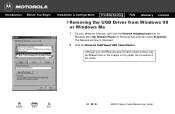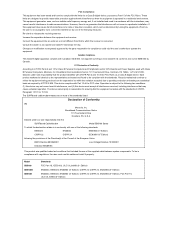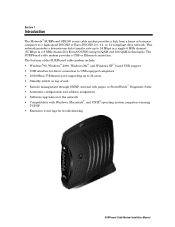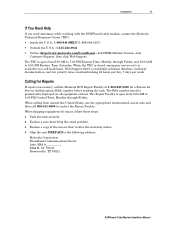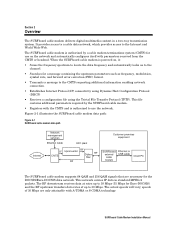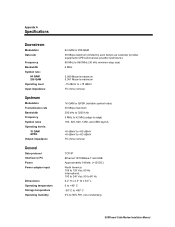Motorola SB5100 Support Question
Find answers below for this question about Motorola SB5100 - SURFboard - 38 Mbps Cable Modem.Need a Motorola SB5100 manual? We have 2 online manuals for this item!
Question posted by thealliedaxis on March 26th, 2012
Motorola Modem
I'd like to know how to access my Motorola modem from the browser on my laptop. Thank you for your help.
Current Answers
Answer #1: Posted by BusterDoogen on March 26th, 2012 1:55 PM
Set up your modem by opening the web browser on the computer connected to the Motorola modem by either USB or Cat5 cable. Type "http//:192.168.100.1" into the address bar and press "Enter." Type in "admin" for the username and "motorola" for the password, then press "Enter." From here, you can change the settings on your modem. Note that if you change settings apart from what your cable provider recommends, you can lose Internet access.
Related Motorola SB5100 Manual Pages
Similar Questions
What Software To Use
Question what software to use to hack my sb5100 modem and does the software have a mac address scann...
Question what software to use to hack my sb5100 modem and does the software have a mac address scann...
(Posted by cablechump2013 2 years ago)
How To Hack Motorola Sb5100 Cable Modem
(Posted by jaoTo 10 years ago)
How To Hack Sb5100 Cable Modem
(Posted by serf4dahle 10 years ago)
What Is The Difference Between Motorola Surfboard Sb5101u Cable Modem And
sb5101
sb5101
(Posted by lenhu 10 years ago)
How To Download Motorola Sb5100 Cable Modem Config File
(Posted by missPierr 10 years ago)