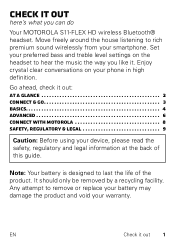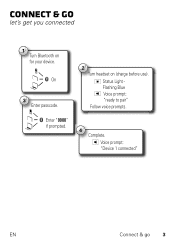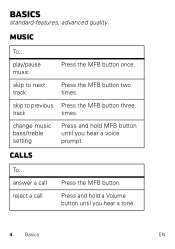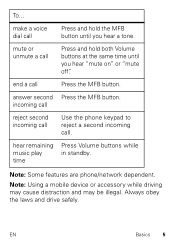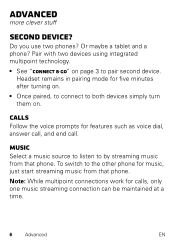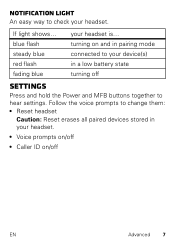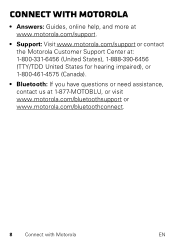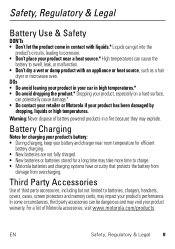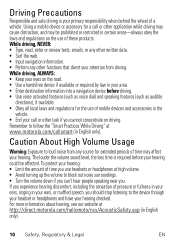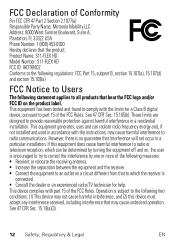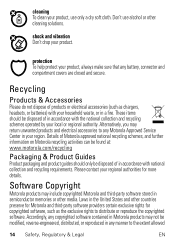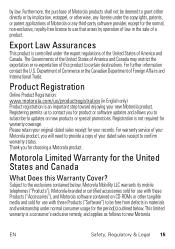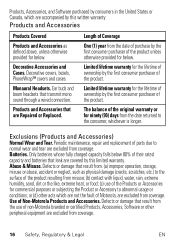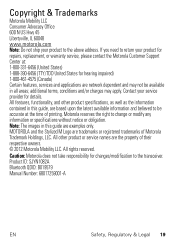Motorola S11 FLEX HD Support Question
Find answers below for this question about Motorola S11 FLEX HD.Need a Motorola S11 FLEX HD manual? We have 1 online manual for this item!
Question posted by bobbyrbohanonjr on September 30th, 2015
Wear
how do you wear them? And need a picture diagram of the button.
Current Answers
Related Motorola S11 FLEX HD Manual Pages
Similar Questions
My Motorola S11-hd Won't Connect To My I Pod
When I power it on and try to get it to connect the blue light goes off.
When I power it on and try to get it to connect the blue light goes off.
(Posted by jc421 10 years ago)