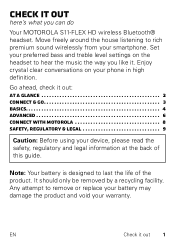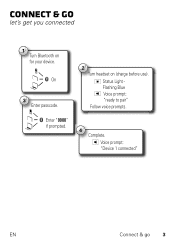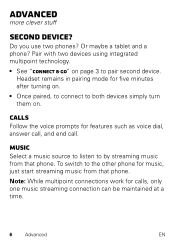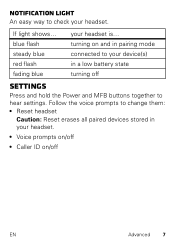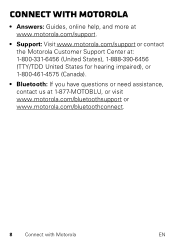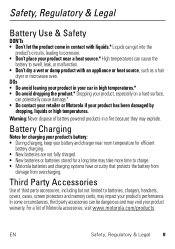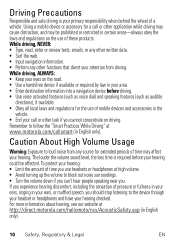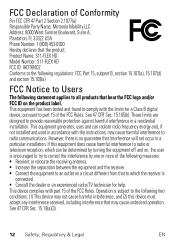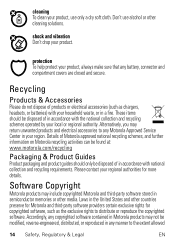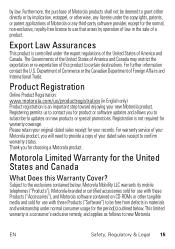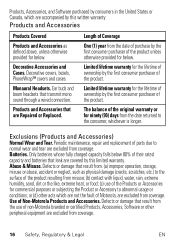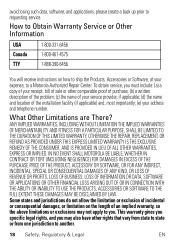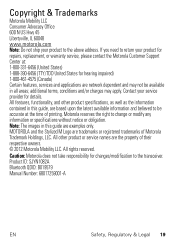Motorola S11 FLEX HD Support Question
Find answers below for this question about Motorola S11 FLEX HD.Need a Motorola S11 FLEX HD manual? We have 1 online manual for this item!
Question posted by jc421 on January 19th, 2014
My Motorola S11-hd Won't Connect To My I Pod
Current Answers
Answer #1: Posted by bernadette2013 on January 19th, 2014 1:35 PM
1. Turn ON the IPod's Bluetooh.
2. Turn the headset ON.
3. To connect your headset to the IPod, start searching for devices on your IPod.
4. If you are asked for a password, provide the same else type 0000.
The devices will be connected.
Hope this solution helps.
If you find the answer helpful, kindly accept it as a Solution.
Answer #2: Posted by motohelper on January 22nd, 2014 1:44 PM
Try to reset your headset to factory settings then try to pair it again with your ipod. Turn headset on, then press and hold the MFB and both Volume buttons until the LED behavior pattern is pulsing between Red and Blue. Also, make sure the headset has a good charge before pairing again.
Hope this helps.
https://forums.motorola.com/pages/home
Related Motorola S11 FLEX HD Manual Pages
Similar Questions
How to remove the snug fit band off the bluetooth motorola S11hd earbuds