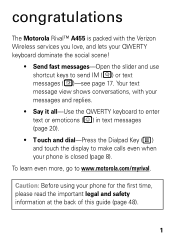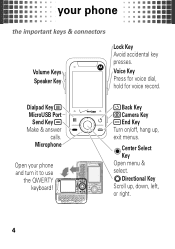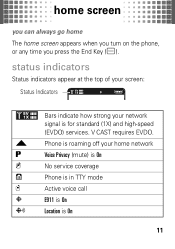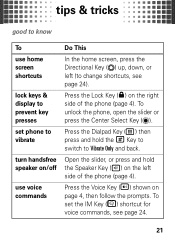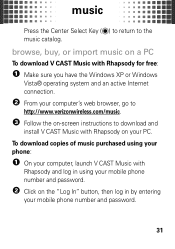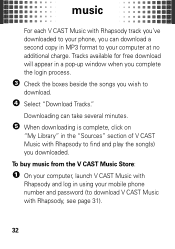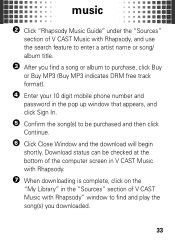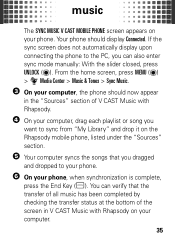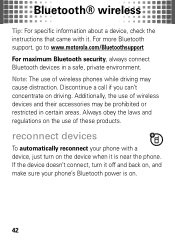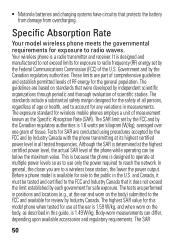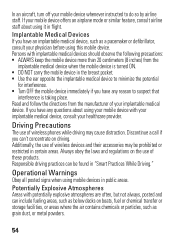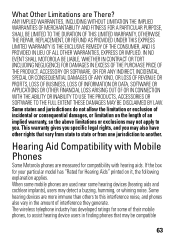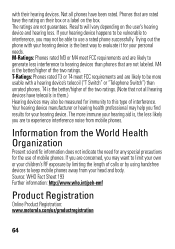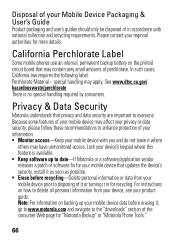Motorola Rival A455 Support Question
Find answers below for this question about Motorola Rival A455.Need a Motorola Rival A455 manual? We have 1 online manual for this item!
Question posted by Anonymous-119758 on September 2nd, 2013
My Motorola Silver Elite Will Not Turn Off When I Turn Ro Off
Current Answers
Answer #1: Posted by motohelper on September 3rd, 2013 3:38 PM
Try to reset your Elite Sliver back to factory settings. Press and hold the Call button while turning on the headset to start Settings menu, then follow the voice prompts to change them. Select Reset to factory default.
If you're not able to do this try to drain the battery and recharge the headset. Then perform the reset.
If this didn't help please provide a more detailed description of your concern for us to further troubleshoot.
Hope this helps.
https://forums.motorola.com/pages/home
Related Motorola Rival A455 Manual Pages
Similar Questions
I would just like to know if Motorola holds the copyright or patant for the mobile phone. Since the...
when i go to charge my rival it just displays the verizon logo and then goes black