Motorola ROKR E6 Support Question
Find answers below for this question about Motorola ROKR E6 - Smartphone - GSM.Need a Motorola ROKR E6 manual? We have 1 online manual for this item!
Question posted by arunayakumar on August 31st, 2012
Antina Off Problem Whil Switch On Phone
antina off no nrtwork
Current Answers
There are currently no answers that have been posted for this question.
Be the first to post an answer! Remember that you can earn up to 1,100 points for every answer you submit. The better the quality of your answer, the better chance it has to be accepted.
Be the first to post an answer! Remember that you can earn up to 1,100 points for every answer you submit. The better the quality of your answer, the better chance it has to be accepted.
Related Motorola ROKR E6 Manual Pages
User Manual - Page 3
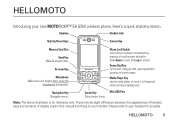
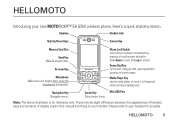
... your handset. HELLOMOTO
1 Browser Key
Microphone Make sure your new MOTOROKR™ E6 GSM wireless phone. Center Key
Mini-USB Port
Select menu items.
Note: The above illustration is... and contents of display used in this manual and those of your handset for reference only.
Phone Lock Switch Lock phone to foreground (when running in home screen. Power/End Key Turn on/off, hang up to...
User Manual - Page 4
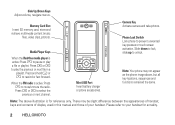
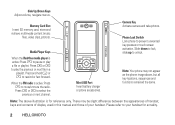
...: The above , but all key locations, sequences and functions remained the same. Press and hold h or j to prevent unwanted key presses or touch-screen activation.
Phone Lock Switch Lock phone to rewind or fast forward.
Camera Key Activate camera and take photos.
There may not appear as the...
User Manual - Page 5
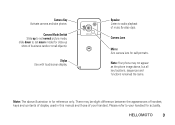
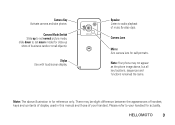
... (for actuality. Stylus Use with touchscreen display. There may not appear as the phone image above illustration is for self-portraits.
Note: Your phone may be slight difference between the appearances of handset, keys and contents of display used...or small objects). HELLOMOTO
3 Camera Key Activate camera and take photos.
Camera Mode Switch Slide up
shots of music & video clips.
User Manual - Page 6
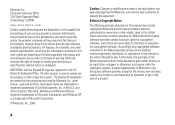
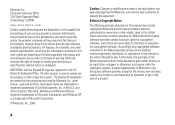
...Office 1307 East Algonquin Road Schaumburg, IL 60196
www.hellomoto.com
Certain mobile phone features are trademarks or registered trademarks of a product.
4 Always contact...-exclusive, royalty-free license to be modified, reverse-engineered, distributed, or reproduced in the radio phone, not expressly approved by their respective owners. in the United States and other Java-based marks ...
User Manual - Page 7
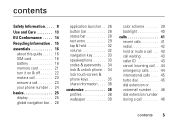
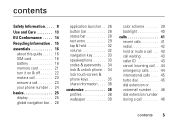
...battery 18 memory card 21 turn it on & off 22 make a call 23 answer a call 23 your phone number . . 24
basics 25 display 25 global navigation bar. . 26
application launcher . . 26 button bar... 32 navigation key 33 speakerphone 33 codes & passwords . . 34 lock & unlock phone . . 34 lock touch-screen & phone keys 35 share information . . . . 36
customize 38 profiles 38 wallpaper 39
...
User Manual - Page 11
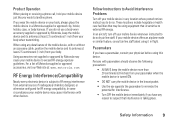
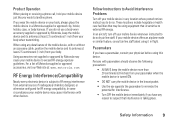
....
Product Operation
When placing or receiving a phone call, hold your mobile device just like you wear the mobile device on your body, always place the mobile device in a Motorola-supplied or approved clip...:
• ALWAYS keep the mobile device and its antenna at : www.motorola.com. Follow Instructions to Avoid Interference Problems
Turn off your mobile device whenever instructed to do so...
User Manual - Page 37


...: You can make emergency calls on : Tap T Setup in a purse or pocket). lock touch-screen & phone keys
You can receive and answer incoming calls when the phone is originally set Phone Lock to unlock the phone.
Slide the phone lock switch up to prevent accidental key presses (for more information, see page 44). To automatically lock...
User Manual - Page 45
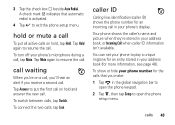
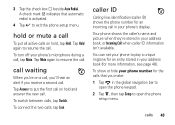
... on hold , tap Hold. To turn off your address book, or Incoming Call when caller ID information isn't available.
call , tap Mute. To switch between calls, tap Switch. Your phone shows the caller's name and picture when they're stored in your address book (for the calls that automatic redial is activated.
4 Tap...
User Manual - Page 50
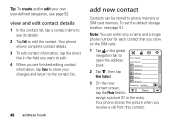
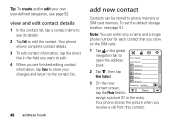
....
48 address book
add new contact
Contacts can enter only a name and a single phone number for each contact that you store on the SIM card.
1 Tap 5 in the field you want ...direct line in the global
navigation bar to store your own user-defined categories, see page 52. Your phone shows the picture when you are finished editing contact information, tap Done to open the address book. To...
User Manual - Page 52
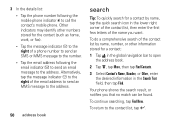
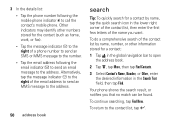
..., then enter the first few letters of the name you that no match can be found. To return to call the contact's mobile phone.
To continue searching, tap Find New.
Your phone shows the search result, or notifies you want.
Other indicators may identify other information stored for the contact (such as home...
User Manual - Page 57
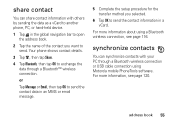
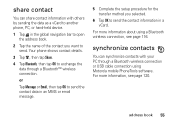
...through a Bluetooth wireless connection or USB cable connection using a Bluetooth wireless connection, see page 120.
Your phone shows contact details.
3 Tap é, then tap Share.
4 Tap Bluetooth, then tap OK to...method you want to send.
address book 55 For more information about using Motorola mobile PhoneTools software. For more information, see page 116. or
Tap Message or Email, then...
User Manual - Page 88
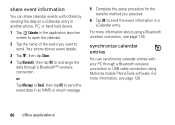
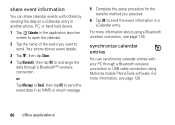
... the calendar.
2 Tap the name of the event you want to send.
For more information about using Motorola mobile PhoneTools software.
synchronize calendar entries
You can share calendar events with your PC through a Bluetooth™ wireless connection.... with others by sending the data as a vCalendar entry to another phone, PC, or hand-held device.
1 Tap J Calendar in a vCalendar entry.
User Manual - Page 97
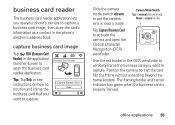
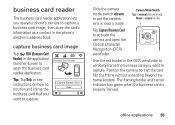
...
to activate the
camera and open the business card reader application. office applications 95 Camera Mode Switch Up = normal picture mode. Down = macro mode.
business card reader
The business card reader...Use the red border in the OCR viewfinder to vertically frame the business card you use your phone's camera to capture a business card image, then store the card's information as a contact...
User Manual - Page 109
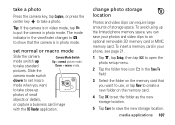
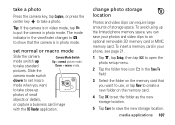
... video clips to an optional removable SD memory card or MMC memory card. Slide the
camera mode switch
down to set macro
mode when you can require large amounts of small
objects or details,
or capture... location
Photos and video clips can save the new storage location.
To avoid using up the limited phone memory space, you want to use, or tap New to create a new folder on the memory...
User Manual - Page 122
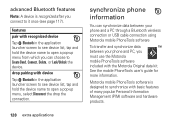
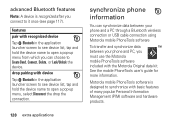
... software is recognized after you can synchronize data between your phone and a PC through a Bluetooth wireless connection or USB cable connection using Motorola mobile PhoneTools software
To transfer and synchronize data between your phone and PC, you must use the Motorola mobile PhoneTools software included with the Motorola Original data kit. advanced Bluetooth features...
User Manual - Page 123
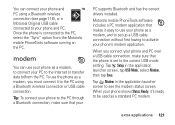
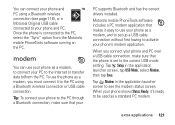
... PC over a USB cable connection, make sure that makes it easy to use the phone as a modem, to connect your PC to the Internet or transfer data to/from the Motorola mobile PhoneTools software running on the PC.
When you must connect it 's ready to be used as a modem, and to set...
User Manual - Page 128


... as a PC camera when you want to use your phone to a PC through a USB cable connection. Note: Motorola mobile PhoneTools software can use your phone's USB port: Tap 6, tap T Setup, tap USB Mode, then select Modem, Mass Storage, or Web Camera. power management
Your phone includes several features designed to maximize battery life. Select...
User Manual - Page 134
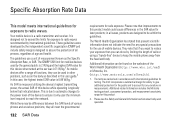
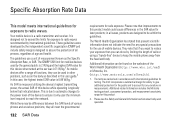
...testing. While there may be differences between the SAR levels of various phones and at the ear was 0.71 W/kg.1 As mobile devices offer a range of the device to ensure it only uses... a substantial margin for safety to give additional protection for the public and to keep the mobile phone away from the head and body.
The World Health Organization has stated that present scientific information...
User Manual - Page 135
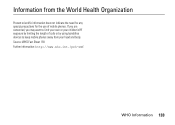
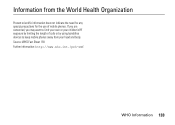
...to limit your own or your children's RF exposure by using handsfree devices to keep mobile phones away from the World Health Organization
Present WHOInformation scientific information does not indicate the need ...for any special precautions for the use of calls or by limiting the length of mobile phones. Source: WHO Fact Sheet 193 Further information: http://www.who.int./peh-emf
WHO Information 133 ...
User Manual - Page 139
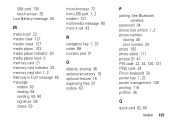
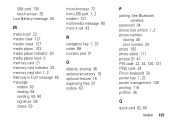
... player indicator 29 media player keys 2 memory card 21 memory card indicator 29 memory card slot 1, 2 Memory is Full! See Bluetooth wireless
password 34 phone lock switch 1, 2 phone number
storing 48 your number 24 photo 105 photo editor 111 picture ID 43 PIN code 22, 34, 130, 131 PIN2 code 34 Pinyin keyboard...
Similar Questions
How Do I Retrieve All My Contacts, Switching Phones But Keeping My Same Number?
(Posted by AngelaPurnell 11 years ago)
My Motorola E6 In Locked Plz Phone Lock Code To Tell Us
(Posted by rahulnanhe 11 years ago)
Motorokr E6 Mobile Vertical Bars Show The Strength Of The Network Connection Pro
MY Motorola Motorokr e6 Mobile Vertical bars show the strength of the network connection very low. i...
MY Motorola Motorokr e6 Mobile Vertical bars show the strength of the network connection very low. i...
(Posted by prashantgt 12 years ago)

