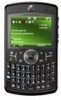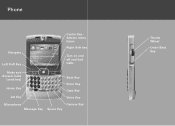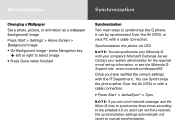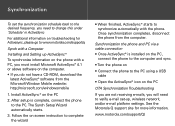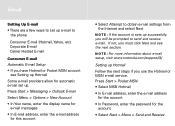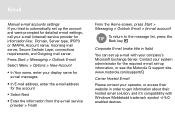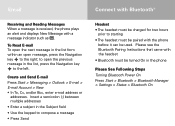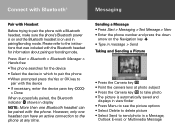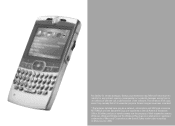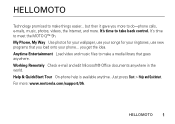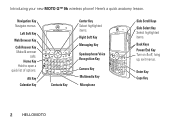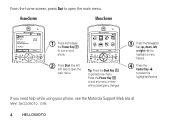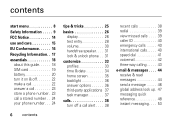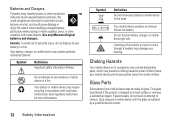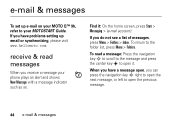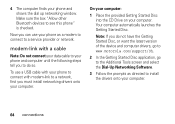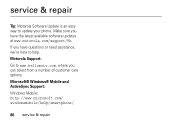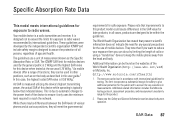Motorola Q9h Support Question
Find answers below for this question about Motorola Q9h - Moto Q 9h Smartphone.Need a Motorola Q9h manual? We have 2 online manuals for this item!
Question posted by Dntwurybhappy on January 2nd, 2013
How To Send An Email On Motorola Electrify
The person who posted this question about this Motorola product did not include a detailed explanation. Please use the "Request More Information" button to the right if more details would help you to answer this question.
Current Answers
Answer #1: Posted by bengirlxD on January 2nd, 2013 10:19 AM
Watch the video tutorial video to help you out
http://www.youtube.com/watch?v=987JM0Gckgs
Good Luck to you
Feel free to resubmit the question if you didn't find it useful.
Related Motorola Q9h Manual Pages
Similar Questions
Can You Make A Phone Call And Send Email At The Same Time Motorola Electrify
(Posted by Lestil 9 years ago)
How To Send Email Contacts To Your Motorola Electrify M
(Posted by rheribomja 10 years ago)
How To Cancel Mms While Sending On Electrify
(Posted by butgara 10 years ago)
Can't Send Emails From My Motorola Electrify
(Posted by red1harry 10 years ago)