Motorola PHOTON Q 4G LTE Support Question
Find answers below for this question about Motorola PHOTON Q 4G LTE.Need a Motorola PHOTON Q 4G LTE manual? We have 2 online manuals for this item!
Question posted by docdusti on May 22nd, 2014
How To Open A Password Protected Photon Q
The person who posted this question about this Motorola product did not include a detailed explanation. Please use the "Request More Information" button to the right if more details would help you to answer this question.
Current Answers
There are currently no answers that have been posted for this question.
Be the first to post an answer! Remember that you can earn up to 1,100 points for every answer you submit. The better the quality of your answer, the better chance it has to be accepted.
Be the first to post an answer! Remember that you can earn up to 1,100 points for every answer you submit. The better the quality of your answer, the better chance it has to be accepted.
Related Motorola PHOTON Q 4G LTE Manual Pages
PHOTON Q - User Guide - Page 9
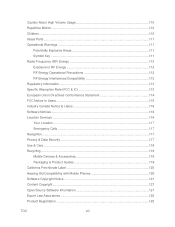
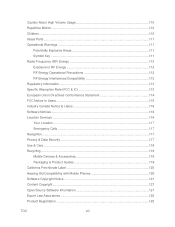
... ...117 Navigation...117 Privacy & Data Security 117 Use & Care ...118 Recycling ...119 Mobile Devices & Accessories 119 Packaging & Product Guides 119 California Perchlorate Label 120 Hearing Aid Compatibility with Mobile Phones 120 Software Copyright Notice 121 Content Copyright...121 Open Source Software Information 121 Export Law Assurances 122 Product Registration ...122
TOC
viii
PHOTON Q - User Guide - Page 10


Service & Repairs ...122 How to Obtain Service or Other Information 122 Owner's Record ...123 Copyright & Trademarks 123 Manufacturer's Warranty...125 Manufacturer's Warranty 125
Motorola Mobility Inc. Limited Global Warranty Mobile Phones 125 Index ...131
TOC
ix
PHOTON Q - User Guide - Page 31


... the emergency number (for information on the right.
With the message open, touch the number.
2. Note: Your mobile phone can place a call to a number that you can also place ...emergency number. Touch to help emergency services find you dial numbers by country. Phone Calls
21 When the dialer screen opens, touch .
Call from the Favorites list.
► Touch People > ...
PHOTON Q - User Guide - Page 38
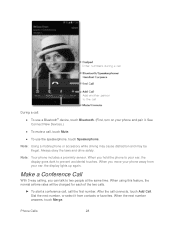
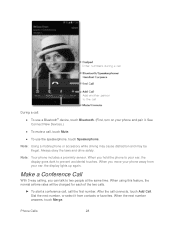
... from contacts or favorites. Make a Conference Call
With 3-way calling, you hold the phone to two people at the same time. Dial the next number, or select it . Note: Your phone includes a proximity sensor.
Phone Calls
28 Note: Using a mobile phone or accessory while driving may cause distraction and may be charged for each of...
PHOTON Q - User Guide - Page 64


...the file. Get all in your contacts, all your gallery).
Your camera opens. Then touch OK. Here are a few helpful hints:
● Use Gmail™: All your phone.
1. 1. Touch People.
2. Delete a Contact
You can then use... memory card, or shared network folders) or Gallery (for mobile phones and email accounts allow you want to a contact: Touch the picture icon at the top of ...
PHOTON Q - User Guide - Page 82
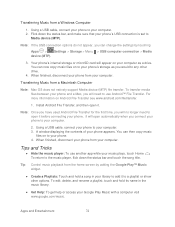
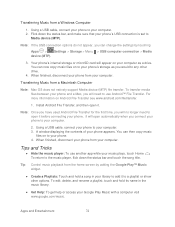
... your computer.
2. Note: Once you have used Android File Transfer for the first time, you can now copy music files on to open it . A window displaying the contents of your phone from a Macintosh Computer
Note: Mac OS does not natively support Media device (MTP) file transfer.
Apps and Entertainment
72 Using a USB...
PHOTON Q - User Guide - Page 86


... be accessible by unauthorized users.
Touch Apps > Settings > Tethering & Mobile Hotspot > Mobile Hotspot settings > Configure Mobile Hotspot if you use a password other Wi-Fi enabled devices.
To add security to your phone is roaming. Note: You cannot use this feature. It is active for a time.
3. Your phone allows you want, and touch Save: WPA2 PSK. Other...
PHOTON Q - User Guide - Page 87


... Activating the Hotspot
Turn your hotspot's SSID, selecting a Security type, and entering the correct Wireless password. Browser
Your phone's Web browser gives you full access to both mobile and traditional websites on .
► Touch Apps > Settings > Tethering & Mobile Hotspot > Mobile Hotspot.
When your Wi-Fi hotspot is active, other Wi-Fi enabled devices can connect...
PHOTON Q - User Guide - Page 88
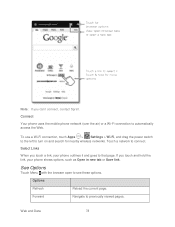
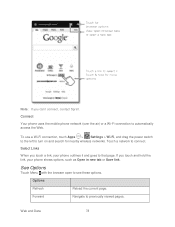
Connect
Your phone uses the mobile phone network (over the air) or a Wi-Fi connection to turn on and search for nearby wireless networks. ... pages. See Options
Touch Menu with the browser open to that page. Options
Refresh
Reload the current page.
If you can't connect, contact Sprint. Select Links
When you touch a link, your phone shows options, such as Open in new tab or Save link.
PHOTON Q - User Guide - Page 116
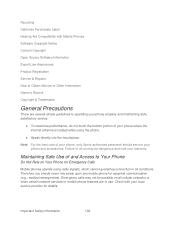
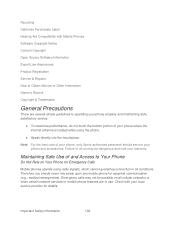
... (e.g., medical emergencies). Emergency calls may be possible on Your Phone for Emergency Calls
Mobile phones operate using the phone.
● Speak directly into the mouthpiece. Therefore you should service your
phone and accessories. Check with Mobile Phones
Software Copyright Notice
Content Copyright
Open Source Software Information
Export Law Assurances
Product Registration
Service...
PHOTON Q - User Guide - Page 130


... for compatibility with their hearing devices. special handling may detect a buzzing, humming, or whining noise. Hearing Aid Compatibility with Mobile Phones
Some Motorola phones are measured for use with a hearing device's telecoil ("T Switch" or "Telephone Switch") than phones that are more usable with hearing aids. The wireless telephone industry has developed ratings for this...
PHOTON Q - User Guide - Page 131


...com (in this type of a product. If you are to experience interference noise from mobile phones. Accordingly, any copyrighted software contained in Motorola products may not be measured for the normal..., any license under the copyrights, patents, or patent applications of open source packages used in this Motorola mobile device, you may send your request in writing to the address below...
PHOTON Q - User Guide - Page 135
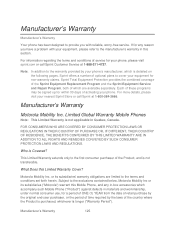
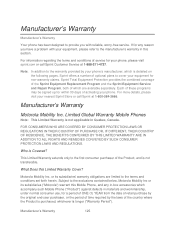
...-warranty claims. Sprint Total Equipment Protection provides the combined coverage of the Sprint Equipment Replacement Program and the Sprint Equipment Service and Repair Program, both of which are limited to the terms and conditions set forth herein. What Does this section. or its subsidiaries ("Motorola") warrant this Mobile Phone, and any reason you...
PHOTON Q - Legal Guide - Page 2
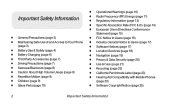
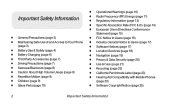
Important Safety Information
♦ General Precautions (page 3) ♦ Maintaining Safe Use of and Access to Your Phone
(page 3)
♦ Battery Use & Safety (page 4) ♦ Battery Charging (page 6) ♦ ...) ♦ California Perchlorate Label (page 23) ♦ Hearing Aid Compatibility with Mobile Phones
(page 23)
♦ Software Copyright Notice (page 25)
2
Important Safety Information
PHOTON Q - Legal Guide - Page 3


...you safely use your phone.
♦ Content Copyright (page 25) ♦ Open Source Software Information (...phone guide may be dangerous and void your phone, only Sprintauthorized personnel should never rely solely upon any mobile phone for Emergency Calls
Mobile phones operate using the phone.
● Speak directly into the mouthpiece.
Failure to Your Phone
Do Not Rely on Your Phone...
PHOTON Q - Legal Guide - Page 4


... and safety information applies to all cellular networks or when certain network services or mobile phone features are in your product information), details related to touch metal objects.
If
metal objects, such as this can get into the mobile device's circuits, leading to corrosion.
● Don't allow the battery to handling and replacing...
PHOTON Q - Legal Guide - Page 23


... when the battery is no special handling required by consumers. California Perchlorate Label
Some mobile phones use an internal, permanent backup battery on it, the following label:
Perchlorate Material - Hearing Aid Compatibility with Mobile Phones
Some Motorola phones are used near some mobile phones are measured for Hearing Aids" printed on the printed circuit board that may...
PHOTON Q - Legal Guide - Page 24


...hearing aid compatibility. M4 is important to try the different features of this phone thoroughly and in this mobile phone, use with your hearing device is the best way to be some of... locations, using your hearing device happens to be able to experience interference noise from mobile phones.
24
Important Safety Information If your hearing aid or cochlear implant, to interference, ...
PHOTON Q - Legal Guide - Page 32


...under this Limited Warranty Cover?
or its subsidiaries ("Motorola") warrant this Mobile Phone, and any inbox accessories which accompany such Mobile Phone ("Product") against defects in Quebec, Canada. Any upgrade to the... is not transferable. Who is Covered? FOR CONSUMERS WHO ARE COVERED BY CONSUMER PROTECTION LAWS OR REGULATIONS IN THEIR COUNTRY OF PURCHASE OR, IF DIFFERENT, THEIR COUNTRY ...
PHOTON Q - Legal Guide - Page 59


... or record calls between us (for example, use as a dedicated line, or use of these actions may password protect your account information by establishing a personal identification number ("PIN"). You further agree that we do to protect our customers, networks, Services, and equipment, see our Acceptable Use Policy and Visitors Agreement at our website...
Similar Questions
How Do I Open The Back Of My Photon Q 4g Lte
(Posted by makeholl 9 years ago)
How Do I Open A Motorola Photon 4g Without A Password
(Posted by mcm1redne 9 years ago)

