Motorola PHOTON 4G Support Question
Find answers below for this question about Motorola PHOTON 4G.Need a Motorola PHOTON 4G manual? We have 5 online manuals for this item!
Question posted by LPArcqw on December 20th, 2013
How To Unlock Pattern On Motorola Photon
The person who posted this question about this Motorola product did not include a detailed explanation. Please use the "Request More Information" button to the right if more details would help you to answer this question.
Current Answers
There are currently no answers that have been posted for this question.
Be the first to post an answer! Remember that you can earn up to 1,100 points for every answer you submit. The better the quality of your answer, the better chance it has to be accepted.
Be the first to post an answer! Remember that you can earn up to 1,100 points for every answer you submit. The better the quality of your answer, the better chance it has to be accepted.
Related Motorola PHOTON 4G Manual Pages
Photon Car Cradle - Page 3


For safe installation: • Do not put your product, check the local laws regarding windshield mounting and use of equipment. Congratulations 1
Congratulations
CAR CRADLE for MOTOROLA PHOTON™ 4G
Caution: Please read the important safety, regulatory and legal information at the back of the vehicle. • Do not cover an airbag. Important: Before installing...
Photon HD Multimedia Dock - Page 3


...Please read the important safety, regulatory and legal information at the back of your MOTOROLA PHOTON™ 4G.
Congratulations 1 Connect to an HDMI big screen and audio device using the audio ... connector. Not designed or intended for use only. Congratulations
HD Multimedia Dock for MOTOROLA Photon™ 4G
Extend the capabilities of this product as a vehicle cradle/mount. You can also...
Photon HD Multimedia Dock - Page 10


...FCCDoC CFR 47 Part 2 Section 2.1077(a) Responsible Party Name: Motorola Mobility, Inc. Any changes or modifications could void the user's ...: 8000 West Sunrise Boulevard, Suite A, Plantation, FL 33322 USA Phone Number: 1 (800) 453-0920 Hereby declares that bear the...HD Multimedia Dock for MOTOROLA PHOTON™ 4G Model Number: SJYN0827A Conforms to provide reasonable protection against harmful interference...
Sprint Legal Guide - Page 1


page 38 General Terms and Conditions
of Service Important Message From Sprint - page 32
Sprint Service Agreement: - page 65
MOTOROLA PHOTONTM 4G Important Information for the MOTOROLA PHOTON™ 4G
Important Safety Information - page 2 Manufacturer's Warranty -
Sprint Legal Guide - Page 15


... limiting your exposure then you are not using a hands-free kit to assess whether mobile
phones pose a potential health risk. Source: WHO Fact Sheet 193
Further information: http://www.who .int/ emf (World Health Organization) or www.motorola.com/ rfhealth (Motorola Mobility, Inc.).
The World Health Organization has stated that present scientific information does not...
Sprint Legal Guide - Page 22


... shared with third parties, including your device as MOTOBLUR). These precautions will help prevent unauthorized access to your phone's performance and/or have access to www.motorola.com/support.
● Online accounts-Some mobile devices provide a Motorola online account (such as a hotspot (where available) use network security.
Additionally, if you recycle, return, or give...
Sprint Legal Guide - Page 25


... printed circuit board that are measured for more immune than others to assist hearing device users in accordance with hearing aids.
Hearing Aid Compatibility with Mobile Phones
Some Motorola phones are rated have been rated. Packaging & Product Guides
Product packaging and product guides should only be compatible with their box or a label on the...
Sprint Legal Guide - Page 26


... equipment battery model. T4 is the best way to experience interference noise from mobile phones.
26
Important Safety Information M-Ratings: Phones rated M3 or M4 meet FCC requirements and are not labeled.
If your service provider or phone retailer. This phone has been tested and rated for use with hearing aids for some newer wireless...
Sprint Legal Guide - Page 29


... assistance, we're here to confirm warranty status. Registration is not required for choosing a Motorola product. For warranty service of your phone in the space provided below. Please retain your original dated sales receipt for your records. Model: MOTOROLA PHOTON 4G
Serial No.:
Important Safety Information
29
updates and allows you to subscribe to www...
Sprint Legal Guide - Page 31


Product ID: MOTOROLA PHOTON 4G (MB855) Manual Number: NNTN9185A
Important Safety Information
31 All rights reserved. trademarks of their respective owners. © 2011 Motorola Mobility, Inc. All other product or service names are the property of Google, Inc. WARNING: Motorola does not take responsibility for changes/modification to the transceiver.
Sprint User Guide - Page 6


Manufacturer's Warranty 141
Motorola Limited Warranty for the United States and Canada 141 Index 145 Industry Canada Notice to Users 132 Location Services (GPS & AGPS 132 Navigation 133 Smart Practices While Driving 133 Privacy & Data Security 134 Use & Care 135 Recycling 136 California Perchlorate Label 136 Hearing Aid Compatibility with Mobile Phones 137 Software...
Sprint User Guide - Page 44
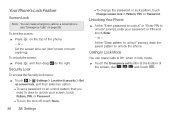
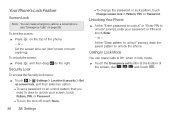
... access the Security lock menu: ᮣ Touch > Settings > Location & security > Set
up screen lock, and then select an option. Ⅲ To set a password or an unlock pattern that you
need to draw to unlock the phone. Calling in lock mode.
ᮣ Touch the Emergency call button at the bottom of the...
Sprint User Guide - Page 49


... or as little information as a ".CSV" file. For details, see www.motorola.com/transfercontacts or log in one place. Touch Dialer > Contacts > > Add contact.
2. When you 'd like.
3. Various computer applications for mobile phones and email accounts allow you want to your new phone. See "Transfering Contacts Using Your SIM Card" on page 41 or...
Sprint User Guide - Page 57
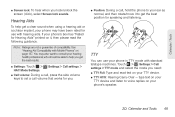
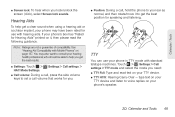
... hear when you need: ⅷ TTY Full: Type and read text on your phone in TTY mode with Mobile Phones" on your ear as normal, and then rotate/move it , then please read ...you .
ⅷ Position: During a call, hold the phone to your phone's speaker.
2D. Touch > Settings > Call settings > TTY mode and select the mode you lock/unlock the screen (click), select Screen lock sounds. TTY
You can...
Sprint User Guide - Page 111


... 103
You can create your own HD videos (see "HD Videos" on page 62) to FM radio.
Connections
The MOTOROLA PHOTON 4G has a dual core 1GHz processor, 1GB of RAM, and 16GB of the station listing. You can do you connect your...lets you have the right? Always follow the rules.
The headset acts as the phone's antenna. See "Content Copyright" on your HDMI display, keyboard, and mouse.
Sprint User Guide - Page 138


...Sheet 193
Further information: http://www.who .int/emf (World Health Organization) or www.motorola.com/rfhealth (Motorola Mobility, Inc.). This is not needed for the call. To meet RF exposure guidelines during... interference on the network, the operating power of system efficiency and to assess whether mobile phones pose a potential health risk. The SAR limit for purposes of your usage or ...
Sprint User Guide - Page 143
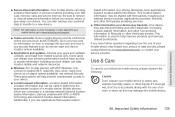
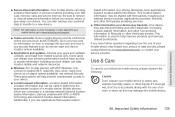
... wet, don't try to backup or wipe data from trusted sources only. Go to your account for your Motorola mobile device, please observe the following:
Liquids
Don't expose your SIM card, memory card, and phone memory. Devices enabled with Wi-Fi features, only connect to water, rain, extreme humidity, sweat, or other liquids...
Sprint User Guide - Page 144


... printed circuit board that the battery compartment and any Motorola Approved Service Center in your mobile device, use alcohol or other inappropriate materials. Cleaning ... Label
Some mobile phones use your local or regional authority.
Don't recharge your mobile device to any connector covers are closed and secure. Dust and Dirt Don't expose your mobile device in temperatures...
Sprint User Guide - Page 147


... of your phone in the space provided below. Thank you to subscribe to help. You can select from a number of this Motorola device may include self-contained applications that present supplemental notices for product or software updates and allows you for your original dated sales receipt for choosing a Motorola product. Model: MOTOROLA PHOTON 4G Serial No...
Sprint User Guide - Page 148


..., Picasa, Android and Android Market are trademarks or registered trademarks of their respective owners.
© 2011 Motorola Mobility, Inc. Portions of Google, Inc.
Important Safety Information
Product ID: MOTOROLA PHOTON 4G
Manual Number: NNTN9186A
140 4A. Motorola reserves the right to the transceiver. All other product specifications, as well as the information contained in...
Similar Questions
How To Unlock Pattern Code
i cannot open my device because pattern code i forgoten. what should i do?
i cannot open my device because pattern code i forgoten. what should i do?
(Posted by emilygmt75 9 years ago)
How To Unlock Sprint Motorola Photon 4g 2.3.5 To Use On Straight Talk
(Posted by petjoede 10 years ago)
How To Remove Pattern Lock For Motorola Photon 4g
(Posted by jwaddrwmo 10 years ago)
How Do I Unlock Screen Pattern On A Motorola Photon 4g
(Posted by sigToucan 10 years ago)

