Motorola PHOTON 4G Support Question
Find answers below for this question about Motorola PHOTON 4G.Need a Motorola PHOTON 4G manual? We have 5 online manuals for this item!
Question posted by Sharenee7 on March 1st, 2014
Hearing Aid Comp....how To Turn It On?
The person who posted this question about this Motorola product did not include a detailed explanation. Please use the "Request More Information" button to the right if more details would help you to answer this question.
Current Answers
There are currently no answers that have been posted for this question.
Be the first to post an answer! Remember that you can earn up to 1,100 points for every answer you submit. The better the quality of your answer, the better chance it has to be accepted.
Be the first to post an answer! Remember that you can earn up to 1,100 points for every answer you submit. The better the quality of your answer, the better chance it has to be accepted.
Related Motorola PHOTON 4G Manual Pages
Sprint Legal Guide - Page 2
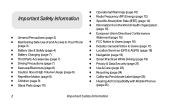
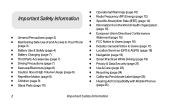
Important Safety Information
♦ General Precautions (page 3) ♦ Maintaining Safe Use of and Access to Your Phone
(page 3)
♦ Battery Use & Safety (page 4) ♦ Battery Charging (page 7) ♦ Third Party ... 23) ♦ Recycling (page 24) ♦ California Perchlorate Label (page 25) ♦ Hearing Aid Compatibility with Mobile Phones
(page 25)
2
Important Safety Information
Sprint Legal Guide - Page 3
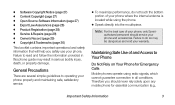
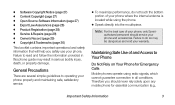
... will help you should service your phone and accessories. Failure to Your Phone
Do Not Rely on Your Phone for essential communication (e.g.,
Important Safety Information
3 Therefore you safely use your phone, only Sprintauthorized personnel should never rely solely upon any mobile phone for Emergency Calls Mobile phones operate using the phone.
● Speak directly into the mouthpiece...
Sprint Legal Guide - Page 4
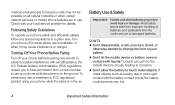
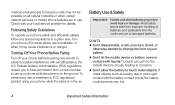
... the form of interference, FCC regulations prohibit using your battery.
● Don't let the mobile device or battery come in the air. Turning Off Your Phone Before Flying
Turn off in prolonged contact with liquids.* Liquids can get into the mobile device's circuits, leading to corrosion.
● Don't allow the battery to touch metal objects...
Sprint Legal Guide - Page 15


... the following CE compliance information is free of any metal and that present scientific information does not indicate the need for any special precautions for mobile phone use of studies have been established for the use ." To date, no adverse health effects have been performed over the last two decades to keep...
Sprint Legal Guide - Page 22


... help prevent unauthorized access to use network security. Additionally, if you recycle, return, or give away your phone's performance and/or have access to trusted Wi-Fi networks. You can be shared with third parties, including...your device as a hotspot (where available) use security features such as MOTOBLUR).
Mobile phones which are connected to determine the approximate location of...
Sprint Legal Guide - Page 25


... has developed ratings for compatibility with hearing aids. If the box for your regional authorities for Hearing Aids" printed on the printed circuit board that are more details. Phones that may be disposed of .
Hearing Aid Compatibility with Mobile Phones
Some Motorola phones are used near some of their hearing devices.
Packaging & Product Guides
Product packaging...
Sprint Legal Guide - Page 26


...on the user's hearing device and hearing loss.
Results will vary depending on hearing aid compatibility.
T4 is the better/higher of the two ratings. (Note that are to experience interference noise from mobile phones.
26
Important Safety Information Contact your hearing device. published Hearing Aid Compatibility (HAC) rating for this mobile phone, use with your hearing device is...
Sprint User Guide - Page 3


... here, try the Index on page 145. Setting Up Service 2
Setting Up Your Phone 2 Activating Your Phone 3 Completing the Setup Application 3 Setting Up Your Voicemail 4 Sprint Account Passwords 5 Getting Help 6 Section 2: Your Phone 9 2A. Phone Basics 10 Your Phone 10 Turning Your Phone On and Off 11 Touchscreen and Keys 12 Kickstand 15 Home Screen 16
Viewing...
Sprint User Guide - Page 6


... Services (GPS & AGPS 132 Navigation 133 Smart Practices While Driving 133 Privacy & Data Security 134 Use & Care 135 Recycling 136 California Perchlorate Label 136 Hearing Aid Compatibility with Mobile Phones 137 Software Copyright Notice 138 Content Copyright 138 Open Source Software Information 138 Export Law Assurances 139 Product Registration 139 Service & Repairs 139 Owner...
Sprint User Guide - Page 18
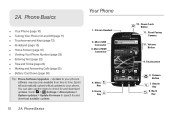
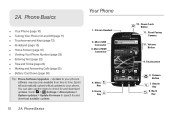
... available from time to search for and download updates. Menu Key
5. Search Key
6. Updates to your phone. Sprint will automatically upload critical updates to your apps. Touchscreen
4. Camera
Market
8. Phone Basics
ࡗ Your Phone (page 10) ࡗ Turning Your Phone On and Off (page 11) ࡗ Touchscreen and Keys (page 12) ࡗ Kickstand (page 15...
Sprint User Guide - Page 19
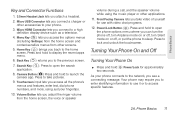
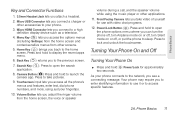
... Key ( ) returns you see a connecting message. Press to take video of yourself for approximately two seconds. Turning Your Phone On and Off
Turning Your Phone On
ᮣ Press and hold to launch the camera app. As your phone.
3. Press and hold Power/Lock for use it or to access specific features.
2A. Power/Lock Button...
Sprint User Guide - Page 20
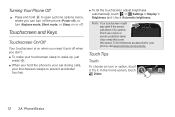
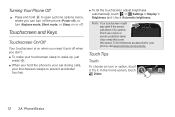
it is on or off. To find Motorola accessories for your phone, visit www.motorola.com/products. Touch Tips
Touch
To choose an icon or ...Off
Your touchscreen is covered.
Turning Your Phone Off
ᮣ Press and hold the phone to your ear during calls,
your touchscreen sleeps to open a phone options menu, where you can turn off the phone (Power off), or turn Airplane mode, Silent mode, or...
Sprint User Guide - Page 23
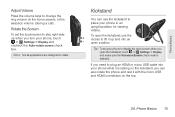
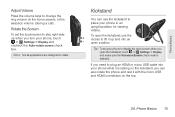
... and HDMI connectors on the top.
2A. Tip: To set the touchscreen to lift it up when you turn your phone while it is selected.
To open the kickstand, use the kickstand to place your phone to display the dock screen when you open the kickstand, touch > Settings > Display and make sure the...
Sprint User Guide - Page 57
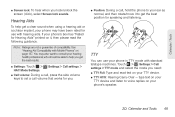
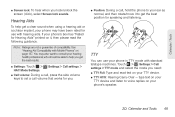
... you get the best position for speaking and listening. Hearing Aids
To help get a clear sound when using a hearing aid or cochlear implant, your phone may also want to consult your TTY device. ⅷ TTY HCO: Hearing-Carry-Over -
See "Hearing Aid Compatibility with Mobile Phones" on your phone in TTY mode with hearing aids. You may have been rated for use your...
Sprint User Guide - Page 78
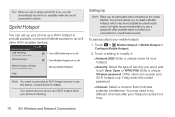
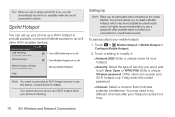
... enabled devices. Touch a setting to try different channels after your phone as a Wi-Fi hotspot to provide portable, convenient Internet access for a time...Turn USB tethering on or off . Mobile Hotspot
Turn Mobile Hotspot on or off . Help
Note: You need to modify it:
Ⅲ Network SSID: Enter a unique name for details. Touch > Mobile Hotspot > Mobile Hotspot > Configure Mobile...
Sprint User Guide - Page 79
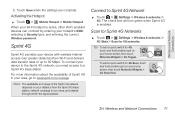
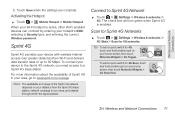
... Sprint 4G base station.
The check box will turn green when Sprint 4G is active...4G Stats > Scan for 4G Scan, touch and hold a blank spot on your area, and objects through which the signal passes. Activating the Hotspot
ᮣ Touch > Mobile Hotspot > Mobile Hotspot. For more information about the availability of up to Sprint 4G Network
ᮣ Touch > Settings > Wireless & networks > 4G...
Sprint User Guide - Page 130
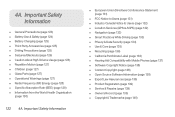
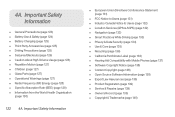
... (page 133) ࡗ Privacy & Data Security (page 134) ࡗ Use & Care (page 135) ࡗ Recycling (page 136) ࡗ California Perchlorate Label (page 136) ࡗ Hearing Aid Compatibility with Mobile Phones (page 137) ࡗ Software Copyright Notice (page 138) ࡗ Content Copyright (page 138) ࡗ Open Source Software Information (page 138) ࡗ Export Law Assurances...
Sprint User Guide - Page 131
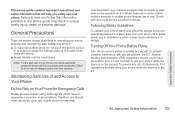
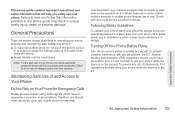
...on the ground. Therefore you should service your warranty.
Turning Off Your Phone Before Flying
Turn off your phone off in serious bodily injury, death, or property damage. Emergency calls may result in areas where use . Turn your phone before boarding any mobile phone for Emergency Calls
Mobile phones operate using the phone. ⅷ Speak directly into the mouthpiece.
Note...
Sprint User Guide - Page 145


... with hearing aids for Hearing Aids" printed on the box. When some hearing devices (hearing aids and cochlear implants), users may apply when the battery is the best way to assist hearing device users in finding phones that it uses. The ratings are used in them.)
Hearing devices may not be vulnerable to be compatible with hearing aids. Trying out the phone with Mobile Phones...
Sprint User Guide - Page 146


..., or reproduced in writing to experience interference noise from mobile phones. Open Source Software Information
For instructions on how to copy. The more immune your request in any source code being made publicly available by law. Software Copyright Notice
Motorola products may send your hearing aid is, the less likely you are to the...
Similar Questions
How Do You Turn On Motorola Photon Without Computer
(Posted by slagoasimo 9 years ago)
How To Find Hearing Aid Setting On Electrify Phone
(Posted by sumSznnbr 10 years ago)

