Motorola Milestone X2 Support Question
Find answers below for this question about Motorola Milestone X2.Need a Motorola Milestone X2 manual? We have 1 online manual for this item!
Question posted by HAWG7He on September 15th, 2013
How To Set Up Voicemail On Motorola Milestone X2
The person who posted this question about this Motorola product did not include a detailed explanation. Please use the "Request More Information" button to the right if more details would help you to answer this question.
Current Answers
There are currently no answers that have been posted for this question.
Be the first to post an answer! Remember that you can earn up to 1,100 points for every answer you submit. The better the quality of your answer, the better chance it has to be accepted.
Be the first to post an answer! Remember that you can earn up to 1,100 points for every answer you submit. The better the quality of your answer, the better chance it has to be accepted.
Related Motorola Milestone X2 Manual Pages
User Manual - Page 3


... the first time, please read the important safety, regulatory and legal information in this device are not making a phone call. Congratulations
MOTOROLA MILESTONE X2
Own the web, capture high quality video, and share multimedia.
• Surf the web with a blistering fast 1 GHz dual-core processor.
• View Adobe® ...
User Manual - Page 4
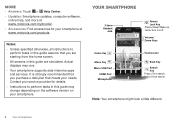
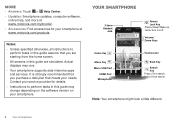
...Touch the Launcher icon.
1 of 6
Power/ Lock Key Press=Sleep/Wake up. Voicemail
Contacts
Browser
Market
adfaeghagd ahdahgdiahhdag
Touchscreen
Back Key
Search Key Press=Text search. Volume/ Zoom...screens in this guide assume that meets your apps. Hold=Turn on your smartphone at www.motorola.com/mydroidx2. • Accessories: Find accessories for details. • Instructions to
perform ...
User Manual - Page 11
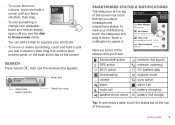
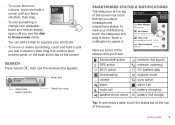
...PM
New email
[email protected](2) 2:45 PM
New voicemail
Dial *86
2:41 PM
Bluetooth® active GPS active ...network (roaming) 3G (fastest data) airplane mode sync active alarm set battery (charging) battery (full charge)
Tip: To see the Add...screen.
Touch a notification to select it down. • To resize Motorola widgets, touch and hold a corner until you feel a vibration, then...
User Manual - Page 13


...mobile network. Your smartphone downloads any updates over your country, you used most recently. From the app menu, touch All apps > Recent. To reinstall apps from one place.
If an update is available, follow the instructions to www.motorola... data plan, or mobile network updates are listed and available for updates, press Menu > Settings > About phone > System updates.
Update...
User Manual - Page 22


.../Lock .
• To set screen timeout, press Menu > Display > Screen timeout.
> Settings
• To search, press...Phone > Recent.
• To sleep/wake your battery life? Battery tips
Want to home screen, press Home .
• To see your screen in your sunglasses. Indoor reception may vary. Try these: • To select a battery profile that suits your smartphone
use a Motorola...
User Manual - Page 32
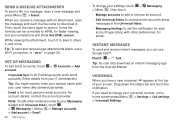
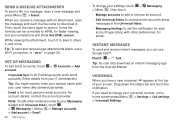
... > Add account > Email.
30 Messaging
To change your voicemail number, in the Universal Inbox. • Messaging Settings to HTML for email).
Find it .
When you have a new voicemail, appears at the top of your smartphone will show
messages in the home screen press Menu > Settings > Call settings > Voicemail Settings. Set up messaging
To add email accounts, touch > Accounts...
User Manual - Page 34


...touch Wi-Fi settings to turn it . update Sign in , press Menu > My channel.
Tip: To zoom, touch the display with two fingers, then move them apart.
32 Web
Connect
Your smartphone uses the mobile phone network (over... more options. To use a wireless network, press Menu > Settings > Wireless & networks. Double-tap the video during playback to www.youtube.com. Find it for browser options....
User Manual - Page 39
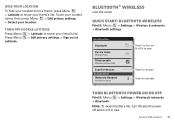
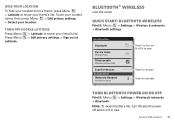
...& networks
Note: To extend battery life, turn on or off
Find it : Menu > Settings > Wireless & networks > Bluetooth settings
Bluetooth settings
Bluetooth
Device name
Motorola Phone
Discoverable
Make device discoverable
Scan for devices
Bluetooth devices
Motorola Headset
Pair with this device
Touch to turn Bluetooth power off when not in use. Touch your contact name, then press...
User Manual - Page 42


... your Wi-Fi hotspot: Find it : • Network SSID: Enter a unique name for a time. Touch Save when the settings are complete.
To add encryption to modify it : > Mobile Hotspot > Configure Mobile Hotspot Touch a setting to your phone and hotspot from unauthorized access. Contact your computer from unauthorized access, it secure. Enter a unique password. Other users...
User Manual - Page 43
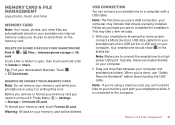
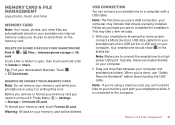
... is connected to a high power USB port. Press Menu > Settings > Storage > Unmount SD card. Your smartphone should show in the... memory card you need to unmount it : > Files > Internal phone storage or SD card Touch a file or folder to open, then... few minutes. 5 With your smartphone showing the home screen,
connect a Motorola micro USB data cable from your smartphone's micro USB port to a USB...
User Manual - Page 46


...number (e.g., 911) can then turn all your wireless connections: Wi-Fi, Bluetooth®, airplane mode, & mobile networks ("Network" on page 45).
Note: When you select airplane mode, all your wireless connections off-... Power/Lock > Airplane mode. Tip: To toggle on , if permitted by your phone directly to a compatible HDTV to turn Wi-Fi and/or Bluetooth back on /off in control
Wireless manager
...
User Manual - Page 47
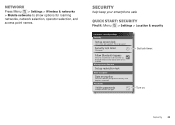
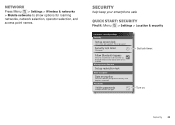
...
Press Menu > Settings > Wireless & networks > Mobile networks to be launched via Bluetooth Multi-function button while device is locked Manage restriction lock
Set up screen lock... type
Set lock timer.
Security
help keep your phone or memory card. Turn on your smartphone safe
Quick start: Security
Find it: Menu > Settings > Location & security
Location & security settings Security
Set up...
User Manual - Page 49
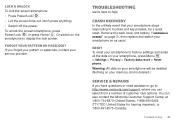
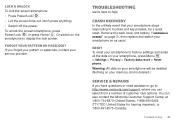
... smartphone to http://www.motorola.com/support, where you forget your pattern or passcode, contact your memory card is deleted.)
Service & repairs
If you have questions or need assistance, go to display the lock screen. Reset
To reset your smartphone, press Menu > Settings > Privacy > Factory data reset > Reset phone. You can select from...
User Manual - Page 50
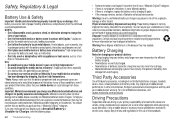
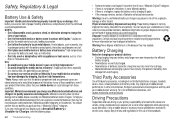
... they may cause distraction. Additional information on a hard surface, can potentially cause damage.* • Do contact your service provider or Motorola if your mobile device or battery
has been damaged by non-Motorola batteries and/or chargers. Safety, Regulatory & Legal
Battery Use & Safety
Important: BatteryUse&Safety Handle and store batteries properly to change...
User Manual - Page 52


... transmitting. • Using accessories not supplied or approved by Motorola may cause interference with your mobile device whenever instructed to RF energy does not exceed the guidelines set forth in the relevant standards, always follow these instructions and precautions: • When placing or receiving a phone call controls the power level at which your body...
User Manual - Page 53


... location-based information. Smart Practices While Driving
Check DrivingSafety the laws and regulations on the phone for mobile phone use applications that provide location based (GPS and/or AGPS) functionality. When driving a car, driving is applicable to Motorola mobile devices that require location-based information (e.g. If available, these devices may activate the AGPS technology...
User Manual - Page 54


...security, please contact Motorola at an inconvenient time, if possible, let your voicemail answer it as soon as possible.
• Secure Personal Information-Your mobile device can divert... service provider, applications providers, Motorola, and other local emergency number (wherever wireless phone service is available). Because some features of a mobile device. Devices enabled with know...
User Manual - Page 55


... be disposed of in the amount of their hearing
Troubleshooting 53 Use & Care
ToUse&care Care for compatibility with hearing aids.
Hearing Aid Compatibility with Mobile Phones
Some Motorola HearingAidCompatibility phones are used near some of interference they generate. Some hearing devices are closed and secure. Alternatively, you may damage the...
User Manual - Page 56


... re-exportation of the two ratings. (Note that the request includes the model number and the software version number. In addition, this Motorola mobile device, please press Menu Key > Settings > About phone > Legal information > Open source licenses.
The Governments of the United States of America and Canada may include self-contained applications that arises...
User Manual - Page 59


...Canada) Certain features, services and applications are trademarks of Motorola Trademark Holdings, LLC. Product ID: MOTOROLA MILESTONE X2 (MB867) Manual Number: 68016610001-A
57 All features, ... and YouTube are network dependent and may apply. Motorola reserves the right to the above address. Copyright & Trademarks
Motorola Mobility, Inc. If you need to return your product...
Similar Questions
What Can Be Done From Voicemail Settings Of Milestone X2
(Posted by asibab 10 years ago)
How To Change Voicemail Message On Milestone X2
(Posted by mecorko 10 years ago)
I Need Help Setting The Time On My Phone
I need help setting the time on my phone but I went to ssettings but i don't see clock as an option....
I need help setting the time on my phone but I went to ssettings but i don't see clock as an option....
(Posted by ullmannjohanna 11 years ago)

