Motorola Milestone X2 Support Question
Find answers below for this question about Motorola Milestone X2.Need a Motorola Milestone X2 manual? We have 1 online manual for this item!
Question posted by HenMGB061 on January 5th, 2014
How To Hard Reset Milestone X2
The person who posted this question about this Motorola product did not include a detailed explanation. Please use the "Request More Information" button to the right if more details would help you to answer this question.
Current Answers
There are currently no answers that have been posted for this question.
Be the first to post an answer! Remember that you can earn up to 1,100 points for every answer you submit. The better the quality of your answer, the better chance it has to be accepted.
Be the first to post an answer! Remember that you can earn up to 1,100 points for every answer you submit. The better the quality of your answer, the better chance it has to be accepted.
Related Motorola Milestone X2 Manual Pages
User Manual - Page 3


Congratulations
MOTOROLA MILESTONE X2
Own the web, capture high quality video, and share multimedia.
• Surf the web with ...like apps for the first time, please read the important safety, regulatory and legal information in this device are not making a phone call. The limits and guidelines include a substantial safety margin designed to gather all persons, regardless of 2.5 cm (1 inch) ...
User Manual - Page 12
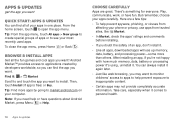
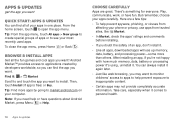
... open the app menu. Note: If you want. Choose carefully
Apps are a few tips:
• To help prevent spyware, phishing, or viruses from affecting your phone or privacy, use up memory, data, battery, and processing power-some more apps by developers worldwide, so you can find all of an app, don...
User Manual - Page 13


... don't have an unlimited data plan, or mobile network updates are listed and available for updates, press Menu > Settings > About phone > System updates. Recent apps
Your smartphone remembers... Menu > My apps. Tip: For more ) and may get an automatic notification of your mobile network. Remember, these updates can check, download, and install smartphone software updates using your smartphone...
User Manual - Page 14


Most Recent
Julie Smith
Mobile 1-555-555-5555
1 hour ago
Return Call
Delete
1 4 GHI 7 PQRS *
2 ABC 5 JKL 8 TUV 0+
3 DEF 6 MNO 9 WXYZ #
Add to Contacts
Call Enter a phone number & touch here to call .... it 's good to talk
Quick start: Calls
Dialing options
From the home screen, touch
Phone. Dialer
11:35 Recent Contacts Favorites
Recent Calls List Touch to open, then touch an entry...
User Manual - Page 15


...Speaker
• To call a number, touch it , press Home > Phone > Return to call in the upper right corner. Note: Using a mobile device or accessory while driving may cause distraction and may be turned on and...dark to leave the active call while the display is active, touch Answer. Frequent calls
Find it: Phone > Favorites
• To call , touch Ignore. Tip: You can press Home or Back to ...
User Manual - Page 16
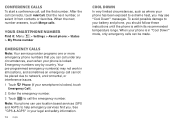
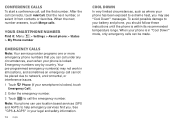
..." in all locations, and sometimes an emergency call cannot be made. To avoid possible damage to your phone has been exposed to help emergency services find you should follow these instructions until the phone is within its recommended temperature range. Emergency numbers vary by country. Your pre-programmed emergency number(s) may not...
User Manual - Page 17
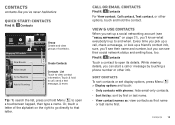
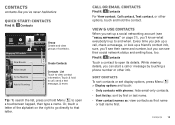
... of the alphabet on page 31), you set display options, press Menu > Display options and touch: • Only contacts with phones: hide email-only contacts. • Sort list by: sort by touching a phone number or other options, touch and hold
K L
to view contact
I
J information. Displaying 297 contacts A
Abe Baudo
Allie Smyth Anna...
User Manual - Page 18
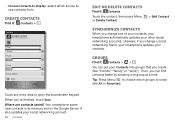
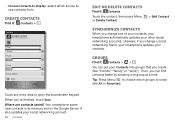
..., your smartphone updates your social networking account.
16 Contacts
Edit or delete contacts
Find it : Contacts >
Contacts
Google contact
from [email protected]
Sara Walker Phone Home
Email Home Postal address
More Save
Cancel
Touch any entry area to use contacts from.
User Manual - Page 34


... adds animation, video, and interactivity to connect. YouTube™
Share videos with two fingers, then move them apart.
32 Web
Connect
Your smartphone uses the mobile phone network (over the air) or a Wi-Fi connection to turn it : Browser
Google
11:35
Web Images Local News more options. Find it . To create...
User Manual - Page 42


... devices.
To add encryption to your Wi-Fi hotspot: Find it : > Mobile Hotspot > Mobile Hotspot When your Wi-Fi hotspot is active for your hotspot
and touch Next.... Save. Activate hotspot
Find it : > Mobile Hotspot > Configure Mobile Hotspot Touch a setting to the public internet. Enter a unique password. To protect your phone and hotspot from unauthorized access. Contact your ...
User Manual - Page 46


... in control
Wireless manager
Find it: Menu > Settings > Wireless & networks Manage all your phone directly to a compatible HDTV to experience captured pictures and video. Emergency calls to turn Wi.... HDMI CABLE
Connect your wireless connections: Wi-Fi, Bluetooth®, airplane mode, & mobile networks ("Network" on page 45). EXTRA CAPACITY BATTERY
Replace your standard battery with an...
User Manual - Page 47
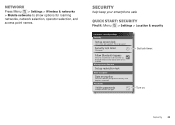
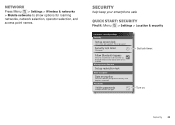
...for roaming networks, network selection, operator selection, and access point names.
Turn on your phone or memory card.
Security 45 Requires screen lock Passwords
Visible passwords
Show password as you ...type
Set lock timer. Network
Press Menu > Settings > Wireless & networks > Mobile networks to be launched via Bluetooth Multi-function button while device is locked Manage restriction...
User Manual - Page 49
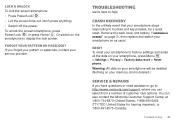
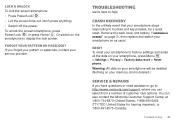
... pattern or passcode, contact your smartphone, press Menu > Settings > Privacy > Factory data reset > Reset phone.
You can select from a number of customer care options. Remove the back cover and battery..." on page 3), then replace and switch your smartphone on your service provider. Reset
To reset your smartphone will be deleted. (Nothing on the smartphone to factory settings and ...
User Manual - Page 50
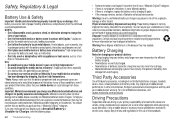
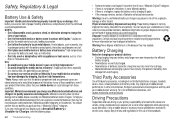
...a "Motorola Original" hologram.
In some circumstances, third party accessories can recycle your mobile device or battery near room temperature for efficient
battery charging. • New batteries are.... If you see a message on a hard surface, can potentially cause damage.* • Do contact your service provider or Motorola if your mobile device or battery
has been damaged by non...
User Manual - Page 52


... otherwise configured for example, Factory Mutual, CSA, or UL approved).
Follow Instructions to Avoid Interference Problems Turn off your mobile device whenever instructed to RF energy interference from your mobile device just like you would a
landline phone. • If you do not use a body-worn accessory supplied or approved by Motorola, keep the...
User Manual - Page 53


....
The use Global Positioning System (GPS) signals for mobile phone use only may activate the AGPS technology in your mobile device to improve GPS performance. Mobile devices which obtains information from the implantable medical device when the mobile device is turned ON.
• DO NOT carry the mobile device in the breast pocket. • Use the...
User Manual - Page 54


... that require location-based information (e.g. Be sure to remove or clear all personal information before pulling into traffic. Mobile phones which are driving; Dial 911 or other special non-emergency wireless number (wherever wireless phone service is available).
• Use your device. Devices enabled with third parties, including your wireless service provider, applications...
User Manual - Page 55


... a buzzing, humming, or whining noise.
dust and dirt Don't expose your mobile device in accordance with hearing aids. Don't use of perchlorate.
Hearing Aid Compatibility with Mobile Phones
Some Motorola HearingAidCompatibility phones are used near some of interference they generate. When some mobile phones are measured for some hearing devices (hearing aids and cochlear implants...
User Manual - Page 56


..., or reproduced in which you own the copyright, or materials which you may restrict the exportation or re-exportation of this mobile phone, use with the software community-at-large. This phone has been tested and rated for some newer wireless technologies used in them.) Hearing devices may also be deemed to grant...
User Manual - Page 59


...Creative Commons 3.0 Attribution License. © 2011 Motorola Mobility, Inc. Android, Android Market, Gmail, Google ...Mobility, Inc. MOTOROLA and the Stylized M Logo are trademarks of this guide are reproduced from work created and shared by Google and used according to change or modify any information or specifications without notice or obligation. Product ID: MOTOROLA MILESTONE X2...
Similar Questions
How Can I Hard-reset My Motorola A925
PLEASE someone help me .How can i hard-reset my Motorola A925.
PLEASE someone help me .How can i hard-reset my Motorola A925.
(Posted by danielchidia 9 years ago)
How To Do The Factory/hard Reset?
How to do the FACTORY/HARD reset on the Motorola Hint QA30. I need to get pass my 4-digit security c...
How to do the FACTORY/HARD reset on the Motorola Hint QA30. I need to get pass my 4-digit security c...
(Posted by dieodin01 10 years ago)

