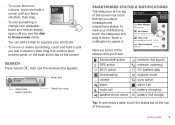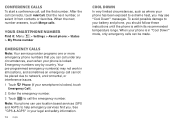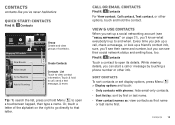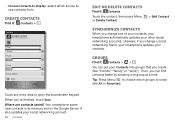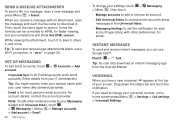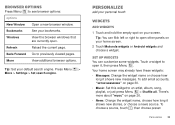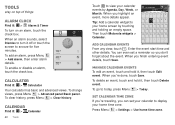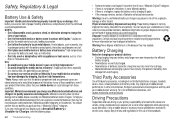Motorola Milestone X2 Support Question
Find answers below for this question about Motorola Milestone X2.Need a Motorola Milestone X2 manual? We have 1 online manual for this item!
Question posted by jonopond on July 9th, 2014
How To Add Email To Motorola Milestone X2
The person who posted this question about this Motorola product did not include a detailed explanation. Please use the "Request More Information" button to the right if more details would help you to answer this question.
Current Answers
Related Motorola Milestone X2 Manual Pages
Similar Questions
How To Add Contact To Screen On Motorola Milestone X2
(Posted by Sumpko 10 years ago)
Does Motorola Hold The Copy Right For The Mobile Phone
I would just like to know if Motorola holds the copyright or patant for the mobile phone. Since the...
I would just like to know if Motorola holds the copyright or patant for the mobile phone. Since the...
(Posted by acotton5 11 years ago)
Motorola Milestone X2 Will Not Charge,
removed battery 3 times, upon start up shows gray battery with a question mark in it.
removed battery 3 times, upon start up shows gray battery with a question mark in it.
(Posted by boettchie32002 12 years ago)