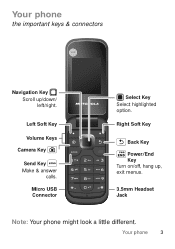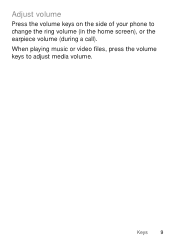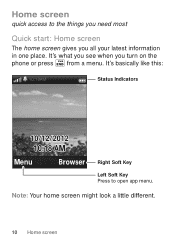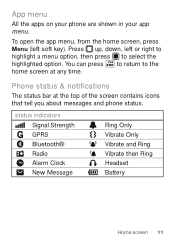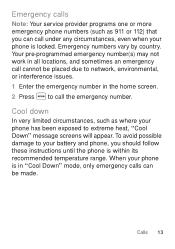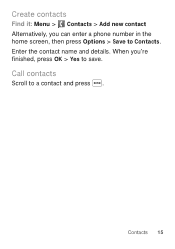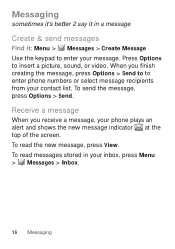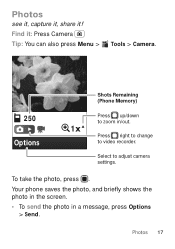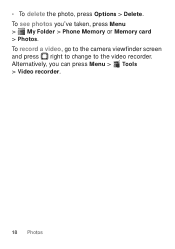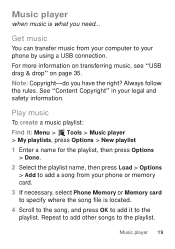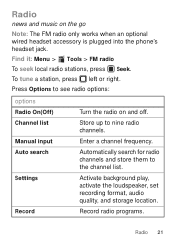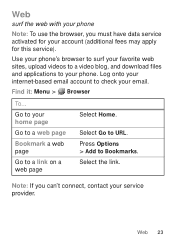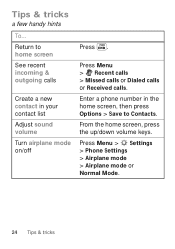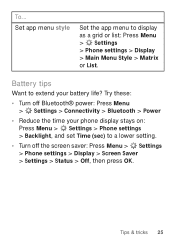Motorola MOTO W409g Support Question
Find answers below for this question about Motorola MOTO W409g.Need a Motorola MOTO W409g manual? We have 2 online manuals for this item!
Question posted by billsuewebb on September 22nd, 2012
How Do I Send Pics From Phone To Another Phone? The Mms Doesn't Seem To Allow
have tried to send pics that i've taken with phone cam but i keep getting the message "the mms not able to send" or something of that affect.
Current Answers
Related Motorola MOTO W409g Manual Pages
Similar Questions
Speaker On / Off Button On Motorola W4099g Flip Phone
When the speaker off button is pushed, I can't hear the other person. They can still hear me. Everyt...
When the speaker off button is pushed, I can't hear the other person. They can still hear me. Everyt...
(Posted by KEggenPhD 8 years ago)
How You Send A Pic And Music In A Text Message On A Motorola Electrify
(Posted by bigt2m 10 years ago)
Mp-3 Song/cd Transfer From Phone 'folders' To 'my Music'.
phone won't hold more than 6 cd's of songs with a 16gig memory stick. After 6 cd's, the newly instal...
phone won't hold more than 6 cd's of songs with a 16gig memory stick. After 6 cd's, the newly instal...
(Posted by johndwilkie 11 years ago)
Speaker Phone Problems
My cell phone is brand new, I just purchased it from a DEPT store last week, every other feature se...
My cell phone is brand new, I just purchased it from a DEPT store last week, every other feature se...
(Posted by r11187 11 years ago)
I Cant Charge My Crush Phone. I Get An Error Message 'unauthorized Charger'. Why
(Posted by ranpam58 12 years ago)