Motorola MOTO W409g Support Question
Find answers below for this question about Motorola MOTO W409g.Need a Motorola MOTO W409g manual? We have 2 online manuals for this item!
Question posted by roccSHRO on October 2nd, 2013
How To Remove Memory Card From A Motorola Cellphone W409g
The person who posted this question about this Motorola product did not include a detailed explanation. Please use the "Request More Information" button to the right if more details would help you to answer this question.
Current Answers
There are currently no answers that have been posted for this question.
Be the first to post an answer! Remember that you can earn up to 1,100 points for every answer you submit. The better the quality of your answer, the better chance it has to be accepted.
Be the first to post an answer! Remember that you can earn up to 1,100 points for every answer you submit. The better the quality of your answer, the better chance it has to be accepted.
Related Motorola MOTO W409g Manual Pages
Motorola warranty terms and conditions - Page 2


..." and without warranty. software that is not transferable.
Motorola, at its option, will at www.motorola.com/servicemyphone
Phone support 1-800-331-6456
iDEN phone support 1-800-453-0920 (Boost, Southern LINC, Nextel... above for the product with (a) serial numbers or date tags that have been removed,
altered or obliterated; (b) broken seals or that the software will meet your Product...
Tracfone User Guide - Page 6
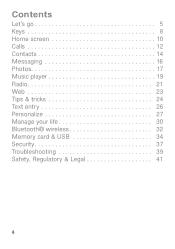
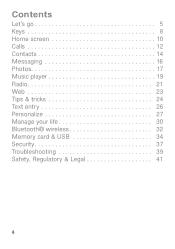
Contents
Let's go 5 Keys 8 Home screen 10 Calls 12 Contacts 14 Messaging 16 Photos 17 Music player 19 Radio 21 Web 23 Tips & tricks 24 Text entry 26 Personalize 27 Manage your life 30 Bluetooth® wireless 32 Memory card & USB 34 Security 37 Troubleshooting 39 Safety, Regulatory & Legal 41
4
Tracfone User Guide - Page 8


... service app. Note: Available prepaid service may vary depending on or off
To turn your phone on your prepaid service provider. Turn it : Press Menu (left soft key) > Prepaid...the card out with your service provider for availability and more information.
6 Let's go Prepaid options let you buy wireless network services in advance.
Contact your thumb. Tip: To remove the microSD memory card,...
Tracfone User Guide - Page 9


... , press the Power/End key .
Let's go 7
Cool content & more
Surf the web for cool content and more (see "Memory card & USB" on page 23). Make & answer calls
To make a call from your phone-you can load it up with music, photos, and videos from the home screen, enter a number, then press the...
Tracfone User Guide - Page 20
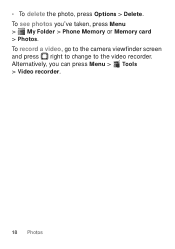
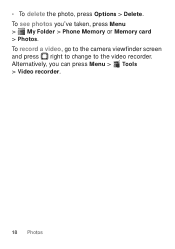
To see photos you can press Menu > Tools > Video recorder.
18 Photos To record a video, go to the camera viewfinder screen and press right to change to the video recorder. • To delete the photo, press Options > Delete. Alternatively, you 've taken, press Menu > My Folder > Phone Memory or Memory card > Photos.
Tracfone User Guide - Page 21
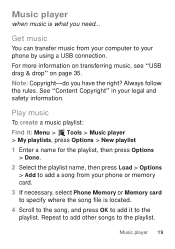
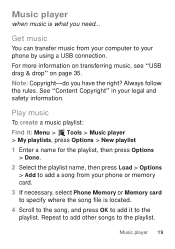
... using a USB connection. Repeat to add other songs to the playlist. Get music
You can transfer music from your phone or memory card. 3 If necessary, select Phone Memory or Memory card to specify where the song file is what you have the right? Always follow the rules.
Play music
To create a music playlist: Find it: Menu > ...
Tracfone User Guide - Page 35


... connect to www.motorola.com/Bluetoothsupport. For more Bluetooth support, go to the device. Always obey the laws and drive safely. To manually disconnect your phone from a paired ...private environment. Note: Using a mobile device or accessory while driving may cause distraction and may be illegal. Disconnect devices
To automatically disconnect your phone from a paired device, simply...
Tracfone User Guide - Page 36
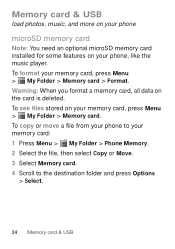
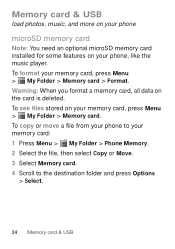
...to the destination folder and press Options
> Select.
34 Memory card & USB To format your memory card: 1 Press Menu > My Folder > Phone Memory. 2 Select the file, then select Copy or Move. 3 Select Memory card. 4 Scroll to your memory card, press Menu > My Folder > Memory card > Format. Warning: When you format a memory card, all data on your phone, like the music player. To see files stored...
Tracfone User Guide - Page 37
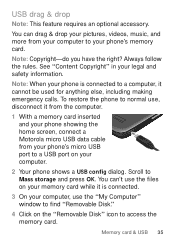
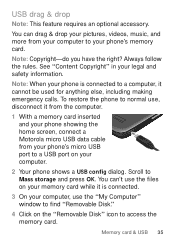
...-do you have the right? To restore the phone to normal use the "My Computer" window to find "Removable Disk."
4 Click on your phone is connected.
3 On your computer, use , disconnect it from the computer.
1 With a memory card inserted and your phone showing the home screen, connect a Motorola micro USB data cable from your computer to a computer...
Tracfone User Guide - Page 38


5 Drag & drop files between your computer and memory card folders.
6 When you're done, use the "Safely Remove Hardware" feature to finish.
36 Memory card & USB
Tracfone User Guide - Page 41
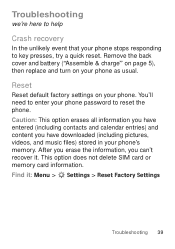
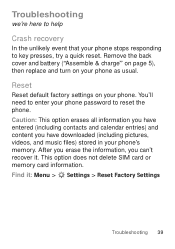
... and turn on your phone's memory.
After you erase the information, you have downloaded (including pictures, videos, and music files) stored in your phone. Troubleshooting
we're here to help
Crash recovery
In the unlikely event that your phone stops responding to enter your phone as usual. This option does not delete SIM card or memory card information.
Tracfone User Guide - Page 43
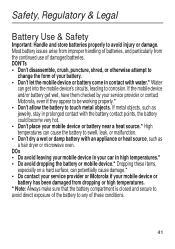
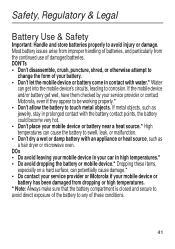
.... • Don't dry a wet or damp battery with water.* Water
can potentially cause damage.* • Do contact your service provider or Motorola if your battery. • Don't let the mobile device or battery come in contact with an appliance or heat source, such as jewelry, stay in high temperatures.* • Do avoid...
Tracfone User Guide - Page 44
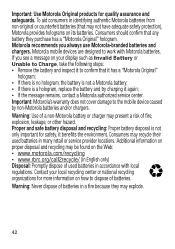
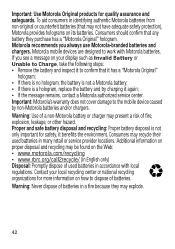
... as Invalid Battery or Unable to Charge, take the following steps: • Remove the battery and inspect it to the mobile device caused by non-Motorola batteries and/or chargers. Important: Use Motorola Original products for safety, it again; • If the message remains, contact a Motorola authorized service center. To aid consumers in identifying authentic...
Tracfone User Guide - Page 49


...phone call, hold your mobile device just like you would a landline phone.
• If you wear the mobile device on your mobile device offers an airplane mode or similar feature, consult airline staff about using this mobile... every electronic device is turned ON. • DO NOT carry the mobile device in a Motorola-supplied or approved clip, holder, holster, case, or body harness. Implantable...
Tracfone User Guide - Page 51


... accessories and regulatory requirements. in all cases, products are designed to this mobile device in its data transmission mode (body-worn use ." The SAR information includes the Motorola testing protocol, assessment procedure, and measurement uncertainty range for mobile phone use ) is 1.46 W/kg. Additional information on the Cellular Telecommunications & Internet Association...
Tracfone User Guide - Page 52


...DoC
Per FCC CFR 47 Part 2 Section 2.1077(a) Responsible Party Name: Motorola Mobility, Inc. Motorola has not approved any interference received, including interference that may cause undesired operation... US Highway 45 Libertyville, IL 60048 USA Hereby declares that the product: Product Name: W409G, W418G, WX345 FCC ID: IHDP56LJ5 Conforms to the following regulations: FCC Part 15, subpart...
Tracfone User Guide - Page 55


...-Install third party applications from your device. • Secure Personal Information-Your mobile device can store personal information in various locations including your service provider.
53 This location-based information may impact your privacy or data security, please contact Motorola at privacy@motorola.com, or contact your SIM card, memory card, and phone memory.
Tracfone User Guide - Page 57


... the amount of interference they generate.
55 When some mobile phones are used near some hearing devices (hearing aids and cochlear implants), users may return unwanted mobile devices and electrical accessories to this interference noise, and phones also vary in accordance with hearing aids. Details of Motorola approved national recycling schemes, and further information on...
Tracfone User Guide - Page 58


... and are not guarantees.
Accordingly, any copyrighted software contained in Motorola products may help you find results for immunity to this mobile phone, use a rated phone successfully. Trying out the phone with their box or a label on the user's hearing device and hearing loss. T-Ratings: Phones rated T3 or T4 meet FCC requirements and are likely...
Tracfone User Guide - Page 64


... and/or charges may not be available in the radio phone, not expressly approved by Motorola, will void the user's authority to change or modify any..., replacement, or warranty service, please contact the Motorola Customer Support Center at the time of printing. Caution: Changes or modifications made in all areas; Product ID: MOTO W409G Manual Number: 68016156001-A
62 If you need to...
Similar Questions
How To Remove Memory Card From Motorola Barrage
(Posted by mvizhuo 10 years ago)
How Do I Remove The Memory Card?
How do I remove the memory card from the w409g?
How do I remove the memory card from the w409g?
(Posted by geraldg07 11 years ago)

