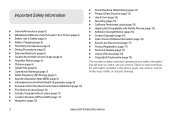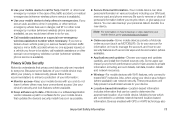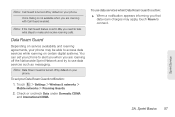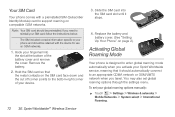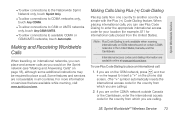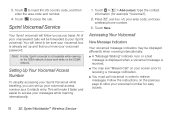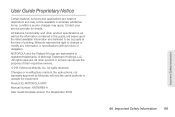Motorola MOTOROLA XPRT Support Question
Find answers below for this question about Motorola MOTOROLA XPRT.Need a Motorola MOTOROLA XPRT manual? We have 4 online manuals for this item!
Question posted by dfatyr621 on January 13th, 2014
How To Setup Motorola Xprt To Gsm Network
The person who posted this question about this Motorola product did not include a detailed explanation. Please use the "Request More Information" button to the right if more details would help you to answer this question.
Current Answers
Related Motorola MOTOROLA XPRT Manual Pages
Similar Questions
How To To Setup Mobile Hotspot On A Motorola Xprt
(Posted by ravpi 9 years ago)
How To Setup A Wifi Network On Motorola Theory Wx430
(Posted by Digri 9 years ago)
Can The Sprint Motorola Xprt Or Admiral Work As A Boost Mobile Phone
(Posted by nhisANA 9 years ago)
How To Change Gsm Network For Motorola Razr2 V8 Luxury Addition.
I bought this Razr2 V8 in US and brought it back to Israle but for some reson its not compatible wit...
I bought this Razr2 V8 in US and brought it back to Israle but for some reson its not compatible wit...
(Posted by dima99 11 years ago)
How Do I Unlock The Us Gsm Networks For My Motorola Mb612?
I have a gsm unlocked sprint motorola xprt. However the local gsm networks att and t mobile in the U...
I have a gsm unlocked sprint motorola xprt. However the local gsm networks att and t mobile in the U...
(Posted by pweesgirl 11 years ago)