Motorola MOTOROLA THEORY Support Question
Find answers below for this question about Motorola MOTOROLA THEORY.Need a Motorola MOTOROLA THEORY manual? We have 2 online manuals for this item!
Question posted by trapshar on August 3rd, 2013
How To Use The Java Email Service On A Boost Mobile Theory
The person who posted this question about this Motorola product did not include a detailed explanation. Please use the "Request More Information" button to the right if more details would help you to answer this question.
Current Answers
There are currently no answers that have been posted for this question.
Be the first to post an answer! Remember that you can earn up to 1,100 points for every answer you submit. The better the quality of your answer, the better chance it has to be accepted.
Be the first to post an answer! Remember that you can earn up to 1,100 points for every answer you submit. The better the quality of your answer, the better chance it has to be accepted.
Related Motorola MOTOROLA THEORY Manual Pages
Motorola warranty terms and conditions - Page 1


... commercial, government or industrial radios) that are Repaired or Replaced.
Products and Accessories that operate via Family Radio Service or General Mobile Radio Service, Motorola-branded or certified accessories sold for use with these Products ("Accessories") and Motorola software contained on CD-ROMs or other tangible media and sold for the lifetime of ownership by the...
Motorola warranty terms and conditions - Page 2


...
Initiate repair service at www.motorola.com/servicemyphone
Phone support 1-800-331-6456
iDEN phone support 1-800-453-0920 (Boost, Southern LINC, Nextel customers)
Two-Way Radios and Messaging Devices 1-800-353-2729
Canada
All Products 1-800-461-4575 Initiate repair service here (English) or here (Français)
TTY
TTY 1-888-390-6456
Email support
For...
User Guide - Page 5


...
• Phone Info • My Number • SW/HW Version • Icon Glossary
• Java Settings
Contents 3 Menu map
Main menu
Contacts • New • Contact List • Groups • Speed Dial
Messaging • Voicemail • Create Message • Conversations • Sent Items • Drafts • Email • IM
My Stuff
Re-Boost
History...
User Guide - Page 9


... a call, press and release the speaker key on . Note: Using a mobile device or accessory while driving may cause distraction and may apply depending on the side of your phone shows Call Failed, Number Busy.
Redial automatically
Note: Network/Service dependent. When the call connects, your phone rings or vibrates once, shows Redial Successful, and completes...
User Guide - Page 11


... the country code and phone number.
If your phone service includes international dialing, you for confirmation before it dials the next digit(s).
• Insert Wait (w)-Your phone waits until the call.../Service dependent.
While dialing, press Options > Attach Number. Emergency numbers vary by +). Tip: Want to help emergency services find you 're on page 39. Note: Your mobile device...
User Guide - Page 12


... device is connected to a Bluetooth device during a call , you can use an optional TTY device with Mobile Phones" on page 41. Receive TTY characters but transmit by the TTY device ... phone microphone. If you may cause high error rates. Note: A teletypewriter (TTY) is set the phone to standard voice mode. TTY calls
Note: Network/Service dependent.
Hearing aid
Note: Your phone...
User Guide - Page 16
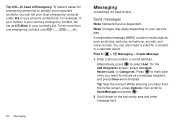
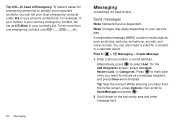
... and press .
2 Scroll down to select Add. To list more than one emergency contact, use ICE1-___, ICE2-___, etc. Tip: Skip the menus!
On the Add Recipients screen, ...list her as ICE-Mom in your phone's contacts list. Messaging
sometimes it : > Messaging > Create Message
1 Enter a phone number or email address. Send messages
Note: Network/Service dependent. Alternatively, press to the text...
User Guide - Page 19


... voicemail messages.
Note: Your network stores the voicemail messages you must first call your Boost Mobile® number, and follow the steps to set up & down to your phone shows New Voicemail and . To check voicemail messages:
Find it: > Messaging > ... Entry Mode
Options
Add
Press up your account.
Voicemail
Note: Network/Service dependent.
Note: To use voicemail, you receive.
User Guide - Page 24
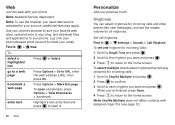
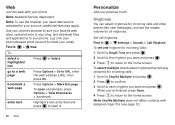
... downloaded ringtones that will play randomly for all ringtones.
Log onto your email.
Set call ringtones Find it: > Settings > Sounds > Call Ringtone...Use your phone's browser to surf your favorite web sites, upload photos to your account (additional fees may apply).
To open it : > Web
To.. enter text
Highlight a text entry field and press to your phone
Note: Network/Service...
User Guide - Page 28


... Done.
Note: Using a mobile device or accessory ...Service dependent. Reconnect devices
To automatically reconnect your phone will ask if you need to do this once for available Bluetooth devices. 4 Your phone...use. Tip: For specific information about a device, check the instructions that came with it finds within range.
Bluetooth® connections
lose the wires and go to www.motorola...
User Guide - Page 29


..., scroll to Disconnect From [Device], select Yes.
For example, to call the mobile number for an entry named Bill Smith, say a command," and shows a list of things
Voice commands
You can use voice commands to open features and perform many basic phone functions.
1 Press > Tools > Voice Commands.
Disconnect devices
To automatically disconnect your...
User Guide - Page 36


... charging, keep your local recycling center or national recycling
032375o
organizations for a long time may recycle their
used batteries in many retail or service provider locations. DOs • Do avoid leaving your mobile device in identifying authentic Motorola batteries from dropping or high temperatures. * Note: Always make sure that any of batteries, and particularly...
User Guide - Page 37
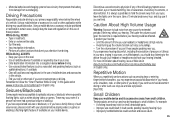
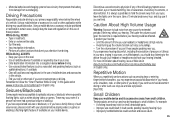
... Volume Usage
Warning: Exposure to hold the screen away from your eyes, leave the lights on your mobile device. To protect your hearing: • Limit the amount of time you use headsets or headphones at www.motorola.com/callsmart (in English only).
These products are tired.
If you have experienced seizures or blackouts...
User Guide - Page 38


...-worn accessory supplied or approved by a qualified service center. When it receives and transmits RF energy. Stop using mobile devices in public areas. Operational Warnings
Obey all posted signs when using your mobile device until the glass is ON, it is replaced by Motorola, keep the mobile device and its antenna at least 2.5 centimeters (1 inch) from your...
User Guide - Page 40


... products are designed to all products that have received FCC approval. Motorola has not approved any interference, including interference that the product: Product... the following statement applies to provide reasonable protection against harmful interference in the SAR value for mobile phone use." While there may be within the guidelines. Please note that interference will not occur in...
User Guide - Page 41


... driving is available and safe conditions allow.
and • Remain on the phone for details. Performance Tips
• Go outside and away from radios, entertainment ... wireless service provider, applications providers, Motorola, and other factors that require location-based information (e.g.
AGPS has limitations and might improve if you choose to use your mobile device while...
User Guide - Page 42


... information to Motorola or other local emergency number (wherever wireless phone service is used to determine the approximate location of fire, traffic accident, or medical emergencies (wherever wireless phone service is available).
Make people you recycle, return, or give away your car is available. • Keep software up phone numbers while driving. Mobile phones which are...
User Guide - Page 43


...device, always make sure that may damage the mobile device. Hearing Aid Compatibility with Mobile Phones
Some Motorola HearingAidCompatibility phones are used near some mobile phones are measured for compatibility with the use only a dry soft cloth. cleaning solutions To clean your mobile device. shock and vibration Don't drop your mobile device, use of an oven or dryer, as chargers...
User Guide - Page 44


...
Motorola SoftwareCopyrightNoticeproducts may include copyrighted Motorola and third-party software stored in them.) Hearing devices may not be measured for immunity to this mobile phone, use with your new Motorola ...to use with these Products ("Software") to be vulnerable to interference, you to subscribe to updates on the user's hearing device and hearing loss. For warranty service ...
User Guide - Page 47


.../TDD United States for details. Note: The images in the radio phone, not expressly approved by Motorola, will void the user's authority to be available in this guide are the property of their respective owners. © 2011 Motorola Mobility, Inc. Copyright & Trademarks
Motorola Mobility, Inc. Motorola reserves the right to the above address. Caution: Changes or modifications...
Similar Questions
How To Reset Motorola Theory Boost Mobile Phone
(Posted by danwoom 10 years ago)
Where Can Yout Put A Sd Card At In A Boost Mobile Phone Motorola Theory
(Posted by tossfaiz 10 years ago)
Motorola Titanium On Boost Mobile.
Can a Motorola Titanium i1x be used on Boost Mobile?
Can a Motorola Titanium i1x be used on Boost Mobile?
(Posted by dlfnr 12 years ago)

