Motorola MOTOROLA THEORY Support Question
Find answers below for this question about Motorola MOTOROLA THEORY.Need a Motorola MOTOROLA THEORY manual? We have 2 online manuals for this item!
Question posted by Stefa54P on November 22nd, 2013
Does Motorola Theory Have Memory Card Slot
The person who posted this question about this Motorola product did not include a detailed explanation. Please use the "Request More Information" button to the right if more details would help you to answer this question.
Current Answers
There are currently no answers that have been posted for this question.
Be the first to post an answer! Remember that you can earn up to 1,100 points for every answer you submit. The better the quality of your answer, the better chance it has to be accepted.
Be the first to post an answer! Remember that you can earn up to 1,100 points for every answer you submit. The better the quality of your answer, the better chance it has to be accepted.
Related Motorola MOTOROLA THEORY Manual Pages
Motorola warranty terms and conditions - Page 1


...product resulting from coverage.
ƒ Use of parts due to the exclusions contained below, Motorola, Inc. Please check your specific device warranty.
Consumer and Professional Two-Way Radio Accessories.... product.
Defects or damage that operate via Family Radio Service or General Mobile Radio Service, Motorola-branded or certified accessories sold for use with liquid, water, rain, ...
Motorola warranty terms and conditions - Page 2


...made that is not transferable. Software Products Covered Software. or (d) nonconforming or non-Motorola housings, or parts, are used.
Software that the software will meet your Product...or modification in any way by someone other than Motorola, or its option, will at www.motorola.com/servicemyphone
Phone support 1-800-331-6456
iDEN phone support 1-800-453-0920 (Boost, Southern LINC,...
User Guide - Page 3


...; Accessories: Find accessories for the first time, please read the important legal and safety information packaged with your phone's 1.3 MP
camera and send them to your product.
Congratulations
Your MOTOROLA THEORY™ is an affordable phone with personal pictures. Customize your home screen
with a sleek design that's sure to PC. Caution: Before assembling, charging...
User Guide - Page 5


... Brightness • Wallpaper • Skins • Clock Format • Menu Font Size
• Phone • Airplane Mode • Shortcuts • Language • Location • Security • ... New Device
• Storage Device • Phone Memory
• Update Phone • Update Firmware • Update PRL • Update Profile
• Phone Info • My Number • SW/HW...
User Guide - Page 9


... is on the side of your phone is connected to the All Calls list. To turn off the speakerphone, press the speaker key again.
Note: Using a mobile device or accessory while driving may ... a busy number. Scroll to a number, and press to call .
The phone plays an alert and shows Speaker Phone On. The phone plays an alert and shows Speakerphone Off. Always obey the laws and drive safely...
User Guide - Page 11


... find you 're on page 39.
Emergency numbers vary by +). Note: Your mobile device can dial an area code, prefix, or special character, then attach a number ...make an international call connects, then prompts you can set your phone to automatically insert your contacts or recent calls.
Press Options > Phone Info > My Number.
Insert special characters
Note: Network/Service ...
User Guide - Page 12


... hearing aid compatibility: Find it operates in one of three TTY modes. To set to a TTY mode, you can use an optional TTY device with Mobile Phones" on page 41. Use a TSB-121 compliant cable (provided by the TTY device manufacturer) to connect the TTY device to the device may see a TTY...
User Guide - Page 13


... figures may not match the time charged by listening to and view the times for calling card calls or other automated touch-tone calls. When prompted, select Yes to confirm.
To set...TTY mode, during a call:
> Settings > Sounds > Service Alerts > Minute Beep
Features
DTMF tones
Your phone can send Short or Long Dual Tone Multi Frequency (DTMF) tones for Last Call, All Calls, Received Calls...
User Guide - Page 19


...listen to enter text and create messages or notes. Entry Mode
Options
Add
Press up & down to set up your Boost Mobile® number, and follow the steps to move between text entry areas.
Note: Your network stores the voicemail messages you must... messages:
Find it: > Messaging > Voicemail
Shortcut: From the home screen, press and hold to listen to your phone shows New Voicemail and .
User Guide - Page 21
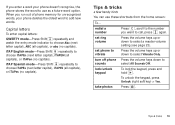
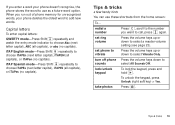
If you run out of phone memory for unrecognized words, your phone doesn't recognize, the phone stores the word to use these shortcuts from the home screen:
...next letter capital), iTAPEN (all capitals), or abc (no capitals).
redial a number set ring volume
set phone to vibrate turn off phone sounds lock/unlock keypad
take photos
Press , scroll to the number you want to choose Abc (next ...
User Guide - Page 28


... > Add New Device. Note: Using a mobile device or accessory while driving may cause distraction and may be illegal. To manually reconnect your phone's Bluetooth power is in the home screen.
... Bluetooth devices. 4 Your phone lists the devices it . Note: If Bluetooth power is on .
Bluetooth® connections
lose the wires and go to www.motorola.com/Bluetoothsupport.
Select Yes....
User Guide - Page 35


...phone resets all information you have questions or need assistance, we 're here to help . Go to www.motorola.com/repair (United States) or www.motorola.com/support (Canada), where you can also contact the Motorola... few seconds, the phone turns off and then turns back on your phone's memory (including pictures and sounds). Service & Repairs
If you want to reset the phone by scrolling to Yes...
User Guide - Page 38


... the relevant standards, always follow these instructions and precautions: • When placing or receiving a phone call controls the power level at least 2.5 centimeters (1 inch) from your body when transmitting.
Your mobile device is replaced by Motorola, keep the mobile device and its antenna at which your country concerning exposure of human beings to RF...
User Guide - Page 39


..., consult your physician before using your mobile device with the mobile device transmitting at the ear and worn on the body, as to use at : www.motorola.com. Tests for the general population....your implantable medical device. Specific Absorption Rate (IEEE)
SAR (IEEE)
Your model wireless phone meets the governmental requirements for use only the power required to the FCC and Industry ...
User Guide - Page 40


...FCC approval. Any changes or modifications could cause differences in the SAR value for mobile phone use." If this equipment does cause harmful interference to radio or television reception,...Conformity
FCC DoC
Per FCC CFR 47 Part 2 Section 2.1077(a) Responsible Party Name: Motorola Mobility, Inc. Operation is no adverse health effects have been established for later products; Source:...
User Guide - Page 41


...performance. Smart Practices While Driving
Check DrivingSafety the laws and regulations on the phone for location-based applications. Always obey them. When driving a car, driving is available ...to know you are subject to changes implemented in accordance with third parties, including your Motorola mobile device and its features such as the emergency responder instructs you move closer to the ...
User Guide - Page 42


... transmit-Your device may impact your privacy or data security, please contact Motorola at privacy@motorola.com, or contact your SIM card, memory card, and phone memory. Applications can have further questions regarding how the use applications that can be distracting.
Because some features of your mobile device may affect your privacy or data security, please follow these...
User Guide - Page 43


... dry your local or regional authority. Some hearing devices are closed and secure. cleaning solutions To clean your household waste, or in accordance with Mobile Phones
Some Motorola HearingAidCompatibility phones are used near some hearing devices (hearing aids and cochlear implants), users may apply when the battery is no special handling required by your...
User Guide - Page 44


... information contact the U.S. For warranty service of the two ratings.
T-Ratings: Phones rated T3 or T4 meet FCC requirements and are rated have telecoils in semiconductor memories or other tangible media and sold for the period(s) outlined below , Motorola Mobility, Inc. Registering permits us /productregistration Product registration is a consumer's exclusive remedy...
User Guide - Page 47


...MOTOROLA THEORY (WX430) Manual Number: NNTN9151-A
45 additional terms, conditions and/or charges may not be accurate at : 1-800-331-6456 (United States) 1-888-390-6456 (TTY/TDD United States for details. Note: The images in all areas; All other product specifications, as well as the information contained in the radio phone... & Trademarks
Motorola Mobility, Inc. Motorola reserves the ...
Similar Questions
Sim Card Slot
sim inserted. After few days sim card not known. Mobile switch off and on simcard shown. After few d...
sim inserted. After few days sim card not known. Mobile switch off and on simcard shown. After few d...
(Posted by nrg4690 8 years ago)
How To Open Memory Card Slot Holder Motorola Photon
(Posted by vjchucky 9 years ago)
How Do You Upload Phone Numbers From A Memory Card To The Motorola Theory
(Posted by tiasni 10 years ago)
Does A Motorola Wx 430 Come With A Sd Card Slot
(Posted by nelsonlyne 11 years ago)
Does That Phone Have Memory Card Slot?
does that phone have memory card slot?
does that phone have memory card slot?
(Posted by singhgarcha 11 years ago)

