Motorola MOTOROLA THEORY Support Question
Find answers below for this question about Motorola MOTOROLA THEORY.Need a Motorola MOTOROLA THEORY manual? We have 2 online manuals for this item!
Question posted by wandatan on December 9th, 2013
How Do I Change The Number Of Rings On A Motorola Theory
The person who posted this question about this Motorola product did not include a detailed explanation. Please use the "Request More Information" button to the right if more details would help you to answer this question.
Current Answers
There are currently no answers that have been posted for this question.
Be the first to post an answer! Remember that you can earn up to 1,100 points for every answer you submit. The better the quality of your answer, the better chance it has to be accepted.
Be the first to post an answer! Remember that you can earn up to 1,100 points for every answer you submit. The better the quality of your answer, the better chance it has to be accepted.
Related Motorola MOTOROLA THEORY Manual Pages
Motorola warranty terms and conditions - Page 1


...government or industrial radios) that operate via Family Radio Service or General Mobile Radio Service, Motorola-branded or certified accessories sold for use of the product. Limited lifetime ... (b) contact with the product. Monaural Headsets. Subject to the consumer, whichever is Motorola's standard Limited Warranty. Please check your specific device warranty. Limited lifetime warranty for ...
Motorola warranty terms and conditions - Page 2


...Software Embodied in the media that embodies the copy of tampering; (c) mismatched board serial
numbers;
Motorola, at its
authorized service centers, are excluded from coverage. ƒ Altered Products....to personal contacts, games and ringer tones, will at www.motorola.com/servicemyphone
Phone support 1-800-331-6456
iDEN phone support 1-800-453-0920 (Boost, Southern LINC, Nextel ...
User Guide - Page 3


... QWERTY
keypad makes text entry quick and easy. • Photos. Congratulations
Your MOTOROLA THEORY™ is an affordable phone with a sleek design that's sure to PC. Customize your friends. • My Phone, My Way.
Take photos with your phone's 1.3 MP
camera and send them to your home screen
with personal pictures. Set identifying ringtones for...
User Guide - Page 7
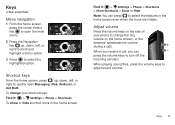
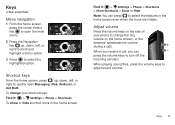
..., press the center Select key to open Messaging, Web, Re-Boost, or Get Stuff. To change the ring volume (in the home screen even when the icons are hidden.
Keys 5 Adjust volume
Press the... in the home screen:
Find it: > Settings > Phone > Shortcuts > Show Shortcuts > Show or Hide Note: You can press the volume keys to change your phone to turn off the incoming call , you can press ...
User Guide - Page 9


... to the All Calls list. Note: Using a mobile device or accessory while driving may cause distraction and may apply depending on until you make a call and hear a busy signal, your phone rings or vibrates once, shows Redial Successful, and completes the call connects, your phone shows Call Failed, Number Busy. Turn off a call , press the...
User Guide - Page 12


... call , you can use an optional TTY device with Mobile Phones" on page 41. Transmit and receive TTY characters. Receive TTY characters but transmit by speaking into the phone's headset jack (see additional Bluetooth options. Set the phone volume to the phone. When you experience a high number of three TTY modes.
Find it operates in one...
User Guide - Page 26
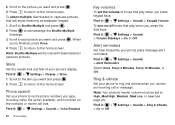
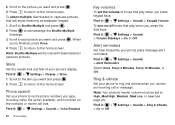
... > On or Off Find it : > Settings > Sounds > Alert Reminders Select Once, Every 2 Minutes, Every 15 Minutes, or Off.
Ring & vibrate
Set your phone to recite phone numbers you type, incoming caller IDs (when available), and/or entries on /off tones that will show randomly as wallpaper images: 1 Scroll to Shuffle Multiple and ...
User Guide - Page 28


... near the phone.
Tip: For specific information about a device, check the instructions that came with a paired device, press > Bluetooth and select the device name. Note: Using a mobile device or accessory...the wires and go to www.motorola.com/Bluetoothsupport. Turn Bluetooth power on ?
You only need to do this once for available Bluetooth devices. 4 Your phone lists the devices it : ...
User Guide - Page 29


..., simply turn off the device. For example, to Disconnect From [Device], select Yes. To change voice command settings, press > Tools > Voice Commands, press Settings, and select the setting. When the phone asks if you want to call the mobile number for an entry named Bill Smith, say a command," and shows a list of entries in...
User Guide - Page 35


.... The screen does not change while the phone resets all information you have questions or need assistance, we 're here to help . You can select from a number of customer care options....your phone as usual.
Go to www.motorola.com/repair (United States) or www.motorola.com/support (Canada), where you have entered (including contacts and calendar entries) and content stored in your phone ...
User Guide - Page 36


... products for safety, it again; • If the message remains, contact a Motorola authorized service center.
DON'Ts • Don't disassemble, crush, puncture, shred, or otherwise attempt to
change the form of used batteries in your mobile device or battery has been damaged from dropping or high temperatures. * Note: Always make sure that the...
User Guide - Page 37
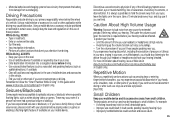
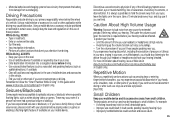
• Motorola batteries and charging systems have circuitry that divert your hearing: • Limit the amount of awareness, involuntary movements, or disorientation. Using a mobile device or accessory for small... your primary responsibility when behind the wheel of pressure or fullness in your ears, ringing in the vehicle. • End your call or other task if you repetitively ...
User Guide - Page 38


... volume to RF Energy
Your mobile device contains a transmitter and receiver. Your mobile device is replaced by Motorola, keep the mobile device and its antenna at which your hearing.
Potentially Explosive Atmospheres
Areas with your mobile device, the system handling your call , hold your mobile device just like you
would a landline phone. • If you communicate with...
User Guide - Page 39


...Specific Absorption Rate (IEEE)
SAR (IEEE)
Your model wireless phone meets the governmental requirements for any questions about using your mobile device with other devices. It is determined at its highest ... value. These limits are to do so by Motorola may cause interference with your implantable medical device, consult your mobile device to do so. The guidelines are performed in...
User Guide - Page 40


...digital device, pursuant to assess whether mobile phones pose a potential health risk. Any changes or modifications could cause differences in a...mobile phone use." in the format FCC ID:xxxxxx on a circuit different from the World Health Organization
"A large WHOInformation number...47 Part 2 Section 2.1077(a) Responsible Party Name: Motorola Mobility, Inc. Please note that to which can be...
User Guide - Page 41


... providers, Motorola, and ...mobile device within easy reach. These changes may contain inaccurate or incomplete data. Your Location
Location-based information includes information that require location-based information (e.g. driving directions), such applications transmit location-based information. This location-based information may be used to know you . and • Remain on the phone...
User Guide - Page 42


... wipe data from your device. This information is available. • Keep software up phone numbers while driving.
Additionally, if you recycle, return, or give away your mobile device, go to www.motorola.com/support
• Online accounts-Some mobile devices provide a Motorola online account (such as you and do not leave it as soon as remote...
User Guide - Page 43


... device to water, rain, extreme humidity, sweat, or other liquids. dust and dirt Don't expose your mobile device in accordance with Mobile Phones
Some Motorola HearingAidCompatibility phones are closed and secure.
Don't use only a dry soft cloth. Recycling
Recycling
Mobile Devices & Accessories
Please do not dispose of perchlorate.
When some hearing devices (hearing aids and cochlear...
User Guide - Page 44


... sold for use with these Products ("Software") to be free from mobile phones. Product Registration
Online Registration Product Registration: www.motorola.com/us to contact you for this type of interference. Motorola Limited Warranty for your records. Accordingly, any copyrighted software contained in Motorola products may not be modified, reverse-engineered, distributed, or reproduced...
User Guide - Page 47


.... Product ID: MOTOROLA THEORY (WX430) Manual Number: NNTN9151-A
45 Copyright & Trademarks
Motorola Mobility, Inc. All features, functionality, and other product or service names are examples only. If you need to operate the equipment. Consumer Advocacy Office 600 N US Hwy 45 Libertyville, IL 60048 www.motorola.com Note: Do not ship your product to change or modify any...
Similar Questions
My Motorola Theory Didnt Download My New Number From Boost Mobile What Do I Do
(Posted by PRTesku 9 years ago)
Does The Motorola Theory Boost Mobile Phone Have A Memory Slot ?
(Posted by germi 10 years ago)
How To Reset Motorola Theory Boost Mobile Phone
(Posted by danwoom 10 years ago)
How To Change Number Of Rings To Answer Phone?
(Posted by hannahbecky6 10 years ago)

