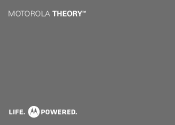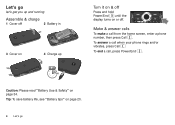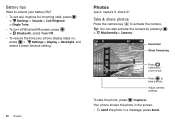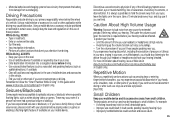Motorola MOTOROLA THEORY Support Question
Find answers below for this question about Motorola MOTOROLA THEORY.Need a Motorola MOTOROLA THEORY manual? We have 2 online manuals for this item!
Question posted by colib on June 16th, 2014
How To Have More Battery Life On The Motorola Theory
The person who posted this question about this Motorola product did not include a detailed explanation. Please use the "Request More Information" button to the right if more details would help you to answer this question.
Current Answers
Related Motorola MOTOROLA THEORY Manual Pages
Similar Questions
Does The Motorola Theory Boost Mobile Phone Have A Memory Slot ?
(Posted by germi 10 years ago)
How Long Is Battery Life With Extended Battery On Motorola Photon On Sprint
network
network
(Posted by mjeLarsP 10 years ago)
Battery Life Is Dropping Fast Re:
Sorry, i messed up the original post, i have perfect service at work, full bars infact so a poor sig...
Sorry, i messed up the original post, i have perfect service at work, full bars infact so a poor sig...
(Posted by theniz4u 11 years ago)
Battery Life Is Dropping Fast.
i bought my new phone on 07/12/2012..first few days everything worked fine but i just recently notic...
i bought my new phone on 07/12/2012..first few days everything worked fine but i just recently notic...
(Posted by theniz4u 11 years ago)
Saving Battery Life And Turning Off Auto Talk.
I am trying to set my phone up so when I close my phone the call ends instead of continuing. Also I ...
I am trying to set my phone up so when I close my phone the call ends instead of continuing. Also I ...
(Posted by mcaughman 11 years ago)