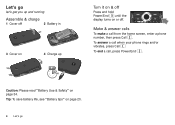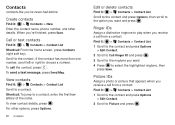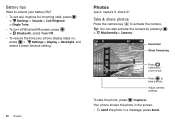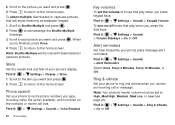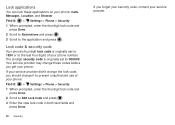Motorola MOTOROLA THEORY Support Question
Find answers below for this question about Motorola MOTOROLA THEORY.Need a Motorola MOTOROLA THEORY manual? We have 2 online manuals for this item!
Question posted by theniz4u on July 17th, 2012
Battery Life Is Dropping Fast Re:
Sorry, i messed up the original post, i have perfect service at work, full bars infact so a poor signal is not the cause of my batterys life dropping, there is a weird green light ontop of the screen and i have no idea what it is, again i dont have an active gps and bluetooth is off...
Current Answers
Related Motorola MOTOROLA THEORY Manual Pages
Similar Questions
Does Boost Mobile Motorola Theory Have An Sd Slot You Tube
(Posted by npfab 9 years ago)
Does The Motorola Theory Boost Mobile Phone Have A Memory Slot ?
(Posted by germi 10 years ago)
How To Reset Motorola Theory Boost Mobile Phone
(Posted by danwoom 10 years ago)
Where Can Yout Put A Sd Card At In A Boost Mobile Phone Motorola Theory
(Posted by tossfaiz 10 years ago)
Does Motorola Hold The Copy Right For The Mobile Phone
I would just like to know if Motorola holds the copyright or patant for the mobile phone. Since the...
I would just like to know if Motorola holds the copyright or patant for the mobile phone. Since the...
(Posted by acotton5 11 years ago)