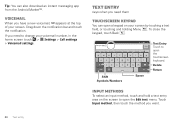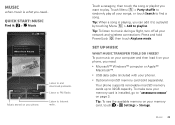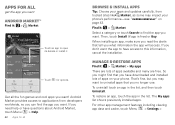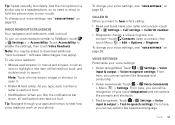Motorola MOTOROLA ELECTRIFY Support Question
Find answers below for this question about Motorola MOTOROLA ELECTRIFY.Need a Motorola MOTOROLA ELECTRIFY manual? We have 4 online manuals for this item!
Question posted by jpuck55 on March 4th, 2012
I Am Having Trouble Downloading The User Guides. Do I Need To Download The Pdf
The person who posted this question about this Motorola product did not include a detailed explanation. Please use the "Request More Information" button to the right if more details would help you to answer this question.
Current Answers
Related Motorola MOTOROLA ELECTRIFY Manual Pages
Similar Questions
How Do I Get A Printed User Guide For My Motorola Wx416
(Posted by scjohnwi 9 years ago)
What App Do I Needed To Download Itunes To My Electrify
(Posted by dogmic 10 years ago)
How To Download Pictures From Motorola Electrify Phone To Computer
(Posted by krmafyot 10 years ago)
Why Isn't My Email Downloading Onto My Motorola Electrify
(Posted by mopandey 10 years ago)
User Guide For Motorola 2700
I got a 2nd hand car installed in it the motorola 2700, & I need to delete the old contacts &...
I got a 2nd hand car installed in it the motorola 2700, & I need to delete the old contacts &...
(Posted by sfathalla 12 years ago)