Motorola MOTOROLA ELECTRIFY Support Question
Find answers below for this question about Motorola MOTOROLA ELECTRIFY.Need a Motorola MOTOROLA ELECTRIFY manual? We have 4 online manuals for this item!
Question posted by alnlet on July 22nd, 2014
How Do I Voice Record On My Electrify 2?
The person who posted this question about this Motorola product did not include a detailed explanation. Please use the "Request More Information" button to the right if more details would help you to answer this question.
Current Answers
There are currently no answers that have been posted for this question.
Be the first to post an answer! Remember that you can earn up to 1,100 points for every answer you submit. The better the quality of your answer, the better chance it has to be accepted.
Be the first to post an answer! Remember that you can earn up to 1,100 points for every answer you submit. The better the quality of your answer, the better chance it has to be accepted.
Related Motorola MOTOROLA ELECTRIFY Manual Pages
Getting Started Guide - Page 1


...Welcome
MOTOROLA ELECTRIFY™ keeps you connected, whether you up social networking, or you turn on your phone, ...Voice Call
Status Indicators Notifications Bar Touch & drag this guide, are examples only. Caution: Before assembling, charging, or using your phone...trademarks of their respective owners. © 2011 Motorola Mobility, Inc.
Quick Launch Area
Shortcuts Touch to open...
Getting Started Guide - Page 2


...motorola.com/myelectrify.
• Accessories: Find optional accessories for your phone at www.motorola.com/products.
• Load and transfer files: Download Motorola Media Link at www.motorola...phone. To stop recording, touch .
• To see the Getting Started and Tips and Trick widgets.
• Support: Phone... maps of an advanced, GPS-enabled voice turn-by turn direction to an address...
Legal Guide - Page 13


... the laws and regulations on the phone for example, handsfree use of your first responsibility. and • Remain on the use only may contain inaccurate or incomplete data. Go to know your Motorola mobile device and its features such as the emergency responder instructs you communicate by voice and data-almost anywhere, anytime, wherever...
Legal Guide - Page 15


... (including location-based) information, and other non-personal information to Motorola or other third parties providing services.
• Other information your personal data to transfer to a new device. driving directions), such applications transmit location-based information. Safety, Regulatory & Legal 13 Mobile phones which are connected to trusted Wi-Fi networks. Some apps can...
Legal Guide - Page 17


... wireless telephone industry has developed ratings for compatibility with hearing aids.
Hearing Aid Compatibility with Mobile Phones
Some Motorola HearingAidCompatibility phones are measured for some hearing devices (hearing aids and cochlear implants), users may return unwanted mobile devices and electrical accessories to assist hearing device users in your region. special handling...
Legal Guide - Page 18


... M3 or M4 meet FCC requirements and are not guarantees. Trying out the phone with a hearing device's telecoil ("T Switch" or "Telephone Switch") than phones that not all phones have telecoils in Motorola products may also be able to experience interference noise from mobile phones. Results will vary depending on hearing aid compatibility. Not all hearing devices...
Legal Guide - Page 24


...this guide are trademarks of their respective owners. © 2011 Motorola Mobility, Inc. Copyright & Trademarks
Motorola Mobility, Inc. If you need to change or modify any information or...areas; MOTOROLA and the Stylized M Logo are the property of Google, Inc. Product ID: MOTOROLA ELECTRIFY (Model MB853) Manual Number: 68016301001-A
22 Safety, Regulatory & Legal Motorola reserves the...
User Guide - Page 3


... screen virtually anywhere you go . Purchase a SIM card from a carrier abroad, and connect your phone to assure the safety of all countries. Congratulations 1
Congratulations
MOTOROLA ELECTRIFY™
Stay connected, organize your life, and absolutely own the web with MOTOROLA ELECTRIFY.
• Surf the web with your product. More
• Answers: Touch > Help Center. •...
User Guide - Page 16


... mobile device can be placed due to your phone is within its recommended temperature range. Emergency calls
Note: Your service provider programs one or more emergency phone numbers that you can make calls worldwide. Note: To use GPS and AGPS signals to extreme heat, "Cool Down" message screens will appear.
Select a network
MOTOROLA ELECTRIFY switches...
User Guide - Page 32


...Motorola Media Link
Motorola Media Link lets you transfer music files from :
Windows Media Player
Photos Last Sync 06/14/2011
Videos Last Sync Never
Podcasts Last Sync Never
Contacts Last Sync Never
All Playlists Selectted Playlists:
Sunfire(3)
3 Songs
Refresh
Electrify... to your phone using Motorola Media Link. Start the sync. Get music
Transfer music from your phone. You can...
User Guide - Page 38


... Web
surf the web with two fingers, then move them apart.
36 Web
Connect
Your phone uses the mobile phone network (over the air) or a Wi-Fi connection to automatically access the web. Touch...
Forward
More
Touch Menu for more options. Tip: To zoom, touch the display with your phone
Quick start: Browser
Find it for nearby wireless networks.
Touch to see browser options:
Options
New...
User Guide - Page 45


... each dock, plus it again later. Connections
unlock your phone or privacy, use apps from trusted sites, like voice search and radio. For example, simple settings widget will ... all apps, downloaded apps will help prevent spyware, phishing or viruses affecting your phone's true potential
Connection options
The MOTOROLA ELECTRIFY has a dual core 1GHz processor, 1GB of RAM, and 16GB of an app...
User Guide - Page 52


... Playlists Selectted Playlists:
Sunfire(3)
3 Songs
Refresh
ELECTRIFY -
If you want to connect your phone as a memory card rather than using Phone Portal, flick down the status bar at the...phone and your computer. launch," and choose MPP. Disconnect and reconnect your phone.
For help or to launch Phone Portal. Note: You'll need to your phone to download Media Link, visit www.motorola...
User Guide - Page 55
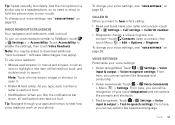
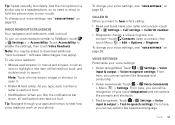
... open a contact, then touch Menu > Edit > Options > Ringtone. Tools 53 Voice settings
Personalize your voice (Adaptation) and set options like speed and language.
Note: Touch a home screen widget or shortcut to hear how voice readouts work on page 53. Tip: Navigate through your phone. Use the microphone in a similar way to a speakerphone, so no...
User Guide - Page 57


... and listen to voice replies on your phone's speaker.
• TTY VCO: Voice-Carry-Over-speak into your phone and read the following guidance. Android Market™ provides access to thousands of compatibility, see "Hearing Aid Compatibility with standard teletype machines. TTY
You can use your phone in TTY mode with Mobile Phones" in your phone.
Hearing Aids...
User Guide - Page 58


... phone, touch > Settings > Wireless & networks > Mobile networks > Network mode > Any CDMA or Any GSM/UMTS.
Depending on your phone... your wireless connections off-useful when flying. Other wireless voice and data services (such as calls and text messages)...mode
Use airplane mode to your home screen, then touch Motorola Widgets > Airplane Mode Toggle.
Data roaming (International)
Data...
User Guide - Page 59


... lock timer
20 minutes
Allow Bluetooth bypass
Allow Voice Commands to be available in your country, you can update using your phone or your computer:
• Using your phone safe
Quick start: Security
Find it: >...by Wi-Fi and/or mobile networks
11:35
Use GPS satellites
Locate to www.motorola.com/myelectrify and check the "Software" links. Security
help keep your phone:
You may not be ...
User Guide - Page 67


... wireless phone service is available), as speed dial,
redial and voice dial. If you are important to everyone. Rain, sleet, snow, ice, and even heavy traffic can be hazardous. • Do not take notes or look up to date-If Motorola or a software/application vendor releases a patch or software fix for your mobile device...
User Guide - Page 68


... This information is used to a wireless network transmit location-based information.
These items should be shared with the national collection and recycling schemes operated by Motorola. Mobile phones which are closed and secure. Don't recharge your device as a hotspot (where available) use security features such as this may damage the...
User Guide - Page 69


... not labeled. The wireless telephone industry has developed ratings for immunity to experience interference noise from mobile phones. Not all hearing devices have been rated. If you are more immune your service provider or Motorola for this mobile phone, use that have questions about your right to copy any manner to the provisions of the...
Similar Questions
How Do You Voice Record On Motorola Flip Phone Model Wx416
(Posted by mastchante 9 years ago)
Motorola Electrify How To Turn On Voice Recorder
(Posted by rapinef 10 years ago)
Can Your Record Phone Calls On The Motorola Electrify
(Posted by frcch 10 years ago)
Electrify Phone How Do I Change Voice To Ring
(Posted by Adydkie 10 years ago)

