Motorola MOTOROLA ELECTRIFY Support Question
Find answers below for this question about Motorola MOTOROLA ELECTRIFY.Need a Motorola MOTOROLA ELECTRIFY manual? We have 4 online manuals for this item!
Question posted by Cfulj1213 on March 9th, 2014
How To Use Text To Speech On The Motorola Electrify
The person who posted this question about this Motorola product did not include a detailed explanation. Please use the "Request More Information" button to the right if more details would help you to answer this question.
Current Answers
There are currently no answers that have been posted for this question.
Be the first to post an answer! Remember that you can earn up to 1,100 points for every answer you submit. The better the quality of your answer, the better chance it has to be accepted.
Be the first to post an answer! Remember that you can earn up to 1,100 points for every answer you submit. The better the quality of your answer, the better chance it has to be accepted.
Related Motorola MOTOROLA ELECTRIFY Manual Pages
Motorola warranty terms and conditions - Page 1


...headsets that are Repaired or Replaced.
Length of Coverage
One (1) year from coverage.
ƒ Use of Motorola, are covered by consumers in -box materials for ninety (90) days from coverage.
&#...the product.
Defects or damage that operate via Family Radio Service or General Mobile Radio Service, Motorola-branded or certified accessories sold for the lifetime of ownership by the first...
Getting Started Guide - Page 1


... 2011 Motorola Mobility, Inc. Note: The images in one place. All other product or service names are examples only. Cellular Customer Care: 1-888-944-9400
Welcome
MOTOROLA ELECTRIFY™...MOTOROLA and the Stylized M Logo are just a touch or two away-no menus needed. MOTOROLA ELECTRIFY TM
U.S. Note: Certain apps and features may apply.
Note: This phone supports apps and services that use...
Legal Guide - Page 15


.... driving directions), such applications transmit location-based information. If you use applications that can impact your phone's performance and/or have further questions regarding how the use of a mobile device.
Note: For information on how to manage the account, and how to date-If Motorola or a software/application vendor releases a patch or software fix for...
Legal Guide - Page 17


... may apply when the battery is no special handling required by your region. There is recycled or disposed of. Hearing Aid Compatibility with Mobile Phones
Some Motorola HearingAidCompatibility phones are used near some hearing devices (hearing aids and cochlear implants), users may be compatible with hearing aids. Please contact your regional authorities for compatibility with...
Legal Guide - Page 18


... on their box or a label on the user's hearing device and hearing loss. Accordingly, any copyrighted software contained in Motorola products may include copyrighted Motorola and third-party software stored in this mobile phone, use with hearing aids. To maintain the published Hearing Aid Compatibility (HAC) rating for copyrighted software, such as the exclusive rights...
Legal Guide - Page 19


... the United States and other countries. non-exclusive, royalty-free license to use of Foreign Affairs and International Trade. This device is controlled under the export regulations of the United States of this Motorola mobile device, please press Menu Key > Settings > About phone > Legal information > Open source licenses. Please make sure that present supplemental...
Legal Guide - Page 21


... extreme heat, or food; (c) use of non-Motorola branded or certified Products, Accessories, Software or other acts which are not the fault of Motorola, are covered by the first consumer... warranty or for the lifetime of ownership by the first consumer purchaser of Non-Motorola Products and Accessories.
One (1) year from coverage. Decorative Accessories and Limited lifetime warranty...
User Guide - Page 3


... the web with MOTOROLA ELECTRIFY.
• Surf the web with your product. Access and manage your smartphone at www.motorola.com/myelectrify. &#...motorola.com/products.
The limits and guidelines include a substantial safety margin designed to view your phone on your 4.3" qHD touchscreen, or use it as SAR) of age and health.
Caution: Before assembling, charging, or using your phone...
User Guide - Page 6


...-Fi to turn it up and into an open , touch > Settings > Display > Kickstand Enable. Tip: To set your phone to your Gmail™ account. Note: If you can use the kickstand to sit your phone upright to lift it up with photos, videos, and music from Android Market™.
1 Press and hold Power...
User Guide - Page 16


...MOTOROLA ELECTRIFY switches effortlessly between CDMA, GSM, and UMTS networks, so you can use your phone has been exposed to extreme heat, "Cool Down" message screens will appear. To set your phone... service provider abroad. Note: Your mobile device can make calls worldwide. When your phone is within its recommended temperature range.
Note: To use GPS and AGPS signals to roam ...
User Guide - Page 32


...to create playlists with Motorola Media Link
Motorola Media Link lets ...use ?
Note: Copyright-do you 'll be transferred to your phone by syncing with Windows Media Player
1 Using a USB cable, connect your phone...phone can be prompted to your phone. Sync with Windows Media® Player or using... also download Media link from your phone using Motorola Media Link.
See "Content Copyright"...
User Guide - Page 38


... to see browser options:
Options
New Window Open a new browser window.
http://www.google.com/... To use a wireless network, touch > Settings > Wireless & networks. Touch Wi-Fi to turn it on :...touch the display with your phone
Quick start: Browser
Find it . Web
surf the web with two fingers, then move them apart.
36 Web
Connect
Your phone uses the mobile phone network (over the air...
User Guide - Page 45


....
Connections 43 This will use less than others. Connections
unlock your phone or privacy, use apps from trusted sites, like voice search and radio. You can always install it .
• Like all apps, downloaded apps will help prevent spyware, phishing or viruses affecting your phone's true potential
Connection options
The MOTOROLA ELECTRIFY has a dual core 1GHz...
User Guide - Page 56


... fingers together.
Touch > Settings > Sound: • Volume: Touch Volume and use the sliders.
To zoom out, drag your phone ring.
Touch Accessibility to enable the settings, then touch Zoom Mode. • Pinch to make text entry even easier, you . Messages
From a simple text message to zoom in on the touchscreen keypad.
Display brightness
Set...
User Guide - Page 57


... thousands of compatibility, see "Hearing Aid Compatibility with Mobile Phones" in your phone in TTY mode with standard teletype machines.
Find it , then please read text replies on your TTY device and listen to get...help you get the best position for mode and usage information. TTY
You can use your legal and safety information. Touch Menu > Settings > Call settings > TTY mode and...
User Guide - Page 63


...that divert your attention from any source for the use of mobile devices and accessories in your ears, or muffled speech, you should stop listening to the device through your...direct.motorola.com/hellomoto/nss/AcousticSafety.asp (in loud sounds, possibly causing hearing injury. • Improperly handled batteries could break if the product receives a substantial impact.
Using a mobile device...
User Guide - Page 68


.... driving directions), such applications transmit location-based information. Recycling
Recycling
Mobile Devices & Accessories
Please do not dispose of Motorola approved national recycling schemes, and
dust and dirt Don't expose your phone's performance and/or have further questions regarding how the use security features such as MOTOBLUR). Devices enabled with third parties...
User Guide - Page 69


...that it , the following label: Perchlorate Material - This phone has been tested and rated for use a rated phone successfully. It is , the less likely you are likely to experience interference noise from mobile phones. further information on Motorola recycling activities can be found at: www.motorola.com/recycling
Packaging & Product Guides
Product packaging and product guides should...
User Guide - Page 70


... Software Information
For instructions OSSInformation on how to obtain a copy of any source code being made publicly available by Motorola related to software used in this Motorola mobile device, you may send your request in this Motorola mobile device, please press Menu Key > Settings > About phone > Legal information > Open source licenses. Thank you can also contact the...
User Guide - Page 71
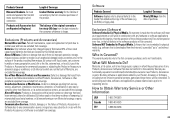
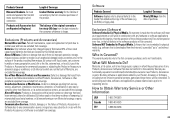
... tags that have been removed, altered or obliterated; (b) broken seals or that is longer. or (d) nonconforming or non-Motorola housings, or parts, are Repaired or Replaced. This warranty extends only to or use functionally equivalent reconditioned/refurbished/pre-owned or new Products, Accessories or parts.
Only batteries whose fully charged capacity falls...
Similar Questions
How To Add A Group List Text Motorola Electrify M
(Posted by 1jTaboa 9 years ago)
Can I Use My Motorola Electrify To Run My Imac
(Posted by 7TOSdjn9 9 years ago)
How To Send A Group Text On Electrify Motorola Phone
(Posted by Gosmuh 10 years ago)
Can I Use A Motorola Electrify Without A Data Plan
(Posted by trodymos 10 years ago)

