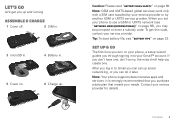Motorola MOTOROLA ELECTRIFY Support Question
Find answers below for this question about Motorola MOTOROLA ELECTRIFY.Need a Motorola MOTOROLA ELECTRIFY manual? We have 4 online manuals for this item!
Question posted by trodymos on August 29th, 2013
Can I Use A Motorola Electrify Without A Data Plan
The person who posted this question about this Motorola product did not include a detailed explanation. Please use the "Request More Information" button to the right if more details would help you to answer this question.
Current Answers
Related Motorola MOTOROLA ELECTRIFY Manual Pages
Similar Questions
How To Send Photo Texts Without Usimg Data Plan For Motorol Electrify M
(Posted by 4ecdjli 10 years ago)
Motorola Electrify M Wont Connect To Data Plan
(Posted by rojmcgop 10 years ago)
Phone Service No Data Plan
I want to use my motorola Electrify with a phone service but want no data plan.. where do I get this...
I want to use my motorola Electrify with a phone service but want no data plan.. where do I get this...
(Posted by cmorford 11 years ago)
Data Plans For The Motorola Rival A455
Hello, I know the Motorola Rival A455 can be used without a data plan. My question is whether or no...
Hello, I know the Motorola Rival A455 can be used without a data plan. My question is whether or no...
(Posted by sparker4 12 years ago)