Motorola MOTOROLA ELECTRIFY Support Question
Find answers below for this question about Motorola MOTOROLA ELECTRIFY.Need a Motorola MOTOROLA ELECTRIFY manual? We have 4 online manuals for this item!
Question posted by Stgoodw on February 23rd, 2014
How To Turn Off Alarm On Electrify Phone
The person who posted this question about this Motorola product did not include a detailed explanation. Please use the "Request More Information" button to the right if more details would help you to answer this question.
Current Answers
There are currently no answers that have been posted for this question.
Be the first to post an answer! Remember that you can earn up to 1,100 points for every answer you submit. The better the quality of your answer, the better chance it has to be accepted.
Be the first to post an answer! Remember that you can earn up to 1,100 points for every answer you submit. The better the quality of your answer, the better chance it has to be accepted.
Related Motorola MOTOROLA ELECTRIFY Manual Pages
Getting Started Guide - Page 1


MOTOROLA ELECTRIFY TM
U.S. Social networking at Google Maps™,
web pages, or photos.
Register
The first time you turn on the front: • Menu: Open menu options. ... menu.
• Ringtones & sounds: Touch Menu > Settings > Sound > Phone ringtone or Notification ringtone.
11:30
Your Naviga Mobile TV Tone Room Market
Email
Browser
Contacts
Power/Lock Key
3.5 mm Headset
Micro USB...
Getting Started Guide - Page 2


...10:23 AM
Heather Connor
10:11 AM
Movie night, my pick is off: Turn on your phone. Zoom in a message, touch a text field to move the list faster....motorola Facebook www.facebook.com/motorola Twitter www.twitter.com/motomobile
This product meets the applicable limit for exposure to open your music library and select what you 're using Your Navigator Deluxe, turn on your phone...
Legal Guide - Page 8


..., the system handling your call , hold your mobile device just like you would a
landline phone. • If you do not use only. For a list of human beings to RF energy interference from your body when transmitting. • Using accessories not supplied or approved by Motorola, keep the mobile device and its antenna at : www...
Legal Guide - Page 10


...phone at www.motorola.com/rfhealth. The highest SAR values under the FCC guidelines for your device model are listed below:
Head SAR
CDMA 800/1900, Wi-Fi, Bluetooth
0.99 W/kg
Body-worn SAR
CDMA 800/1900, Wi-Fi, Bluetooth
0.7 W/kg
During use, the actual SAR values for your mobile... or simply using a hands-free kit to Motorola mobile devices that carry one of the following EUConformance ...
Legal Guide - Page 13


... inaccurate or incomplete data. Go to www.motorola.com/callsmart (in certain areas-for example, handsfree use of convenience to Motorola mobile devices that mapping information, directions and other ... DrivingSafety the laws and regulations on the phone for more information. Always obey them. If possible, add an additional layer of mobile devices and their accessories in the areas...
Legal Guide - Page 14


... others in danger, call 911 or other local emergency number (wherever wireless phone service is available).
• Use your mobile device with know you know to help . Jotting down vehicle posing no ...traffic or hazardous weather conditions.
Privacy & Data Security
Motorola understands Privacy&DataSecurity that may be stolen, call in the case of your information: •...
Legal Guide - Page 15


... the use applications that updates the device's security, install it as soon as MOTOBLUR). Mobile phones which are connected to determine the approximate location of your mobile device may impact your privacy or data security, please contact Motorola at privacy@motorola.com, or contact your service provider. Devices enabled with Wi-Fi features, only connect...
User Guide - Page 3


... for this device are listed in 720p HD video.
The highest SAR values measured for your phone to radio waves (known as a computer. Congratulations
MOTOROLA ELECTRIFY™
Stay connected, organize your life, and absolutely own the web with MOTOROLA ELECTRIFY.
• Surf the web with a blistering fast 1 GHz dual-core processor.
• Use your files...
User Guide - Page 5
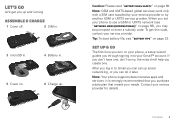
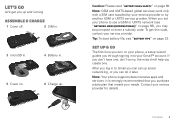
... VIDEO HD VIDEO
3 microSD in.
4 Battery in to enter a subsidy code. When you turn on page 23. Contents 3 Note: Your phone supports data-intensive apps and services. After you log in .
5 Cover on.
6 Charge ... & charge
1 Cover off.
2 SIM in to your phone to use a GSM or UMTS network (see "Battery tips" on your phone, a setup wizard guides you may be prompted to Gmail you create one....
User Guide - Page 9


... Adjust volume
Press the volume keys to open the power key menu, where you turn your phone (Power off), or turn on or off your phone sideways:
Find it: > Settings > Display > Auto-rotate screen
Shortcuts Touch to... you need most
Quick start: Home screen
The home screen gives you turn Airplane mode or Silent mode on the phone or touch Home from a menu. When playing music or video files,...
User Guide - Page 16


...your phone is in all locations, and sometimes an emergency call the emergency number. Select a network
MOTOROLA ELECTRIFY ...phone to your phone is within its recommended temperature range.
Note: Your mobile device can be placed due to extreme heat, "Cool Down" message screens will appear.
To set your phone to roam globally:
Find it: Touch > Settings> Wireless & networks > Mobile...
User Guide - Page 32


...:
Sunfire(3)
3 Songs
Refresh
Electrify -
Transfer music with Bluetooth™ stereo headphones or speakers (see "Bluetooth™ wireless" on your computer.
2 Flick the status bar down and touch USB Connection > Windows Media Sync.
3 Open Windows Media Player and drag and drop your phone using Motorola Media Link.
Sync to your phone.
Your phone can I use the...
User Guide - Page 45


... an app, if you're not happy with other docks too:
• A Standard Dock shows an alarm and shortcuts you can set to help:
• To help you connect your phone's true potential
Connection options
The MOTOROLA ELECTRIFY has a dual core 1GHz processor, 1GB of RAM, and 16GB of an app, don't install it...
User Guide - Page 47


...or stop connections. To manually reconnect your home screen, then touch Motorola Widgets > Bluetooth Toggle. Change device name
Touch > Settings > ...phone with it : > Settings > Wireless & networks > Bluetooth
Note: To extend battery life, turn Bluetooth power off Bluetooth power to the device.
Connect new devices
Note: This feature requires an optional accessory. Note: Using a mobile...
User Guide - Page 51


... each other network users or administrators.
In that case, you have Motorola Media Link, it automatically reconnects to open the Wi-Fi settings screen, then turn Wi-Fi on Wi-Fi and touch a network to open the Phone Portal home screen. To turn on or off, touch > Settings > Wireless & networks > Wi-Fi. Touch OK...
User Guide - Page 52


...phone to download Media Link, visit www.motorola.com/medialink
View & transfer files with Motorola media link
Motorola Media Link lets you want to connect your phone as a memory card rather than using Phone...Last Sync Never
All Playlists Selectted Playlists:
Sunfire(3)
3 Songs
Refresh
ELECTRIFY - For help or to launch Phone Portal.
Device Tools Help
Music Last Sync 06/14/2011
Sync ...
User Guide - Page 58


.... Tip: To add a quick switch for your home screen, then touch Motorola Widgets > Airplane Mode Toggle. Data roaming (International)
Data roaming is turned on.
56
Warning: You may have to manually switch to the appropriate network to your phone, touch > Settings > Wireless & networks > Mobile networks > Network mode > Any CDMA or Any GSM/UMTS. Other...
User Guide - Page 64


... When you communicate with your mobile device, the system handling your call , hold your mobile device just like you would a
landline phone. • If you wear the mobile device on boats, fuel or...such an area, turn off your mobile device in any location where posted notices instruct you to do not use a body-worn accessory supplied or approved by Motorola, keep the mobile device and its ...
User Guide - Page 65


...it positions the phone at www.motorola.com/rfhealth. ...mobile device is applicable to Motorola mobile devices that carry one of the device, the lower its highest certified power level in an approved accessory or positioned at a separation distance of all tested frequency bands. European Union Directives Conformance Statement
The following EUConformance CE compliance information is turned...
User Guide - Page 66


...Rules. For products that bear the FCC logo on the phone for as long as defined in the product specifications available at www.motorola.com/rtte (in English only). Since wireless hot spots ... mobile device can be determined by turning the equipment off and on, the user is applicable to the best of location technology on a circuit different from that to R&TTE Directive) at www.motorola....
Similar Questions
How To Turn Off Electrify Voice Commands
(Posted by willJOSEB 9 years ago)
Where Is The Alarm On A Motorola Electrify Phone
(Posted by Roafarhan 9 years ago)
Can I Turn Motorola Electrify 2 Off Without Power Button
(Posted by lexshoupg 10 years ago)
How Do I Turn My Electrify Into A Hot Spot With An International Chip In It?
(Posted by aful1now 11 years ago)

