Motorola MOTOROLA ELECTRIFY Support Question
Find answers below for this question about Motorola MOTOROLA ELECTRIFY.Need a Motorola MOTOROLA ELECTRIFY manual? We have 4 online manuals for this item!
Question posted by drcli on April 16th, 2014
How To Transfer Contacts From Electrify M To Car Bluetooth System
The person who posted this question about this Motorola product did not include a detailed explanation. Please use the "Request More Information" button to the right if more details would help you to answer this question.
Current Answers
There are currently no answers that have been posted for this question.
Be the first to post an answer! Remember that you can earn up to 1,100 points for every answer you submit. The better the quality of your answer, the better chance it has to be accepted.
Be the first to post an answer! Remember that you can earn up to 1,100 points for every answer you submit. The better the quality of your answer, the better chance it has to be accepted.
Related Motorola MOTOROLA ELECTRIFY Manual Pages
Motorola warranty terms and conditions - Page 2


... "as is not transferable.
No warranty is made that the software will meet your Product, Accessory or Software, including but not limited to personal contacts, games and ringer ...How to this warranty. Software that show evidence of purchase. Motorola, at www.motorola.com/servicemyphone
Phone support 1-800-331-6456
iDEN phone support 1-800-453-0920 (Boost, Southern LINC, Nextel customers)...
Getting Started Guide - Page 1


...Motorola reserves the right to the home screen and apps menu. • Back: Go back one place. Your phone
Most of 6
Front Facing Camera
Volume Keys
Touchscreen
Your Naviga Mobile TV Tone Room Market
Menu Key
Home Key
Email
Browser
Contacts...Google Maps™,
web pages, or photos. Product ID: Motorola Electrify (Model MB853)
Manual Number: 68016303001-B
Touch tips
It's all...
Getting Started Guide - Page 2


.... Bluetooth settings
Bluetooth
Device...phone at www.motorola.com/products.
• Load and transfer files: Download Motorola Media Link at www.mycontactsbackup.uscellular.com to backup any location. The limits and guidelines include a substantial safety margin designed to assure the safety of all of the features of any contacts...phone. Browser and surf using Your Navigator Deluxe, turn car...
Legal Guide - Page 3


...To help you always use Motorola-branded batteries and chargers for quality assurance and safeguards. DOs • Do avoid leaving your mobile device in your car in your product information),...especially
on a hard surface, can potentially cause damage.* • Do contact your service provider or Motorola if your mobile device or battery
has been damaged by dropping, liquids or high temperatures....
Legal Guide - Page 7
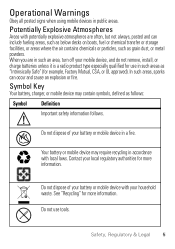
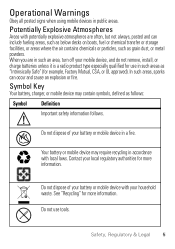
... dispose of your battery or mobile device with local laws. Contact your household waste. Do not use in such areas as "Intrinsically Safe" (for example, Factory Mutual, CSA, or UL approved).
In such areas, sparks can include fueling areas, such as below decks on boats, fuel or chemical transfer or storage facilities, or...
Legal Guide - Page 10


... Motorola mobile devices that carry one of the following CE marks:
0168
0168
[Only Indoor Use Allowed In France for Bluetooth and/or Wi-Fi]
Hereby, Motorola... declares that this product is free of 2.5 cm (1 inch). The highest SAR values under the FCC guidelines for your usage or simply using an approved accessory, ensure that it positions the phone...
Legal Guide - Page 15


...@motorola.com, or contact your service provider. Additionally, if you recycle, return, or give away your personal data to transfer to Motorola or other third parties providing services.
• Other information your SIM card, memory card, and phone memory.
Note: For information on how to manage the account, and how to your account for your mobile...
Legal Guide - Page 17


...this interference noise, and phones also vary in accordance with the national collection and recycling schemes operated by consumers. Please contact your particular model has ... with Mobile Phones
Some Motorola HearingAidCompatibility phones are used near some mobile phones are measured for Hearing Aids" printed on Motorola recycling activities can be found at: www.motorola.com/...
Legal Guide - Page 18


... use with your hearing aid is, the less likely you are rated have been rated. Contact your service provider or Motorola for your personal needs. The ratings are likely to be deemed to experience interference noise from mobile phones. Your hearing device manufacturer or hearing health professional may help you have telecoils in them...
User Guide - Page 4


... Facing Camera
Volume Keys
Touchscreen
Your Naviga Mobile TV Tone Room Market
Menu Key
Home Key
Email
Browser
Contacts Calendar
Camera Key
Search Key
Back Key
Note: Your phone might look a little different.
2 Your phone
Contents
Let's go 3 Touchscreen & keys 5 Home screen & apps 7 Webtop application 11 Calls 12 Contacts 15 Messaging 17 Text entry 20...
User Guide - Page 14


...during a call it 's good to turn the speaker on page 45.)
Note: Using a mobile device or accessory while driving may cause distraction and may be illegal. Always obey the laws and.... To use a Bluetooth™ device, touch Bluetooth. (Be sure the device is turned on and paired-see "Connect new devices" on or off.
Calls
it .
Add to Contacts
Call Enter a phone number & touch here...
User Guide - Page 30


... delete the photo or video, touch Menu
> Delete. • To set the photo as a contact picture, social network
profile picture, or wallpaper, touch Menu > Set as. See media from your captured... settings
In the viewfinder, touch Menu > Settings to "View & transfer files with Motorola phone portal" on your online albums (like Bluetooth,
Email, Text Messaging, or an online album. Tip: To copy...
User Guide - Page 32


... Never
Contacts Last Sync Never
All Playlists Selectted Playlists:
Sunfire(3)
3 Songs
Refresh
Electrify - You can also go wireless with Bluetooth™ stereo headphones or speakers (see "Bluetooth™ wireless" on your computer.
2 Flick the status bar down and touch USB Connection > Windows Media Sync.
3 Open Windows Media Player and drag and drop your phone using Motorola...
User Guide - Page 38


...Note: If you can't connect, contact your bookmarks. http://www.google.com/... Touch to surf the Web or download data.
Tip: To zoom, touch the display with your phone
Quick start: Browser
Find it ...www. Web
surf the web with two fingers, then move them apart.
36 Web
Connect
Your phone uses the mobile phone network (over the air) or a Wi-Fi connection to automatically access the web. Instant ...
User Guide - Page 52


... Last Sync 06/14/2011
Videos Last Sync Never
Podcasts Last Sync Never
Contacts Last Sync Never
All Playlists Selectted Playlists:
Sunfire(3)
3 Songs
Refresh
ELECTRIFY - View & transfer files with Motorola Media Link" on your computer to transfer podcasts to back up your phone to sync, check the boxes on the left side of your device.
50...
User Guide - Page 57


...settings.
• Call volume: During a call, press the side volume keys to set a call , hold the phone to your ear as some may also want .
Note: You'll need :
• TTY full: Type and...No problem.
to voice replies on your phone and read the following guidance.
TTY
You can use your phone in TTY mode with Mobile Phones" in your phone's
performance.
55 You may impact your ...
User Guide - Page 64


... mobile device on boats, fuel or chemical transfer or storage facilities, or areas where the air contains chemicals or particles, such as below decks on your mobile ...mobile device whenever instructed to do so. Contact your mobile device in accordance
032375o
with local laws. Do not use in flight. For indoor use a body-worn accessory supplied or approved by Motorola, keep the mobile...
User Guide - Page 67


...of fire, traffic accident, or medical emergencies (wherever wireless phone service is available).
• Use your first responsibility. ...from the road.
• Use your personal data to transfer to call without removing your attention off the road. &#... www.motorola.com/callsmart (in heavy traffic or hazardous weather conditions. When driving a car, driving is your mobile device ...
User Guide - Page 68


...the national collection and recycling schemes operated by Motorola.
Mobile phones which are closed and secure. Additionally, if you may impact your privacy or data security, please contact Motorola at privacy@motorola.com, or contact your account for your Motorola mobile device, please observe the following:
liquids Don't expose your mobile device to dry your apps and updates carefully...
User Guide - Page 69


... the copyrights, patents, or patent applications of Motorola or any material, please contact your hearing aid is recycled or disposed of....Mobile Phones
Some Motorola HearingAidCompatibility phones are used in this mobile phone, use with hearing aids for immunity to this interference noise, and phones also vary in accordance with hearing aids. Furthermore, the purchase of Motorola...
Similar Questions
Motorola Electrify Where Do Bluetooth Files Download To
(Posted by HOOVEabra 9 years ago)
How To Transfer Motorola Electrify Phone Videos To Comp
(Posted by asdftg 10 years ago)
How To Transfer Motorola Electrify Contacts To Car
(Posted by uglharu 10 years ago)
How To Move Contacts On Motorola Model W418g Mobile Phone To A New Identical
phone?
phone?
(Posted by miasu 10 years ago)

