Motorola MOTOROLA ELECTRIFY Support Question
Find answers below for this question about Motorola MOTOROLA ELECTRIFY.Need a Motorola MOTOROLA ELECTRIFY manual? We have 4 online manuals for this item!
Question posted by lmsharo on July 15th, 2014
How Do You Set Text Messages To Vibrate On Motorola Electrify?
The person who posted this question about this Motorola product did not include a detailed explanation. Please use the "Request More Information" button to the right if more details would help you to answer this question.
Current Answers
There are currently no answers that have been posted for this question.
Be the first to post an answer! Remember that you can earn up to 1,100 points for every answer you submit. The better the quality of your answer, the better chance it has to be accepted.
Be the first to post an answer! Remember that you can earn up to 1,100 points for every answer you submit. The better the quality of your answer, the better chance it has to be accepted.
Related Motorola MOTOROLA ELECTRIFY Manual Pages
Getting Started Guide - Page 1


... provider for text search, or hold to move quickly. • Pinch-to Gmail, you can set up .
...Settings > Sound > Phone ringtone or Notification ringtone.
11:30
Your Naviga Mobile TV Tone Room Market
Email
Browser
Contacts
Power/Lock Key
3.5 mm Headset
Micro USB Connector
Micro HDMI Connector
11:30
See all areas; Cellular Customer Care: 1-888-944-9400
Welcome
MOTOROLA ELECTRIFY...
Legal Guide - Page 15


... device. Devices enabled with third parties, including your wireless service provider, applications providers, Motorola, and other third-party servers. If you use of a mobile device. Mobile phones which are connected to www.motorola.com/support
• Online accounts-Some mobile devices provide a Motorola online account (such as MOTOBLUR). Note: For information on how to manage the...
Legal Guide - Page 17


... has developed ratings for Hearing Aids" printed on the printed circuit board that may detect a buzzing, humming, or whining noise. Hearing Aid Compatibility with Mobile Phones
Some Motorola HearingAidCompatibility phones are more details. In such cases, California law requires the following explanation applies. See www.dtsc.ca.gov/hazardouswaste/perchlorate (in the amount of...
Legal Guide - Page 18


...exclusive rights to experience interference noise from mobile phones. If your hearing device. T-Ratings: Phones rated T3 or T4 meet FCC requirements and are to distribute or reproduce the copyrighted software. T4 is the better/higher of interference. Software Copyright Notice
Motorola products SoftwareCopyrightNotice may include copyrighted Motorola and third-party software stored in them...
User Guide - Page 11


...Search , then use the window that tell you receive voicemail, email,
text message, have an
11:35
appointment, or your notifications, touch the status bar...vibrate silent mute call speakerphone active
network (full signal) network (roaming) airplane mode sync active alarm set battery (charging) battery (full charge)
Notification light
Your phone has blinks when
you about messages and phone...
User Guide - Page 15


...Recent calls
Find it . • To send a text message, create a contact, view a
contact, or other
options, touch and hold the phone to your phone away from contacts or favorites.
Three way calls
To start... Dialer > Recent • To call the first number. To reopen it : > Settings > About phone > Status > My Phone number
Calls 13 Tip: If the screen is not active, answer by dragging to the...
User Guide - Page 19


... contacts backup
My Contacts Backup is a free service, so if your phone is Younger Than Ever
Create Message
Message Type
Touch to open a text message or social networking message and all of Universal Inbox.
• To open a message.
Touch & hold to text, or IM, or email . . .
Messaging 17
Jeff Cook Email with Attachment Paris Photos!
10:23 AM
Heather...
User Guide - Page 20


...enter the recipient and message. or Attach Files. When you receive a message with your phone will show messages in the Universal Inbox.
• Messaging Settings to set the notification for ... To respond to a message, just open options, touch and hold a message in the conversation, then touch Forward message.
To forward a text message, touch and hold a message. For email, touch option...
User Guide - Page 22
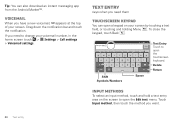
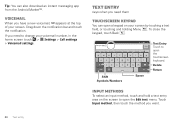
... the home screen touch > Settings > Call settings > Voicemail settings. See you want.
20 Text entry Shift Symbols/Numbers
Space
Text Entry Touch to open the Edit text menu. Tip: You can open a keypad on the screen to open the touchscreen keyboard.
then them
Touchscreen keypad
You can also download an instant messaging app from the Android Market...
User Guide - Page 30


See your online albums (like Bluetooth,
Email, Text Messaging, or an online album.
Tip: To copy photos to/from a computer, go to "View & transfer files with Motorola phone portal" on your camera roll or library, then: • To delete the photo or video, touch Menu
> Delete. • To set the photo as a contact picture, social network...
User Guide - Page 37


... appear as "read " on your phone, but your Social Networking widget.
Note: You can't delete the Google™ account you used or created when you 'll see "Set up messaging" on these sites, visit their web sites to set up email accounts, see your friends and contacts in your Contacts list, and your status...
User Guide - Page 38


...
surf the web with two fingers, then move them apart.
36 Web
Connect
Your phone uses the mobile phone network (over the air) or a Wi-Fi connection to web pages. Instant (beta) is off: Turn on and touch Wi-Fi settings to surf the Web or download data.
Touch a network to select it for...
User Guide - Page 39
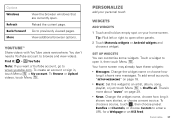
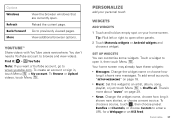
... empty spot on page 29. • News: Change the widget name, choose how long it shows new messages. View additional browser options. Set up messaging" on page 18. • Music: Set this widget to open other panels.
2 Touch Motorola widgets or Android widgets and choose a widget. Your home screen may already have these widgets: •...
User Guide - Page 50


...), Contacts, Photos, Settings, File Manager, or Support. Remove or format your memory card
Note: Do not remove your memory card while your SMS (text messages) or Calls. Touch > Settings > SD card & storage > Unmount SD card. Recent Photos
See All >>
Delete All All English (US)
Compose
Show All recent activity, or only your phone is using...
User Guide - Page 51


... at coffee shops) don't let devices connect to each other network users or administrators. To use Phone Portal, right-click in your phone, visit www.motorola.com/support. Use a computer on the network to open the Wi-Fi settings screen, then turn Wi-Fi on Wi-Fi and touch a network to connect. When your...
User Guide - Page 56


...vibrate
Choose volume and vibrate settings that you can drag around the screen, or pinch to zoom in on the touchscreen keypad. Touch >
Settings ...Settings
> Accessibility. Messages
From a simple text message to type at all , in , touch the screen with hearing aids. Hearing aids
To help get a clear sound when using a hearing aid or cochlear implant, your phone ring. To zoom out, drag your phone...
User Guide - Page 57


... results.
• Settings: Touch > Settings > Call settings > HAC mode settings.
• Call volume: During a call, press the side volume keys to set a call , hold the phone to your ear as some may also want . Hearing Aids" printed on your phone.
Apps
Want more? Find it to thousands of compatibility, see "Hearing Aid Compatibility with Mobile Phones" in TTY mode...
User Guide - Page 58


....
Data roaming (International)
Data roaming is turned on your network, your phone shows additional options for your wireless connections: Wi-Fi, Bluetooth, airplane mode, & mobile networks. You can still be made. Other wireless voice and data services (such as calls and text messages) remain off for network roaming, network selection, operator selection, and access...
User Guide - Page 68


Go to your account for your Motorola mobile device, please observe the following:
liquids Don't expose your mobile device. Mobile phones which are closed and secure. driving directions), such applications transmit location-based information. If it does get wet, don't try to dry your mobile device in temperatures below 0°C (32°F) or above 60°C (140...
User Guide - Page 69


... battery is no special handling required by law. Hearing Aid Compatibility with Mobile Phones
Some Motorola HearingAidCompatibility phones are likely to be compatible with hearing aids for some of their mobile phones, to assist hearing device users in finding phones that may be more immune than phones that may not be modified, reverse-engineered, distributed, or reproduced in...
Similar Questions
Motorola Electrify How To Turn Off Text Message Vibration
(Posted by Teeluisw 9 years ago)
How To Save Photo From Text Message On Electrify Phone
(Posted by samplmanpre 10 years ago)
How To Set Text Message Alert On Motorola Electrify
(Posted by sepapaja 10 years ago)
How Can I Zoom Text Message On Electrify Phone
(Posted by ttwwde 10 years ago)
Electrify 2 How To Set Text Message Sounds For Contacts
(Posted by Osmu 10 years ago)

