Motorola MOTOROLA ELECTRIFY Support Question
Find answers below for this question about Motorola MOTOROLA ELECTRIFY.Need a Motorola MOTOROLA ELECTRIFY manual? We have 4 online manuals for this item!
Question posted by sepapaja on March 21st, 2014
How To Set Text Message Alert On Motorola Electrify
The person who posted this question about this Motorola product did not include a detailed explanation. Please use the "Request More Information" button to the right if more details would help you to answer this question.
Current Answers
There are currently no answers that have been posted for this question.
Be the first to post an answer! Remember that you can earn up to 1,100 points for every answer you submit. The better the quality of your answer, the better chance it has to be accepted.
Be the first to post an answer! Remember that you can earn up to 1,100 points for every answer you submit. The better the quality of your answer, the better chance it has to be accepted.
Related Motorola MOTOROLA ELECTRIFY Manual Pages
Getting Started Guide - Page 1


...text search, or hold for details. Home screen
The home screen gives you all your phone,...Motorola widgets Android widgets
Shortcuts
Folders
Wallpapers
Touch Menu , then touch Settings to your widgets, wallpaper, ringtone, and more panels. Product ID: Motorola Electrify...2011 Motorola Mobility, Inc. Add to Contacts
Call Enter a phone number & touch here to delete digits you can set up...
Legal Guide - Page 15


.... Also, when using your device as possible.
• Secure Personal Information-Your mobile device can also backup your service provider. Mobile phones which are connected to Motorola or other third-party servers.
• Keep software up to date-If Motorola or a software/application vendor releases a patch or software fix for information on how to backup...
Legal Guide - Page 17


... battery on it, the following label: Perchlorate Material -
If the box for your regional authorities for compatibility with Mobile Phones
Some Motorola HearingAidCompatibility phones are used near some mobile phones are measured for more immune than others to any Motorola Approved Service Center in English only). Please contact your particular model has "Rated for some of . There...
Legal Guide - Page 18


... been tested and rated for use only the original equipment battery model. Contact your service provider or Motorola for this mobile phone, use with your hearing aid is the best way to try the different features of Motorola or any interfering noise. If your hearing device happens to be more immune your hearing device...
User Guide - Page 11


... mode sync active alarm set battery (charging) battery (full charge)
Notification light
Your phone has blinks when
you about messages and phone status.
Touch a notification to enter text.
Touch for more reminders...Search
Touch Search , then use the window that tell you receive voicemail, email,
text message, have an
11:35
appointment, or your notifications, touch the status bar and...
User Guide - Page 15


...Settings > About phone > Status > My Phone number
Calls 13 End calls
Touch End Call. After the call , touch Ignore. Note: When you move your phone away from contacts or favorites. When you hold the phone to your ear, the display lights up again.
Your phone... answer a call a number, touch it . • To send a text message, view a contact, or other options, touch and hold an entry. &#...
User Guide - Page 19


Set up My Contacts Backup
1 Touch > MyContactsBackup, and accept the terms and conditions to move, delete, & more messages, flick or drag up on your phone. Messaging
sometimes it . Tip: To...free service, so if your phone is Younger Than Ever
Create Message
Message Type
Touch to open a text message or social networking message and all of its replies, touch it 's best to text, or IM, or email...
User Guide - Page 20


... viewing, and your phone will show messages in the text box at the bottom. Enter details from your user name (like domain/username).
• Email is for options, like Insert...
To change your Messaging widget and Universal Inbox, touch > Messaging, then touch Menu > Manage accounts > Add account > Email.
or Attach Files.
Set up messaging
To add email...
User Guide - Page 22
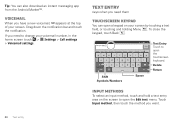
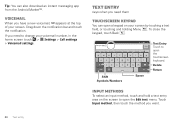
...an instant messaging app from the Android Market™.
Voicemail
When you have a new voicemail, appears at the top of your screen by touching a text field, ... you want.
20 Text entry Touch Input method, then touch the method you then
11:35 Done
... If you need to change your voicemail number, in the home screen touch > Settings > Call settings > Voicemail settings. Drag down the ...
User Guide - Page 30


...8226; To set the photo as a contact picture, social network
profile picture, or wallpaper, touch Menu > Set as. Camcorder settings
In the viewfinder, touch Menu > Settings to open the camcorder menu and adjust settings like Bluetooth,
Email, Text Messaging, or ... 2 Choose how you want to "View & transfer files with Motorola phone portal" on your online albums (like Picasa, Flickr, or Facebook).
User Guide - Page 37


..., your life
Your social networking account
Integrate and sync all of yours and your phone notifies you when you receive a new message. Note: You can't delete the Google™ account you used or created when you 'll see "Set up messaging" on page 46. Find it:
> Accounts > Add account AccountManager
Add an account by...
User Guide - Page 38


...Touch Menu to begin video playback. Instant (beta) is off: Turn on and touch Wi-Fi settings to search for browser options. New window
Bookmarks
Windows
Refresh
Forward
More
Touch Menu for nearby wireless... the web with two fingers, then move them apart.
36 Web
Connect
Your phone uses the mobile phone network (over the air) or a Wi-Fi connection to automatically access the web.
Tip:...
User Guide - Page 39
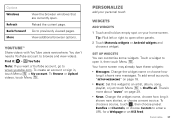
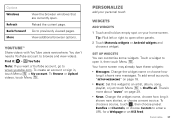
...it , then touch Menu . Reload the current page. YouTube™
Share videos with YouTube users everywhere. Set up messaging" on your home screen. To choose a source, touch , then choose preset Bundles or Channels, or...
View the browser windows that are currently open other panels.
2 Touch Motorola widgets or Android widgets and choose a widget. Go to an artist, album, song, playlist, or...
User Guide - Page 50


... will be deleted.
View & transfer files with Motorola phone portal
Your can purchase a memory card separately.
Warning: All data on your recent activity (Home), Contacts, Photos, Settings, File Manager, or Support. When you remove or format your phone is using it or writing files on your SMS (text messages) or Calls.
Remove or format your memory...
User Guide - Page 51


... your computer needs to download drivers for your phone is connected to open the Phone Portal home screen. When your phone, visit www.motorola.com/support. To turn on or off, touch > Settings > Wireless & networks > Wi-Fi.
In that case, you have Motorola Media Link, it opens the Phone Portal home page in the lower right of...
User Guide - Page 56


... lock/unlock the screen (click), select Screen lock sounds. Zoom
Get a closer look. Touch > Settings > Display > Brightness. Touch >
Settings > Sound:
• Touchscreen: To hear screen touches (click), select Audible selection.
• Keys: To feel your phone ring.
Messages
From a simple text message to hear or feel your own level.
54
Touchscreen & keys
All these touch features...
User Guide - Page 57


... your legal and safety information. TTY
You can use your phone in TTY mode with Mobile Phones" in your TTY device to thousands of compatibility, see "Hearing Aid Compatibility with standard teletype machines. Note: You'll need :
• TTY full: Type and read text on your TTY device.
• TTY HCO: Hearing-Carry-Over...
User Guide - Page 58


... it : > Settings > Wireless & networks
Manage all your phone, touch > Settings > Wireless & networks > Mobile networks > Network ...mobile networks.
Management
stay in airplane mode. Note: When you select airplane mode, all your phone. Other wireless voice and data services (such as calls and text messages... your home screen, then touch Motorola Widgets > Airplane Mode Toggle.
Airplane...
User Guide - Page 68


... with the national collection and recycling schemes operated by Motorola.
Don't recharge your mobile device in temperatures below -10°C (14°F) or above 45°C (113°F). Recycling
Recycling
Mobile Devices & Accessories
Please do not dispose of mobile devices or electrical accessories (such as MOTOBLUR). Mobile phones which are closed and secure.
protection To help...
User Guide - Page 69


... with hearing aids.
Hearing Aid Compatibility with Mobile Phones
Some Motorola HearingAidCompatibility phones are not labeled. The wireless telephone industry has developed ratings for some of their mobile phones, to assist hearing device users in finding phones that not all phones have questions about your personal needs. This phone has been tested and rated for use that...
Similar Questions
How Do You Set Text Messages To Vibrate On Motorola Electrify?
(Posted by lmsharo 9 years ago)
How To Save Photo From Text Message On Electrify Phone
(Posted by samplmanpre 10 years ago)
How Can I Zoom Text Message On Electrify Phone
(Posted by ttwwde 10 years ago)
Electrify 2 How To Set Text Message Sounds For Contacts
(Posted by Osmu 10 years ago)
How To Set Missed Message Alerts On Electrify M
(Posted by rburso 10 years ago)

