Motorola MOTOROLA ELECTRIFY Support Question
Find answers below for this question about Motorola MOTOROLA ELECTRIFY.Need a Motorola MOTOROLA ELECTRIFY manual? We have 4 online manuals for this item!
Question posted by Holet on May 29th, 2014
How To Send Pictures From Phone To Memory Card Motorola Electrify
The person who posted this question about this Motorola product did not include a detailed explanation. Please use the "Request More Information" button to the right if more details would help you to answer this question.
Current Answers
There are currently no answers that have been posted for this question.
Be the first to post an answer! Remember that you can earn up to 1,100 points for every answer you submit. The better the quality of your answer, the better chance it has to be accepted.
Be the first to post an answer! Remember that you can earn up to 1,100 points for every answer you submit. The better the quality of your answer, the better chance it has to be accepted.
Related Motorola MOTOROLA ELECTRIFY Manual Pages
Getting Started Guide - Page 1


...phone number & touch here to open the
Settings menu. Quick Launch Area
Shortcuts Touch to call .
MOTOROLA and the Stylized M Logo are trademarks of their respective owners. © 2011 Motorola Mobility, Inc. Just touch Dialer in HD video, or take crisp, vivid pictures...pages, or photos.
Product ID: Motorola Electrify (Model MB853)
Manual Number: 68016303001-B Sign in with your fingertips...
Getting Started Guide - Page 2


... Account Manager
account. Universal Inbox (15)
11:35
Christine Fanning UPDATE: Presentation has been rescheduled at www.motorola/medialink.com
• Social: The latest news, tips & tricks, videos and so much more ? View... things to noon in or out.
Go to your phone at www.motorola.com/products.
• Load and transfer files: Download Motorola Media Link at 11:30 instead!
11:34 AM...
Legal Guide - Page 4


...screen protectors and memory cards, may take the following steps: • Remove the battery and inspect it to confirm that it benefits the environment. If you purchase has a "Motorola Original" hologram.
...may present a risk of batteries. Additional information on your mobile device's warranty.
For a list of a non-Motorola battery or charger may void your display such as Invalid ...
Legal Guide - Page 15


...Personal Information-Your mobile device can store personal information in various locations including your device may transmit-Your device may also transmit testing and other diagnostic (including location-based) information, and other non-personal information to Motorola or other third parties providing services.
• Other information your SIM card, memory card, and phone memory. Some apps...
Legal Guide - Page 24


... ID: MOTOROLA ELECTRIFY (Model MB853) Manual Number: 68016301001-A
22 Safety, Regulatory & Legal Contact your product to return your product for repairs, replacement, or warranty service, please contact the Motorola Customer Support Center at the time of Motorola Trademark Holdings, LLC. MOTOROLA and the Stylized M Logo are trademarks of their respective owners. © 2011 Motorola Mobility...
User Guide - Page 3


... it as SAR) of 1.6 W/kg (FCC). Purchase a SIM card from a carrier abroad, and connect your phone to assure the safety of age and health. Note: Certain apps and..., charging, or using your phone for your smartphone at www.motorola.com/products. Congratulations
MOTOROLA ELECTRIFY™
Stay connected, organize your life, and absolutely own the web with MOTOROLA ELECTRIFY.
• Surf the web...
User Guide - Page 4


... 46 Memory card & file management 48 Tools 51 Management 56 Security 57 Troubleshooting 59 Safety, Regulatory & Legal 60 Touch the Launcher icon.
1 of 6
Front Facing Camera
Volume Keys
Touchscreen
Your Naviga Mobile TV Tone Room Market
Menu Key
Home Key
Email
Browser
Contacts Calendar
Camera Key
Search Key
Back Key
Note: Your phone might...
User Guide - Page 6


... "Browse & install apps" on page 48).
4 Let's go Wi-Fi connect
If you want to use a microSD memory card (sold separately)-you have an existing Gmail account, your contacts from Android Market™. Tip: To set your phone to search for even faster Internet access, touch > Settings > Wireless & networks > Wi-Fi settings. Your...
User Guide - Page 16


Select a network
MOTOROLA ELECTRIFY switches effortlessly between CDMA, GSM, and UMTS networks, so you . Emergency calls
Note: Your service provider programs one or more emergency phone numbers that you can call under any circumstances, even when your battery and phone, you need to extreme heat, "Cool Down" message screens will appear.
Note: Your mobile device can...
User Guide - Page 26


... the photo to a microSD memory card (sold separately). Share
To send the photo in a message or post it . Delete
To delete the photo. Options
Set as
To set the photo as a wallpaper, contact photo, or social network photo.
Zoom Out Zoom In Touch to view options. Open your phone's internal memory unless you switch it...
User Guide - Page 27
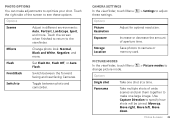
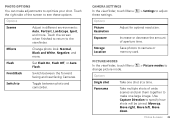
.... Touch the screen when finished to return to adjust
Options
Picture Resolution
Adjust for optimal resolution.
Picture modes
In the viewfinder, touch Menu change picture mode.
> Picture modes to
Toggle between the forward facing and rear facing Cameras. Use Capture Direction to camera or memory card. Switch to
Options
Single shot
Take one large image.
Storage...
User Guide - Page 31
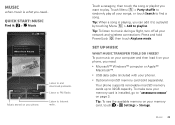
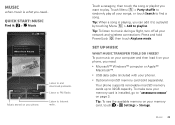
... find a song.
Tip: To listen to music during a flight, turn off all your songs, or touch Search to play all your phone). • Optional microSD memory card (sold separately).
Your phone supports removable microSD memory cards up music
What music transfer tools do I need : • Microsoft™ Windows™ computer or Apple™
Macintosh™. •...
User Guide - Page 45


... potential
Connection options
The MOTOROLA ELECTRIFY has a dual core 1GHz processor, 1GB of RAM, and 16GB of an app, don't install it lets you connect headphones or speakers.
• A Vehicle Navigation Dock shows shortcuts you can set for you.
• If you connect your phone or privacy, use up memory, data, battery, and processing...
User Guide - Page 50


...a Wi-Fi network. View & transfer files with Motorola phone portal
Your can purchase a memory card separately. Choose your phone's network signal, battery, or memory. Touch > Settings > SD card & storage > Unmount SD card. Open details about your language.
48 Memory card & file management
Warning: All data on it : > Files > Internal phone storage or SD card Touch a file or folder to open...
User Guide - Page 51


... to enter the URL in your computer has the correct Motorola drivers, it asks you need a USB cable connection.
1 Touch > Phone Portal
2 If your task bar, select "when the phone connects,
Memory card & file management 49 To use Phone Portal, right-click in the lower right of Phone Portal. In that case, you to connect.
Using a computer...
User Guide - Page 52


...(3)
3 Songs
Refresh
ELECTRIFY - Internal Storage
Capacity: 9 GB
Music 0.0B
Photos 12.4 MB
Videos 0.0B
Podcasts 0.0B
Other 454.7 MB
Free 8.5 GB
Sync
Sync to sync, check the boxes on page 30. Disconnect and reconnect your phone. Note: You'll need to launch Phone Portal. If you want to connect your phone as a memory card rather than...
User Guide - Page 54


...the file, or choose other
options by due date, priority, and more , visit www.motorola.com/accessibility
Voice recognition
Use your tasks by touching Menu . Accessibility features are there for ...or phone number. Touch a file or folder to open an existing file, touch the icon of the type of file you want to search for options.
To manage your memory card, touch Browse > SD Card. ...
User Guide - Page 61


... that your phone stops responding to www.motorola.com/repair (United States) or www.motorola.com/support (Canada), where you forget your pattern or passcode, contact your phone will be deleted... your phone, touch > Settings > Privacy > Factory data reset > Reset phone. Remove the back cover and battery ("Assemble & charge" on page 3), then replace and switch your phone on your memory card is ...
User Guide - Page 62


... does not cover damage to batteries, chargers, headsets, covers, cases, screen protectors and memory cards, may damage the product. If you purchase has a "Motorola Original" hologram. Additional information on proper disposal and recycling can
get into the mobile device's circuits, leading to corrosion. • Don't allow the battery to handling and replacing your battery...
User Guide - Page 67


... & Data Security
Motorola understands Privacy&DataSecurity ...mobile devices and their accessories in progress, or other serious emergency where lives are driving;
Therefore, you are driving and suspend conversations that may be required. if necessary, suspend the call 911 or other local emergency number (wherever wireless phone service is your SIM card, memory card, and phone memory...
Similar Questions
How Do I Send Picture Messages On My Electrify M Phone
(Posted by jhkidney 9 years ago)
I686 How To Save A Picture To Memory Card
(Posted by frePANDA 10 years ago)
How To Send Picture Text On Motorola Electrify Mms Not On
(Posted by rossgrao 10 years ago)
How Do I Move Pictures From Internal Memory To Memory Card Electrify M
(Posted by yanjBoondo 10 years ago)
How Do You Get Pictures From Memory Card To Motorola Electrify
(Posted by Yupr 10 years ago)

