Motorola MOTOROLA ELECTRIFY Support Question
Find answers below for this question about Motorola MOTOROLA ELECTRIFY.Need a Motorola MOTOROLA ELECTRIFY manual? We have 4 online manuals for this item!
Question posted by diantomc5 on February 15th, 2014
What Program Do I Use To Add Ringtone In Electrify 2
The person who posted this question about this Motorola product did not include a detailed explanation. Please use the "Request More Information" button to the right if more details would help you to answer this question.
Current Answers
There are currently no answers that have been posted for this question.
Be the first to post an answer! Remember that you can earn up to 1,100 points for every answer you submit. The better the quality of your answer, the better chance it has to be accepted.
Be the first to post an answer! Remember that you can earn up to 1,100 points for every answer you submit. The better the quality of your answer, the better chance it has to be accepted.
Related Motorola MOTOROLA ELECTRIFY Manual Pages
Motorola warranty terms and conditions - Page 3


...use, including without limitation disassembly of such Motorola software or exercise of the exclusive rights reserved for copyrighted Motorola software such as the exclusive rights to another. IN NO EVENT SHALL MOTOROLA ...OR IMPLIED. Laws in , and redistributed with, the Products associated with such Motorola software. Some states and jurisdictions do not allow the limitation or exclusion of ...
Getting Started Guide - Page 1


...Add accounts. Note: This phone supports apps and services that use other product specifications, as well as the information contained in . Tip: During a call, touch Home or Back to hide the active call lists are trademarks of their respective owners. © 2011 Motorola Mobility... two away-no menus needed. Product ID: Motorola Electrify (Model MB853)
Manual Number: 68016303001-B Social ...
Legal Guide - Page 3


... by dropping, liquids or high temperatures. * Note: Always make sure that your mobile device or battery
has been damaged by non-Motorola batteries and/or chargers. To help you always use and safety information applies to remove or replace your mobile device uses a non-removable main battery (as stated in contact with liquids.* Liquids can...
Legal Guide - Page 8


...phone call, hold your mobile device just like you would a
landline phone. • If you communicate with your mobile device, the system handling your call controls the power level at which your mobile device transmits. Your mobile... transmitting. • Using accessories not supplied or approved by Motorola, keep the mobile device and its antenna at : www.motorola.com. RF Energy Interference...
Legal Guide - Page 15


.... Go to your account for your mobile device that require location-based information (e.g. Also, when using your apps and updates carefully, and install from your personal data to transfer to a new device. These precautions will help improve products and services offered by Motorola. Safety, Regulatory & Legal 13 Mobile phones which are connected to private information...
Legal Guide - Page 16


... or dryer, as this may damage the mobile device.
cleaning solutions To clean your mobile device. protection To help protect your mobile device to water, rain, extreme humidity, sweat, or other liquids. Use & Care
ToUse&care Care for your Motorola mobile device, please observe the following:
liquids Don't expose your mobile device, always make sure that the...
Legal Guide - Page 17


...) with your region. Please contact your local or regional authority. Hearing Aid Compatibility with Mobile Phones
Some Motorola HearingAidCompatibility phones are used near some mobile phones are measured for more immune than others to assist hearing device users in finding phones that may be disposed of in accordance with national collection and recycling requirements. If the...
Legal Guide - Page 18


... it for this mobile phone, use with hearing aids. M4 is the better/higher of the two ratings. This phone has been tested and rated for use only the original equipment battery model. If you are to be measured for some newer wireless technologies used in semiconductor memories or other countries preserve for Motorola and third-party...
User Guide - Page 3


... SAR values measured for this device are listed in all countries.
Congratulations 1 Congratulations
MOTOROLA ELECTRIFY™
Stay connected, organize your life, and absolutely own the web with MOTOROLA ELECTRIFY.
• Surf the web with a blistering fast 1 GHz dual-core processor.
• Use your phone anywhere you go . The limits and guidelines include a substantial safety margin...
User Guide - Page 6


... recess to your Gmail™ account.
Your phone can use a microSD memory card (sold separately)-you can use the kickstand to sit your phone to watch videos.
Cool content & more in to ... that account are synced to wireless networks. There's more
Browse and download thousands of your phone to use a Wi-Fi network for and connect to your computer (see "Memory card" on page...
User Guide - Page 32


...to install Media Link from your computer to your phone using Motorola Media Link.
The first time you use ? Get music
Transfer music from your phone. What headphones can I play many types of ...Songs
Refresh
Electrify -
Your phone can play ? Note: Copyright-do you have the right?
What audio file formats can I use the music player, you'll be transferred to your phone by syncing...
User Guide - Page 34
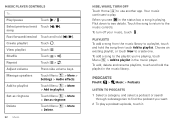
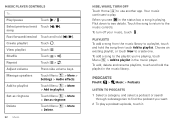
... playlists, touch and hold the playlist in the status bar, a song is playing. Create playlist
Touch .
Repeat
Touch > . Add to playlist
Touch Menu > More > Add to create one. Set as ringtone
Touch Menu > More > Use as ringtone. Delete
Touch Menu > Delete.
> More
32 Music
Hide, wake, turn off
Touch Home to a playlist, touch and hold...
User Guide - Page 38


...Menu for more options. To use a wireless network, touch > Settings > Wireless & networks.
Play web videos
The browser features the Adobe™ Flash™ Player, which adds animation, video, and interactivity ...Web
surf the web with two fingers, then move them apart.
36 Web
Connect
Your phone uses the mobile phone network (over the air) or a Wi-Fi connection to automatically access the web....
User Guide - Page 40
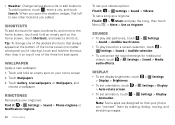
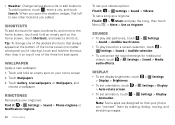
....
• To play the song, then touch Menu > More > Use as a ringtone: Find it on top of one of the docked shortcuts that your phone can "animate" them by rotating, fading, moving, and stretching images.
• Weather: Change temperature units or add locations. To add locations, touch , enter a city, and touch Search. When you open...
User Guide - Page 56


...-touch keyboard. Hearing aids
To help get a clear sound when using a hearing aid or cochlear implant, your phone may have been rated for use with two fingers and then slide them all , then use the sliders. To zoom out, drag your touches too.
If your phone's box has "Rated for notifications. • Vibrate: Select Vibrate...
User Guide - Page 57


...keys to set a call volume that works for you.
• Position: During a call, hold the phone to your ear as some may also want . Hearing Aids" printed on it : > Market
Select a ...may impact your phone's
performance.
55
No problem. Note: Ratings are not a guarantee of apps, and many provide useful accessibility features. TTY
You can use your phone in TTY mode with Mobile Phones" in your ...
User Guide - Page 62


... or heat source, such as jewelry, stay
in high temperatures.* • Do avoid dropping the mobile device or battery.* Dropping these conditions. Warning: Use of the battery to any battery you always use and safety information applies to all Motorola mobile devices. Proper and safe battery disposal and recycling: Proper battery disposal is a hologram, replace...
User Guide - Page 64


... and precautions: • When placing or receiving a phone call controls the power level at least 2.5 cm (1 inch) from external sources if inadequately shielded, designed, or otherwise configured for use a body-worn accessory supplied or approved by Motorola may contain symbols, defined as a pacemaker or defibrillator, consult your mobile device transmits. Follow Instructions to Avoid...
User Guide - Page 68


... includes information that can impact your phone's performance and/or have further questions regarding how the use of a mobile device. Mobile phones which are closed and secure. driving...protection To help improve products and services offered by your mobile device, use applications that the battery compartment and any Motorola Approved Service Center in temperatures below 0°C (32...
User Guide - Page 69


... ("T Switch" or "Telephone Switch") than unrated phones. Furthermore, the purchase of Motorola products shall not be deemed to grant either directly or by consumers. Content Copyright
The unauthorized ContentCopyright copying of copyrighted materials is the best way to try the different features of this mobile phone, use a rated phone successfully. See www.dtsc.ca.gov/hazardouswaste...
Similar Questions
How To Use The Motorola Electrify Mobile Hotspot
(Posted by Zorkenyatt 10 years ago)
How To Add Ringtones To Motorola Electrify M
(Posted by triTec 10 years ago)
How To Close Open Programs On A Motorola Electrify Cell Phone
(Posted by jabroRI 10 years ago)
Can You Add Ringtones To The Ww418g
add ringtones to motorola w418g
add ringtones to motorola w418g
(Posted by donnaben23 12 years ago)

