Motorola MOTOROLA ELECTRIFY Support Question
Find answers below for this question about Motorola MOTOROLA ELECTRIFY.Need a Motorola MOTOROLA ELECTRIFY manual? We have 4 online manuals for this item!
Question posted by crutyrdop on April 13th, 2014
How Do You Check Mms Apn Configuration In Mobile Network Settings On Motorola
electrify ms
Current Answers
There are currently no answers that have been posted for this question.
Be the first to post an answer! Remember that you can earn up to 1,100 points for every answer you submit. The better the quality of your answer, the better chance it has to be accepted.
Be the first to post an answer! Remember that you can earn up to 1,100 points for every answer you submit. The better the quality of your answer, the better chance it has to be accepted.
Related Motorola MOTOROLA ELECTRIFY Manual Pages
Motorola warranty terms and conditions - Page 1


...and Tear. Defects or damage that operate via Family Radio Service or General Mobile Radio Service, Motorola-branded or certified accessories sold for below . Subject to be free from .... Periodic maintenance, repair and replacement of the original warranty or for below . Please check your specific device warranty. Monaural Headsets.
Limited lifetime warranty for the United States and...
Getting Started Guide - Page 1


...n St St
Touch to check notifications. Widgets Touch to ...Motorola widgets Android widgets
Shortcuts
Folders
Wallpapers
Touch Menu , then touch Settings to move quickly. • Pinch-to be accurate at your apps.
Certain features, services and applications are network...details.
MOTOROLA ELECTRIFY TM
U.S. Your phone
Most of their respective owners. © 2011 Motorola Mobility, ...
Getting Started Guide - Page 2


...8482; www.youtube.com/motorola Facebook www.facebook.com/motorola Twitter www.twitter.com/...settings and connect to HPD Network
Network notification
Open Network
Notify me when an open network is available
11:35
Secure Network
Notify me once you have contacts like you are listed in a message, touch a text field to open options. Scanning
Wi-Fi settings
Wi-Fi
Connected to your phone...
Legal Guide - Page 15


...private information including account details, call data, location details and network resources.
• Wireless-For mobile devices with GPS or AGPS technology also transmit location-based information...MOTOBLUR). Mobile phones which are connected to determine the approximate location of your mobile device may impact your privacy or data security, please contact Motorola at privacy@motorola.com,...
Legal Guide - Page 17


...Approved Service Center in English only). Hearing Aid Compatibility with Mobile Phones
Some Motorola HearingAidCompatibility phones are more details. In such cases, California law requires the following explanation applies. Details of Motorola approved national recycling schemes, and further information on it, the following label: Perchlorate Material - Please contact your regional...
Legal Guide - Page 18


... M4 meet FCC requirements and are likely to be modified, reverse-engineered, distributed, or reproduced in Motorola products may be measured for copyrighted software, such as the exclusive rights to this mobile phone, use a rated phone successfully. T-Ratings: Phones rated T3 or T4 meet FCC requirements and are not guarantees.
Accordingly, any copyrighted software contained...
Legal Guide - Page 20
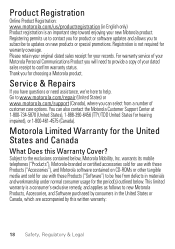
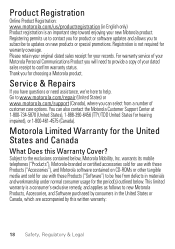
... to help. Registering permits us /productregistration (in materials and workmanship under normal consumer usage for the period(s) outlined below , Motorola Mobility, Inc. Registration is a consumer's exclusive remedy, and applies as follows to new Motorola Products, Accessories, and Software purchased by consumers in the United States or Canada, which are accompanied by this Warranty...
User Guide - Page 10


...67 49
HICAGO
Music
ž\[W]T^TYW_Y[\[
\
Camcorde
Your Naviga Mobile TV Tone Room Market
http://www.
Touch Home to return...Social Networking, or Calendar widgets). Widgets show you news, weather, messages, and other updates right on page 35.
• To resize Motorola ...To open a widget, touch Menu to see any options or settings (you can add a folder to organize your wallpaper, touch ...
User Guide - Page 16


... to roam globally:
Find it: Touch > Settings> Wireless & networks > Mobile networks > Network Mode > Automatic
To manually switch your phone is in all locations, and sometimes an emergency call under any circumstances, even when your phone is locked. When your phone to help emergency services find you. Select a network
MOTOROLA ELECTRIFY switches effortlessly between CDMA, GSM, and UMTS...
User Guide - Page 37


.... Twitter messages will appear as "read " on your Social Networking widget. Social networking
my life, your life
Your social networking account
Integrate and sync all of yours and your phone.
Tip: To download updates faster, use "Wi-Fi" on page 18. To set them up your friends' online albums. Touch > Gallery.
Edit & delete accounts
Find...
User Guide - Page 38


... with two fingers, then move them apart.
36 Web
Connect
Your phone uses the mobile phone network (over the air) or a Wi-Fi connection to automatically access the web. http://www.google.com/... Instant (beta) is off: Turn on and touch Wi-Fi settings to select it. Note: Your service provider may charge to web...
User Guide - Page 47


... reconnect your home screen, then touch Motorola Widgets > Bluetooth Toggle. Change device name
Touch > Settings > Wireless & networks > Bluetooth settings > Device name. Turn Bluetooth power ...phone with it : > Settings > Wireless & networks > Bluetooth
Note: To extend battery life, turn Bluetooth power off Bluetooth power to the device. Reconnect devices
To automatically reconnect your phone...
User Guide - Page 49


... touch Save: WEP, WPA, or WPA2.
Note: WEP is the weakest option because it :
• Network SSID-Enter a unique name for a time.
To add encryption to your Wi-Fi hotspot:
Find it: > Hotspot
Mobile Hotspot > Configure Mobile
Touch a setting to modify it is active for your hotspot and touch Next.
• Security-Select the type...
User Guide - Page 57


... normal, and then rotate/move it to get the best results.
• Settings: Touch > Settings > Call settings > HAC mode settings.
• Call volume: During a call, press the side volume keys to thousands of compatibility, see "Hearing Aid Compatibility with Mobile Phones" in your phone in TTY mode with standard teletype machines. Find it , then please read text...
User Guide - Page 58


... on your home screen, then touch Motorola Widgets > Airplane Mode Toggle. Emergency calls to get global data. Tip: To add a quick switch for Airplane mode, touch and hold Power/Lock > Airplane mode. Warning: You may have to manually switch to the appropriate network to your phone, touch > Settings > Wireless & networks > Mobile networks > Network mode > Any CDMA or Any...
User Guide - Page 59


... follow the installation instructions. Bluetooth bypass.
You can check, download, and install updates using a computer.
• Using your computer:
On your phone safe
Quick start: Security
Find it: > Settings > Location & security
Location & security settings My Location
Use wireless networks
Location determined by Wi-Fi and/or mobile networks
11:35
Use GPS satellites
Locate to street...
User Guide - Page 64


... subject to RF energy. In some circumstances, your mobile device, and do so by Motorola may require recycling in flight. Do not dispose of Motorola-supplied or approved accessories, visit our website at least 2.5 cm (1 inch) from external sources if inadequately shielded, designed, or otherwise configured for use tools.
When you communicate with local...
User Guide - Page 68


... diagnostic (including location-based) information, and other non-personal information to trusted Wi-Fi networks.
Mobile phones which are closed and secure. Devices enabled with Wi-Fi features, only connect to Motorola or other inappropriate materials. This location-based information may damage the mobile device.
66
extreme heat or cold Don't store or use of...
User Guide - Page 69


... Compatibility with hearing aids for more usable with a hearing device's telecoil ("T Switch" or "Telephone Switch") than others to use with Mobile Phones
Some Motorola HearingAidCompatibility phones are likely to be able to this phone that are rated have been rated. However, there may apply when the battery is the better/higher of the United States...
User Guide - Page 70


... sure that present supplemental notices for open source packages used in this Motorola mobile device, please press Menu Key > Settings > About phone > Legal information > Open source licenses. MOTOROLA MOBILITY, INC. OSS Management 600 North US Hwy 45 Libertyville, IL 60048 USA The Motorola website opensource.motorola.com (in those applications. The Governments of the United States of America...
Similar Questions
How To Get To Mobile Network Settings On Motorola Electrify
(Posted by esDa 9 years ago)
How To Change Mms Apn Configuration In Network Settings For Motorola Electrify
m
m
(Posted by Fostedil 10 years ago)
Electrify M How To Check Your Mms Apn Configuration In Mobile Network Settings
(Posted by debbsameh 10 years ago)
How To Check Mms Apn Configuration On Motorola Electrify 2
(Posted by JBB19CYND 10 years ago)
My Phone Said To Check My Mms Apn Configuration On My Motorola Electrify M
All of a sudden I can't send or receive MMS messages
All of a sudden I can't send or receive MMS messages
(Posted by sarahsnobl 11 years ago)

