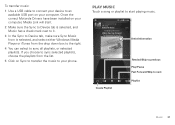Motorola MOTOROLA ELECTRIFY Support Question
Find answers below for this question about Motorola MOTOROLA ELECTRIFY.Need a Motorola MOTOROLA ELECTRIFY manual? We have 4 online manuals for this item!
Question posted by sarahsnobl on April 5th, 2013
My Phone Said To Check My Mms Apn Configuration On My Motorola Electrify M
All of a sudden I can't send or receive MMS messages
Current Answers
Related Motorola MOTOROLA ELECTRIFY Manual Pages
Similar Questions
Why Can't I Receive Mms Apn Configuration On My Motorola Electrify
(Posted by desa02 9 years ago)
How Do You Find The Mms Apn Configuration On A Motorola Electrify
(Posted by mevspna 9 years ago)
Electrify M How To Check Your Mms Apn Configuration In Mobile Network Settings
(Posted by debbsameh 9 years ago)
How Do You Check Mms Apn Configuration In Mobile Network Settings On Motorola
electrify ms
electrify ms
(Posted by crutyrdop 9 years ago)
How To Check Mms Apn Configuration On Motorola Electrify 2
(Posted by JBB19CYND 10 years ago)