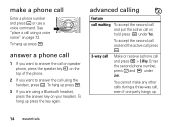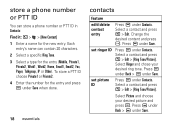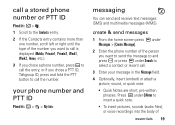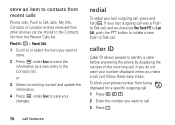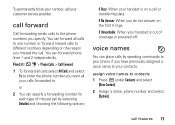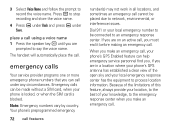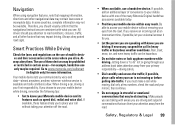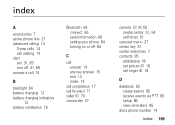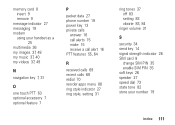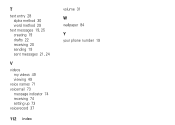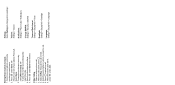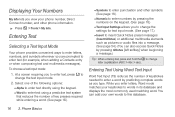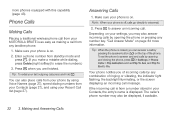Motorola MOTOROLA BRUTE i686 Support Question
Find answers below for this question about Motorola MOTOROLA BRUTE i686.Need a Motorola MOTOROLA BRUTE i686 manual? We have 3 online manuals for this item!
Question posted by cmhJimsafir on January 29th, 2014
How To Find The Phone Number I686
The person who posted this question about this Motorola product did not include a detailed explanation. Please use the "Request More Information" button to the right if more details would help you to answer this question.
Current Answers
Related Motorola MOTOROLA BRUTE i686 Manual Pages
Similar Questions
Please Give Me Code I Unlock My Phone Motorola I686
please give me code I unlock my phone motorola i686
please give me code I unlock my phone motorola i686
(Posted by tafkiritv 11 months ago)
How To Display Phone Number And Sim Number On I686 Nextel
(Posted by jeffeshoe2 10 years ago)
How To Change Phone Number On Brute I686
(Posted by asiflzaus 10 years ago)
Can This Phone Brute I686 Be Used With Cricket Phone Services
can i use brute i686 with cricket phone services
can i use brute i686 with cricket phone services
(Posted by Anonymous-109798 10 years ago)
How Do I Make My Phone Number Private On Outgoing Calls
I would like my phone number to be identified as a private number on outgoing calls.
I would like my phone number to be identified as a private number on outgoing calls.
(Posted by lindagippert 12 years ago)