Motorola MOTOROLA BRUTE i686 Support Question
Find answers below for this question about Motorola MOTOROLA BRUTE i686.Need a Motorola MOTOROLA BRUTE i686 manual? We have 3 online manuals for this item!
Question posted by asiflzaus on January 23rd, 2014
How To Change Phone Number On Brute I686
The person who posted this question about this Motorola product did not include a detailed explanation. Please use the "Request More Information" button to the right if more details would help you to answer this question.
Current Answers
There are currently no answers that have been posted for this question.
Be the first to post an answer! Remember that you can earn up to 1,100 points for every answer you submit. The better the quality of your answer, the better chance it has to be accepted.
Be the first to post an answer! Remember that you can earn up to 1,100 points for every answer you submit. The better the quality of your answer, the better chance it has to be accepted.
Related Motorola MOTOROLA BRUTE i686 Manual Pages
User Guide - SOLINC - Page 3


... Motorola reserves the right to operate the equipment.
in this guide, are network dependent and may apply.
under license. All rights reserved.
Caution: Changes or...radio phone, not expressly approved by Motorola Mobility, Inc. All features, functionality, and other
countries. All other Java-based marks are the property of printing. Product ID: MOTOROLA BRUTE i686
Manual Number:...
User Guide - SOLINC - Page 18
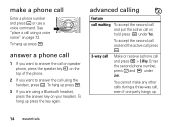
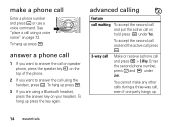
... Join. advanced calling
feature
call waiting To accept the second call and put the active call on the top of the phone.
2 If you want to answer the call
Enter a phone number and press ` or use a voice command. To hang up .
14 essentials To accept the second call and end the active call...
User Guide - SOLINC - Page 22
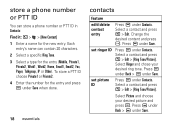
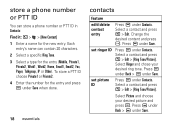
...K under Contacts. Each
entry's name can store a phone number or PTT ID in Contacts: Find it: / > L > [New Contact] 1 Enter a name for the entry (Mobile, Private1,
Private2, Work1, Work2, Home, Email1,...entry
Press K under Contacts. set picture ID
Press K under Save. Change the
desired content and press r. store a phone number or PTT ID
You can contain 20 characters. 2 Select a specific ...
User Guide - SOLINC - Page 74
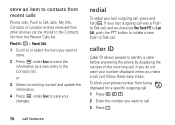
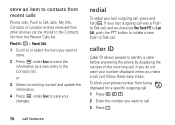
... call was a Push to Talk call .
If your phone number from being displayed for a specific outgoing call: 1 Press * 6 7.
2 Enter the number you have set One Touch PTT to Last Call, push the PTT button to initiate a new Push to Talk call, and you want your changes.
caller ID
Caller ID allows people to store...
User Guide - SOLINC - Page 101


...West Sunrise Boulevard, Plantation, FL 33322 USA Phone Number: 1 (800) 453-0920 Hereby declares that the product: Product Name: i686 Model Number: H85XAH6JR5AN FCC ID: IHDT56KD1 Conforms to ... Party Name: Motorola Mobility, Inc. Operation is subject to the following two conditions: (1) This device may not
cause harmful interference, and (2) this device must accept any changes or modifications to...
User Guide - SOLINC - Page 115
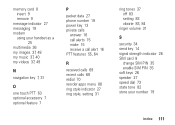
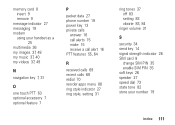
...videos 37, 49
N
navigation key 7, 31
O
one touch PTT 63 optional accessory 7 optional feature 7
P
packet data 27 phone number 19 power key 13 private calls
answer 16 call alerts 15 make 15 receive a call alert 16 PTT features 55, 64
...31
S security 34 send key 14 signal strength indicator 26 SIM card 8
change SIM PIN 35 enable SIM PIN 35 soft keys 26 speaker 27 speed dial 73 state tone 82 store ...
User Guide - SOLINC - Page 117
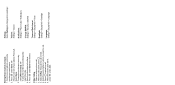
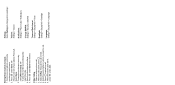
...Select Save. 3. While the call on hold. 4. Enter the second phone number you want to call is not one of your options: Press /. ...number you want to place the call . 2. Place or receive a phone call . 6. Press K under Save. -or- While the second call . 5. Storing Recent Calls to change phone settings:
Volume: Settings > Volume
Notifications: Settings > Phone Calls > Notifications
Change...
User Guide - Sprint - Page 7


... Phone Number: 1 (800) 453-0920 Hereby declares that the product: Product Name: i686 Model Number: H85XAH6JR5AN FCC-ID: IHDT56KD1 Conforms to the following regulations: FCC Part 15, subpart B, section 15.107(a), 15.107(d) and section 15.109(a)
FCC Notice to this device must accept any interference received, including interference that have received FCC approval.
Motorola...
User Guide - Sprint - Page 16


... next. Using your MOTOROLA BRUTE, call . Ⅲ Use your phone displays messages and screen
prompts showing what to access your greeting. Make your first call your battery as soon as your phone at a Nextel Store, it is probably activated and ready to use or turned off. Note: Your phone's battery should fully charge your wireless phone number.
2.
User Guide - Sprint - Page 30
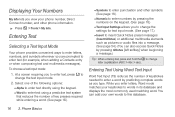
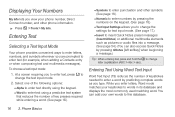
... can add your phone number, Direct Connect number, and other symbols. (See page 18.)
Ⅲ Numeric to enter numbers by predicting complete words as you to enter text, press / to this database.
16 2. Entering Text
Selecting a Text Input Mode
Your phone provides convenient ways to enter letters, numbers, and symbols whenever you to change letter capitalization (ABC...
User Guide - Sprint - Page 36
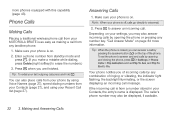
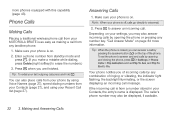
... with this capability (page 43). "Call Answer Mode" on your MOTOROLA BRUTE is closed, you may also be displayed, if available.
22 3. The caller's phone number may also answer incoming calls by using Voice Names (page 27), speed dialing numbers from a number stored in your last outgoing call message. more information.
To set Flip To Ans...
User Guide - Sprint - Page 63
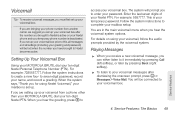
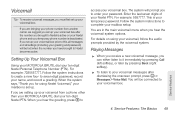
... up your voicemail box.
Enter the last seven digits of your ten-digit Nextel Personal Telephone Number (PTN).
For details on your Nextel phone and your temporary phone number is set up. Setting Up Your Voicemail Box
Using your MOTOROLA BRUTE, dial your Nextel PTN. Follow the system instructions to enter your ten-digit Nextel PTN...
User Guide - Sprint - Page 64


Your PTN is your MOTOROLA BRUTE anywhere on the Nextel National Network. Phone-to normal or high.
ⅷ Valid Until - Accessing Text Messages
1....replies the recipient can choose from an email account. the phone numbers or email addresses of the message.
This may contain the following fields:
ⅷ To -
You phone's text messaging address is sending you create may include text,...
User Guide - Sprint - Page 97


... with that voice name is then highlighted. Repeat step 2 through step 4 for all shortcuts: 1. Settings 83 With any shortcut and press Edit (left softkey) to change the number or voice name assigned to a new location and press Insert (left softkey). 4. Press / > Settings > Personalize > Shortcuts. 2.
Press / > Settings > Personalize > Shortcuts. 2.
To view a list of...
User Guide - Sprint - Page 103
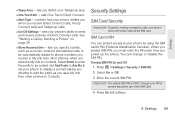
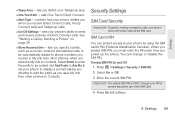
...1. sets your PIN to be automatically added to Contacts.
Change your phone's ability to send and receive pictures in My Info from other phones, when you whether to Contacts. Settings 89 Settings
Ⅲ...specify a prefix, such as you save My Info from other phones to phone numbers you power up the phone. When you enable SIM PIN, you must enter the PIN each time you...
User Guide - Sprint - Page 115


... an Entry
1. The speed dial number is listed directly under the contact phone number. To assign a speed dial number or Voice Name, select [Options] > Speed # or Voice Name. Filtering Contacts Entries
You can set Contacts to save the changes (you press @ before pressing Save, your changes will be discarded.
Adding a Number to display the Save option).
Tip...
User Guide - Sprint - Page 117
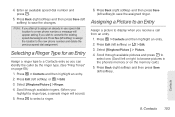
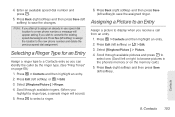
...) or / > Edit. 3. Press r to the new phone number and delete the previous speed dial assignment. Press Edit (left softkey...changes. Press Yes (left softkey)to save the assigned ringer.
Note: If you attempt to assign an already in the phone's memory or on page 69.)
1. Contacts 103 Assigning a Picture to an Entry
Assign a picture to display when you wish to a new phone number...
User Guide - Sprint - Page 120


... the day. To change the start time or assign no start when the event starts, select App and then select an application. (If you began creating the event.
or - The date automatically assigned to the event (optional), select Location and enter the location or enter a phone number, Direct Connect number, or Talkgroup number.
4. Tools To...
User Guide - Sprint - Page 123


... number), Carrier IP, IP1 Address and IP2 Address. Adding a Name to display a submenu that includes your changes are...phone registers on your actual phone numbers appear again in Line 1 and Line 2, but your phone's service status, unit information, and phone identification numbers including IMEI, SIM ID, and Serial Number (SN). Tools
Making Calls From Datebook Reminders
To call a number...
User Guide - Sprint - Page 182


... below.
Pat. & Tm. This product is a trademark owned by U.S. Model: MOTOROLA BRUTE i686
Serial No.:
Online Product Registration:
http://www.motorola.com/us about your phone in the future. MOTOROLA, the Stylized M Logo and all other countries. Microsoft and Microsoft Internet Explorer are registered trademarks of Motorola Mobility, Inc. ® Reg. Pat. 5,818,437, U.S. Pat. 6,011,554...
Similar Questions
How To Change Contacts Only On I686 Brute
(Posted by julio192zapple 10 years ago)
How To Display Phone Number And Sim Number On I686 Nextel
(Posted by jeffeshoe2 10 years ago)
I've Just Changed Phone Numbers. How Do I Reset My Phone's Voicemail?
(Posted by 1700now 10 years ago)

