Motorola MOTOROLA BRUTE i686 Support Question
Find answers below for this question about Motorola MOTOROLA BRUTE i686.Need a Motorola MOTOROLA BRUTE i686 manual? We have 3 online manuals for this item!
Question posted by billarkin on April 2nd, 2012
What Kind Of Sim Card Does A Brute I686 Use?
The person who posted this question about this Motorola product did not include a detailed explanation. Please use the "Request More Information" button to the right if more details would help you to answer this question.
Current Answers
There are currently no answers that have been posted for this question.
Be the first to post an answer! Remember that you can earn up to 1,100 points for every answer you submit. The better the quality of your answer, the better chance it has to be accepted.
Be the first to post an answer! Remember that you can earn up to 1,100 points for every answer you submit. The better the quality of your answer, the better chance it has to be accepted.
Related Motorola MOTOROLA BRUTE i686 Manual Pages
Motorola warranty terms and conditions - Page 1


...; Abuse & Misuse.
Defects or damage that operate via Family Radio Service or General Mobile Radio Service, Motorola-branded or certified accessories sold for use with these Products ("Accessories") and Motorola software contained on CD-ROMs or other tangible media and sold for use with these Products ("Software") to the consumer, whichever is longer. Defects or...
User Guide - SOLINC - Page 7
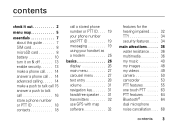
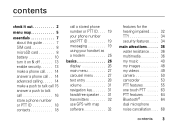
...SIM card 8 microSD card 8 battery 10 turn it on & off 13 enable security 13 make a phone call. . . . 14 answer a phone call . . 14 advanced calling . . . . . 14 make a push to talk call 15 answer a push to talk call 16 store a phone... number or PTT ID 18 contacts 18
call a stored phone number or PTT ID . . . . 19 your phone number and PTT ID 19 messaging 19 using your handset...
User Guide - SOLINC - Page 12
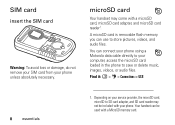
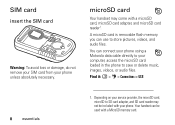
... > USB
8
essentials
1. Depending on your phone. SIM card
insert the SIM card
Warning: To avoid loss or damage, do not remove your SIM card from your computer, access the microSD card loaded in the phone to save or delete music, images, videos, or audio files. A microSD card is removable flash memory you can connect your phone using a Motorola data cable directly to your...
User Guide - SOLINC - Page 41
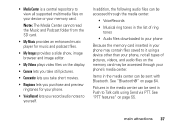
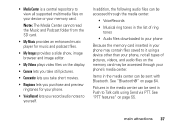
... all types of pictures, videos, and audio files on the memory card may contain files saved to it using Send via PTT. See "PTT features" on page 64. In addition, the following audio files can be accessed through your phone
Because the memory card inserted in Push to yourself.
Note: The Media Center cannot...
User Guide - SOLINC - Page 50


... episodes of an individual podcast episode.
Make changes and press K under Yes to your memory card for music files. Reload Music: Searches your favorites and press / > Add To Favorites.
Note... Playlist. Note: This deletes all Playlists: While in the music player select Playlists. use the favorites playlist
The Favorites playlist is empty until you have scrolled to view the ...
User Guide - SOLINC - Page 70
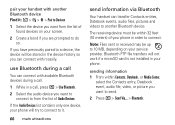
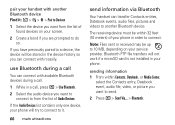
... card is not installed in order to 10 MB, depending on your screen.
2 Create a bond if you are prompted to from the list of Audio Devices. use Bluetooth during a call
You can connect with available Bluetooth devices during a call , press / > Use Bluetooth.
2 Select the audio device you want from the list of your phone...
User Guide - SOLINC - Page 76
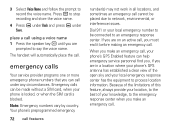
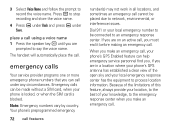
... . Because of the limitations of this feature, always provide your location, to the best of the open sky and your phone is locked, or when the SIM card is blocked.
The handset will automatically place the call using a voice name 1 Press the speaker key ) until you can be connected to record the voice name.
User Guide - SOLINC - Page 96
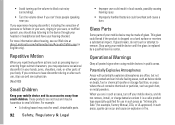
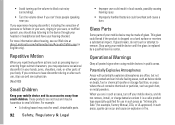
...to small children. This glass could overheat and cause a burn. Stop using mobile devices in English only). Repetitive Motion
When you should stop use could result in your ears, or muffled speech, you repetitively perform actions ... parts.
92 Safety, Regulatory & Legal
• Improper use and see our Web site at direct.motorola.com/hellomoto/nss/AcousticSafety.asp (in public areas.
User Guide - SOLINC - Page 104


...(where available).
• Applications-Install third party applications from your mobile device, go to enhance protection of a mobile device. If you see an auto accident, crime in progress,... your SIM card, memory card, and phone memory.
Lock your device's keypad where this feature is available), as you would want others in emergencies. Applications can be used to date-If Motorola or ...
User Guide - SOLINC - Page 115
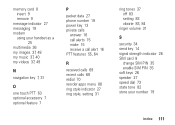
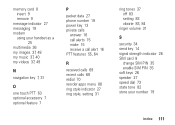
...card 8 insert 9 remove 9
message indicator 27 messaging 19 modem
using your handset as a 25
multimedia 36 my images 37, 48 my music 37, 40 my videos 37, 49
N
navigation key 7, 31
O
one touch PTT 63 optional accessory 7 optional feature 7
P
packet data 27 phone... 34 send key 14 signal strength indicator 26 SIM card 8
change SIM PIN 35 enable SIM PIN 35 soft keys 26 speaker 27 speed dial 73 ...
User Guide - Sprint - Page 16


..., it is installed. See "Charging the Battery" on page 11 for your phone to your voicemail, even if your wireless phone number.
2. Tip: You must be in use .
ⅷ If your voicemail messages.
2 1. Therefore, it verifies the phone is Nextel-approved and the correct SIM card is probably activated and ready to do next.
Note: Your...
User Guide - Sprint - Page 21
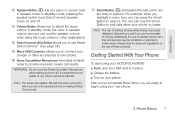
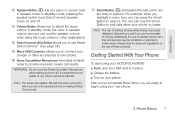
..., and the speaker volume while using your MOTOROLA BRUTE: ⅷ Make sure your phone. Always obey the laws and regulations on driving. Getting Started With Your Phone
To start using the music player or other accessories to adjust the ringer volume in place. ⅷ Charge the battery. ⅷ Turn on your SIM card is closed.
Note: The Noise...
User Guide - Sprint - Page 22
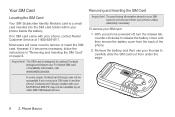
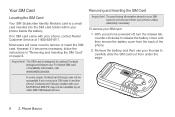
... phone. Remove the battery, and then use . Most users will never need to carefully slide the SIM card out from the back of the phone.
2. However, if it becomes necessary, follow the instructions in your SIM card, do not remove it from your phone below the battery. Contacts and Groups created with your SIM card:
1. If no SIM card came with your MOTOROLA BRUTE...
User Guide - Sprint - Page 23
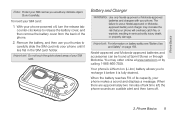
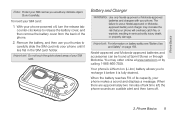
... slide the SIM card into your phone.
Important: Do not touch the gold-colored areas of your phone will overheat, catch fire, or explode, resulting in the SIM card holder. You may increase the risk that your SIM card. Phone Basics 9 Important: For information on battery safety, see "Battery Use and Safety" on page 158. Nextel-approved and Motorola-approved batteries...
User Guide - Sprint - Page 34
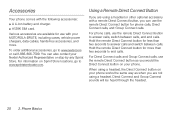
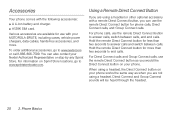
..., go to answer calls, switch between calls. You can use the remote Direct Connect button as when you are not using a headset. For phone calls, use with the following accessories: ⅷ A Li-Ion battery and charger. ⅷ A128K SIM card.
Using a Remote Direct Connect Button
If you are using a headset, the Direct Connect button on your Nextel Authorized...
User Guide - Sprint - Page 38
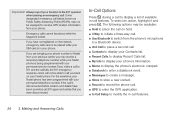
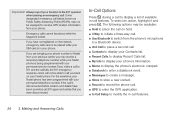
... it and press r. Some designated emergency call takers, known as Public Safety Answering Points (PSAPs) may be placed while the keypad is in -call . ⅷ Use Bluetooth to modify the in-call fails, the 911 emergency response center will not be placed while your SIM card is locked. Important: Always report your phone.
User Guide - Sprint - Page 44
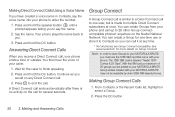
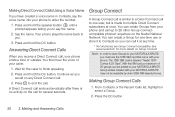
...user, but is similar to a Direct Connect call to one -time use the 128K SIM card that came with your phone to you have created a voice name in Contacts, say the name.
...SIM-based phones. Note: In order to store Groups to your MOTOROLA BRUTE, you receive a Direct Connect call, your phone and call ends automatically after there is labeled "Nextel 1200 Contcs & 25 Grps". The 128K SIM card...
User Guide - Sprint - Page 103
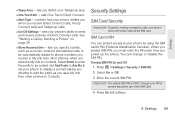
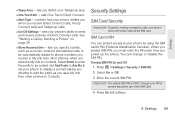
... prevent fraudulent use of the SIM Card.
4. Select Prefix to enter the prefix to be automatically added to phone numbers you receive in Direct Connect calls. SIM Card's PIN
You can change or disable the SIM PIN. Security Settings
SIM Card Security
Important: Except for international calls, to your phone does not function without the SIM card. Press / > Settings > Security > SIM PIN...
User Guide - Sprint - Page 181


...mobile phones employs a unit of scientific studies. This is because the phone is 1.6 watts per kilogram (W/kg), averaged over one gram of various phones.... Important Safety Information
Specific Absorption Rate
Your MOTOROLA BRUTE wireless phone meets the governmental requirements for this product.... Commission (FCC) of RF energy for use only the power required to reach the network...
User Guide - Sprint - Page 196
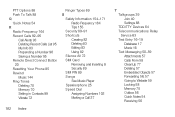
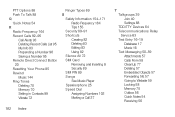
...Phone 85 Rewind Music 144 Ring Tones Deleting 70 Memory 70 Setting in Contacts 99 Vibrate 72
Ringer Types 69 S
Safety Information 154-171 Radio Frequency 164 Tips 155
Security 89-91 Shortcuts
Creating 82 Deleting 83 Editing 83 Using 82 Silence All 72 SIM Card... Removing and Inserting 8 Security 89 SIM PIN 89 Songs See Music Player ...
Similar Questions
How To Install Sim Card Motorola Brute I686
(Posted by motowe 10 years ago)
What King Of Sim Card Does An I686 Brute Phone Use
(Posted by rjosmike 10 years ago)
How To Transfer Phone Mumbers To Sim Card On Nextel I686
(Posted by MASOOcho 10 years ago)
How To Transfer Contacts From Sim Card To Sprint I686
(Posted by saenloan 10 years ago)

