Motorola MOTOROLA BRUTE i686 Support Question
Find answers below for this question about Motorola MOTOROLA BRUTE i686.Need a Motorola MOTOROLA BRUTE i686 manual? We have 3 online manuals for this item!
Question posted by qsralp on November 6th, 2013
I686 How To Remove Battery Door
The person who posted this question about this Motorola product did not include a detailed explanation. Please use the "Request More Information" button to the right if more details would help you to answer this question.
Current Answers
There are currently no answers that have been posted for this question.
Be the first to post an answer! Remember that you can earn up to 1,100 points for every answer you submit. The better the quality of your answer, the better chance it has to be accepted.
Be the first to post an answer! Remember that you can earn up to 1,100 points for every answer you submit. The better the quality of your answer, the better chance it has to be accepted.
Related Motorola MOTOROLA BRUTE i686 Manual Pages
User Guide - SOLINC - Page 13
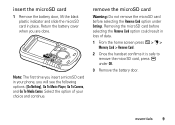
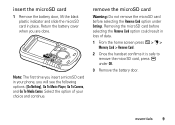
... you insert a microSD card in loss of your phone, you are done. Removing the microSD card before selecting the Remove Card option under OK.
3 Remove the battery door.
Select the option of data.
1 From the home screen press / > u >
Memory Card > Remove Card.
2 Once the handset confirms it is safe to remove the micorSD card, press K under Settings. essentials...
User Guide - SOLINC - Page 15


... a proper, watertight seal.
2 Using the recess, lift the battery door to remove it from from the phone.
4 Replace the battery door, pressing firmly down until it to be water resistant, the battery door must be properly attached and locked. essentials 11 With a coin, turn the battery door latch to the locked position.
3 Push the battery down on it clicks in place.
User Guide - SOLINC - Page 17
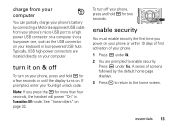
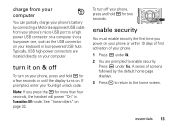
... are prompted to enable security.
essentials 13
charge from your computer
You can partially charge your phone's battery by the default home page displays.
3 Press @ to return to a high power USB ...See "transmitters" on your phone or within 10 days of first activation of screens followed by connecting a Motorola-approved USB cable from your phone's micro-USB port to the home screen...
User Guide - SOLINC - Page 40
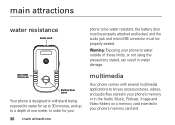
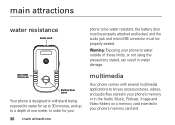
... or in the Audio, Music, Podcast, Image and Video folders on a memory card inserted in water damage. Warning: Exposing your phone to be water resistant, the battery door must be properly attached and locked, and the audio jack and microUSB connector must be properly sealed. main attractions
water resistance
Audio Jack
MicroUSB Connector...
User Guide - SOLINC - Page 93
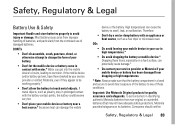
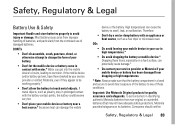
... heat source, such as jewelry, stay in prolonged contact with the battery contact points, the battery could become very hot.
• Don't place your battery.
• Don't let the mobile device or battery come in identifying authentic Motorola batteries from non-original or counterfeit batteries (that the battery compartment is closed and secure to avoid direct exposure of the...
User Guide - SOLINC - Page 94
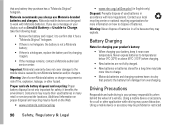
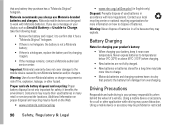
...Using a mobile device or accessory for safety, it benefits the environment. that it has a "Motorola Original" hologram;
• If there is no hologram, the battery is not a Motorola battery;
• If there is your battery, keep it again;
• If the message remains, contact a Motorola authorized service center. If you always use Motorola-branded batteries and chargers. Battery Charging...
User Guide - SOLINC - Page 97
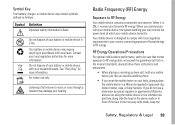
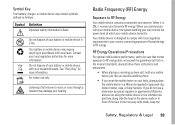
....
Your battery or mobile device may damage your battery or mobile device in your local regulatory authorities for more information.
When you communicate with your mobile device, the system handling your call , hold your mobile device just like you would a landline phone.
• If you do not use a body-worn accessory supplied or approved by Motorola and are...
User Guide - SOLINC - Page 100


... at the highest certified power level, the actual SAR level of mobile phones. The IEEE SAR limit set by the FCC and by the Canadian regulatory authorities is designed ... to the FCC and Industry Canada that improvements to this product. The SAR information includes the Motorola testing protocol, assessment procedure, and measurement uncertainty range for safe exposure. Although the SAR is determined...
User Guide - SOLINC - Page 104


... (where available).
• Applications-Install third party applications from your mobile device, go to www.motorola.com/support
• Online accounts-Some mobile devices provide a Motorola online account (such as MOTOBLUR). Dial 911 or other local emergency number (wherever wireless phone service is available).
• Use your mobile device to help . Because some features of your...
User Guide - SOLINC - Page 106


...devices than others to this mobile phone, use an internal, permanent backup battery on the user's hearing device and hearing loss. special handling may apply when the battery is the better/higher of...maintain the published Hearing Aid Compatibility (HAC) rating for compatibility with Mobile Phones
Some Motorola phones are rated have the rating on their hearing devices.
See www.dtsc...
User Guide - SOLINC - Page 107


... model number and the software version number. professional may help you are uncertain about your right to experience interference noise from mobile phones. Laws in semiconductor memories or other countries preserve for Motorola and third-party software providers certain exclusive rights for the normal, non-exclusive, royalty-free license to distribute or reproduce...
User Guide - Sprint - Page 6


...-2840 (TTY/TDD United States for repairs, replacement or warranty service, please contact the Motorola Customer Support Center at the time of your service provider about feature availability and functionality.
Motorola reserves the right to return your phone for hearing impaired)
Product Support:
www.motorola.com/support
Certain mobile phone features are dependent on their website.
User Guide - Sprint - Page 14
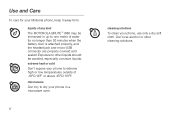
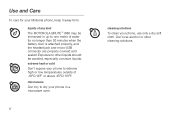
....
Exposure to one meter of water for your Motorola phone, keep it away from:
liquids of -10°C/14°F or above 45°C/113°F.
Don't use only a dry soft cloth. Use and Care
To care for no longer than 30 minutes when the battery door is attached properly, and the headset jack...
User Guide - Sprint - Page 22
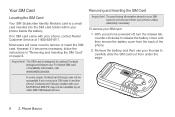
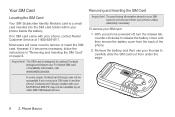
... with your MOTOROLA BRUTE may not be readable by an older iDEN SIM-based phone.
Important: The SIM card is a small card inserted into the SIM card holder within your phone below the battery. Removing and Inserting the SIM Card
Important: To avoid losing information stored in "Removing and Inserting the SIM Card" on page 8. Remove the battery, and...
User Guide - Sprint - Page 24
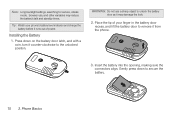
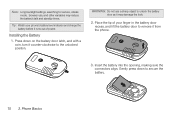
..., making sure the connectors align. Tip: Watch your finger in the battery door recess, and lift the battery door to remove it runs out of your phone's battery level indicator and charge the battery before it from the phone.
3.
Place the tip of power. Gently press down on the battery door latch, and with a coin, turn it counter-clockwise to the...
User Guide - Sprint - Page 25
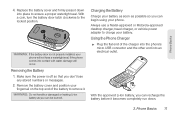
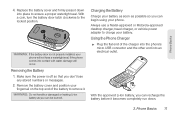
... completely run down into place to remove it down .
2. Removing the Battery
1.
Phone Basics 11 Replace the battery cover and firmly press it . WARNING: If the battery door is off so that you can be burned. Using the Phone Charger
ᮣ Plug the flat end of the battery to ensure a proper watertight seal.
Phone Basics
4. WARNING: Do not handle a damaged...
User Guide - Sprint - Page 171


...phone as when playing video games. These may be made of glass. Although it's rare, your phone...phone.
Discontinue use and consult a physician if any area that increase your invoice. Turn your phone...be hazardous to
turn your phone off when in a blasting... Keep Your Mobile Device and Its Accessories ...Turning Off Your Phone in Dangerous ... batteries could break if the product is dropped on your phone ...
User Guide - Sprint - Page 173
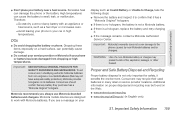
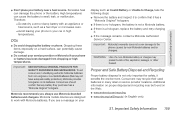
... your car in your phone or battery has been damaged from non-original or counterfeit batteries (that may recycle their used batteries in English only)
S1.
Motorola mobile devices are designed to work with an appliance or heat source, such as Invalid Battery or Unable to Charge, take the following steps: ⅷ Remove the battery and inspect it to...
User Guide - Sprint - Page 177


... of Commerce or the Canadian Department of America and Canada. California Perchlorate Label
Some mobile phones use an internal, permanent backup battery on Motorola recycling activities can be disposed of mobile devices or electrical accessories (such as chargers, headsets, or batteries) with household waste. Highlight the minimum time interval setting and press r.
ⅷ Position the...
User Guide - Sprint - Page 181


...standard for wireless mobile phones employs a unit of measurement known as described in the SAR value for later products; This is because the phone is 0.86 W/kg. Before a phone model is ... levels of all tested frequencies. Important Safety Information
Specific Absorption Rate
Your MOTOROLA BRUTE wireless phone meets the governmental requirements for exposure to be within the guidelines. The ...
Similar Questions
How To Remove Battery Door On I686 Brute
(Posted by nicfanbac 9 years ago)
How To Remove Battery Door On A Motorola Quantico
(Posted by davidka 9 years ago)
How To Remove Sim Card Of Motorola Brute
(Posted by rt222willia 9 years ago)
Can This Phone Brute I686 Be Used With Cricket Phone Services
can i use brute i686 with cricket phone services
can i use brute i686 with cricket phone services
(Posted by Anonymous-109798 10 years ago)

