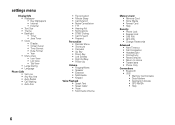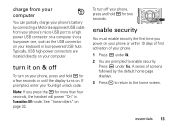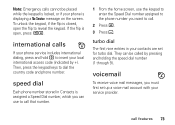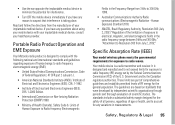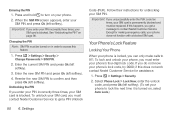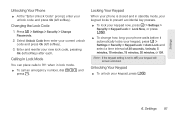Motorola MOTOROLA BRUTE i686 Support Question
Find answers below for this question about Motorola MOTOROLA BRUTE i686.Need a Motorola MOTOROLA BRUTE i686 manual? We have 3 online manuals for this item!
Question posted by notat on August 5th, 2014
How To Hard Reset Motorola I686 With A Unlock Code
The person who posted this question about this Motorola product did not include a detailed explanation. Please use the "Request More Information" button to the right if more details would help you to answer this question.
Current Answers
Related Motorola MOTOROLA BRUTE i686 Manual Pages
Similar Questions
How To Reset Motorola Theory Boost Mobile Phone
(Posted by danwoom 10 years ago)
How Do I Do A Hard Reset On A Motorola I880 Phone
(Posted by andyk 10 years ago)
Unlock Code For Nextel Motorola Brute I686
I am not able to use my phone with another carrier because it is locked and Sprint is no longer supp...
I am not able to use my phone with another carrier because it is locked and Sprint is no longer supp...
(Posted by biblequest2 11 years ago)