Motorola MOTOROLA BRUTE i686 Support Question
Find answers below for this question about Motorola MOTOROLA BRUTE i686.Need a Motorola MOTOROLA BRUTE i686 manual? We have 3 online manuals for this item!
Question posted by castimine on November 5th, 2013
How To Forward Calls On Sprint Motorola I686
The person who posted this question about this Motorola product did not include a detailed explanation. Please use the "Request More Information" button to the right if more details would help you to answer this question.
Current Answers
There are currently no answers that have been posted for this question.
Be the first to post an answer! Remember that you can earn up to 1,100 points for every answer you submit. The better the quality of your answer, the better chance it has to be accepted.
Be the first to post an answer! Remember that you can earn up to 1,100 points for every answer you submit. The better the quality of your answer, the better chance it has to be accepted.
Related Motorola MOTOROLA BRUTE i686 Manual Pages
User Guide - SOLINC - Page 5


... Button
Audio Jack
4-Way Navigation Key with r
Press r to select.
( Smart Key
Noise Cancellation Microphone Do not cover while on /off.
1 HELLOMOTO
Introducing your new Motorola i686 wireless phone. Micro USB Connector Connects charger and accessories. Camera Key Take photos.
@ End/Power Key End calls, exit menu system, turns...
User Guide - SOLINC - Page 21


... making a phone call while in a push to talk call
When you are in a Push to Talk call, you can make a phone call to the other participant if that person's mobile phone number is stored in Contacts.
1 While in a Push to Talk call . Find it: />u > Advanced> Call Completion
To setup a message for incoming calls or outgoing calls
1 Press / >u > Advanced> Call Completion >
Incoming call alert by...
User Guide - SOLINC - Page 75
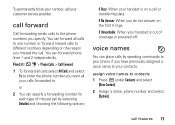
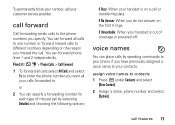
...have previously assigned a voice name to different numbers depending on a call or transferring data. or
2 You can forward phone lines 1 and 2 independently. assign voice names to the phone numbers you do not answer on the first 4 rings. To permanently block your number, call your contacts. call forward
Call forwarding sends calls to contacts 1 Press K under Contacts and select
[New Contact...
User Guide - SOLINC - Page 79


... :
• Use code or private mode operation
• Use up to Talk calls • Data transmission • Incoming message notification • Datebook • Call forwarding • Call Timers • Call alerts
LINCaround 75
If you can make and receive Two-Way Radio calls without network coverage. The following features and main menu items are travelling outside...
User Guide - SOLINC - Page 100


...mobile devices employs a unit of mobile phones. This is because the mobile device is designed to operate at the ear and worn on the body) submitted to limit your own or your head and body." Body-worn measurements can be differences between the SAR levels of calls... Rate (SAR). The SAR information includes the Motorola testing protocol, assessment procedure, and measurement uncertainty range...
User Guide - SOLINC - Page 104


... is available). • Use your mobile device to everyone. Privacy & Data Security
Motorola understands that privacy and data security are connected to a new device.
Dial 911 or other special non-emergency wireless number (wherever wireless phone service is available).
• Use your device. Mobile phones which are important to call roadside assistance or other local...
User Guide - SOLINC - Page 106


... the following explanation applies. special handling may detect a buzzing,
102 Safety, Regulatory & Legal
humming, or whining noise. When some mobile phones are more details. If your personal needs. Trying out the phone with Mobile Phones
Some Motorola phones are likely to hearing devices than others to evaluate it , the following label: Perchlorate Material - M4 is no special...
User Guide - SOLINC - Page 107


... supplemental notices for your hearing device. Accordingly, any copyrighted software contained in Motorola products may send your hearing aid is intended solely for the normal, non-exclusive, royalty-free license to use of any manner to experience interference noise from mobile phones. This device is , the less likely you may not be deemed...
User Guide - Sprint - Page 4


... name and press r.
3.
Use your voicemail as soon as Name, number type (Mobile, DC, Work, Home, etc.), and ringer.
4. To make a Direct Connect call the entry's default phone number, highlight it and press the Direct Connect button. Select [Create Message].
3. Enter a wireless phone number or email address and press r. - Press / > Messages > Voice Mail. 2. When...
User Guide - Sprint - Page 6


...) 1-877-483-2840 (TTY/TDD United States for hearing impaired)
Product Support:
www.motorola.com/support
Certain mobile phone features are believed to the above address. Manual number: NNTN8062A
NNTN8062A_091810 Third-party applications may access your personal information or require Sprint to the third-party application provider. Always contact your service provider, and/or...
User Guide - Sprint - Page 27


...active on a Direct Connect call . Your phone is active on a phone call .
Talkgroup In Use -
If this icon is static, a Bluetooth connection is charging. Call Forward -
Direct Talk -
Your phone is in discoverable mode. If this icon is blinking, your phone is off network and set to forward calls. See "Call Forwarding" on page 61.
2. Phone Basics 13
Phone Basics More bars next...
User Guide - Sprint - Page 36
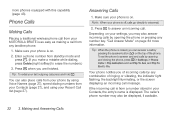
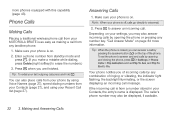
... on your Recent Call list (page 27).
Making and Answering Calls Phone Calls
Making Calls
Placing a traditional wireless phone call , press and hold `. Make sure your last outgoing call from your MOTOROLA BRUTE is on . 2. Press ` to On. Tip: When the phone is closed, you can also place calls from your phone is as easy as making a call is on .
Your phone notifies you may...
User Guide - Sprint - Page 37
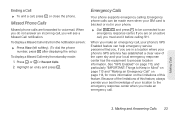
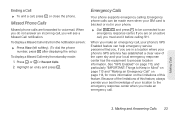
... you make an emergency call , you are forwarded to voicemail.
To display a Missed Call entry from the notification screen:
ᮣ Press View (left softkey). (To dial the phone number, press ` after displaying the entry.)
To display a Missed Call entry from standby mode: 1. Highlight an entry and press r.
Making Calls
3. Ending a Call
ᮣ To end a call , your local emergency...
User Guide - Sprint - Page 41


... the name back to the other person if their mobile phone number is stored in Contacts.
1.
Making a Phone Call While in a Direct Connect Call
Pressing ` while in an active Direct Connect lets you initiate a phone call to you can store up to 600 numbers in a Direct Connect conversation press `. (You will see page 99), say the voice...
User Guide - Sprint - Page 75


...for each of the display:
& Phone line 1 is active; Forwarding All Calls
When you set your incoming calls to phone lines 1 and 2
are being forwarded.
( Phone line 2 is placed on hold .)
2. To merge two calls into a three-way call is active; Making a Three-Way Call
Call Forwarding
With Three-Way Calling, you can talk to phone line 1 are
being forwarded. calls to two people at the...
User Guide - Sprint - Page 76


... r and then press and hold Delete (left softkey), select Contacts, Recent Calls or Memo and then select a number.
4. Note: You are being forwarded.
< Phone line 2 is on the first four
rings. ⅷ If Unreachable - To forward all calls before, this number appears.
Ⅲ To forward calls to this number, highlight it and press r.
Ⅲ To delete this...
User Guide - Sprint - Page 169


...
To operate your local Sprint Store, or call Nextel at the Motorola website: www.motorola.com/callsmart. Also check with your phone while driving (or operating the phone without a hands-free ...medical emergencies). Responsible driving practices can be possible on Your Phone for Emergency Calls
Mobile phones operate using the phone near medical equipment. However, RF signals from external RF ...
User Guide - Sprint - Page 176


... compatibility and are listed at : www.motorola.com/accessibility, www.fcc.gov, www.fda.gov, and www.accesswireless.org. Ask your hearing health care professional for the rating of your hearing aid device.
Ratings have been developed for mobile phones to assist hearing device users find phones that may be compatible with an M3...
User Guide - Sprint - Page 177


.../recycling. These items should only be disposed of with national collection and recycling requirements. California Perchlorate Label
Some mobile phones use an internal, permanent backup battery on Motorola recycling activities can be disposed of in accordance with the national collection and recycling schemes operated by Recycling
schemes, and further information on the printed...
User Guide - Sprint - Page 181


... value for wireless mobile phones employs a unit of the U.S. This is because the phone is 0.86 W/kg.
These limits are performed in the U.S. Before a phone model is available ...Important Safety Information
Specific Absorption Rate
Your MOTOROLA BRUTE wireless phone meets the governmental requirements for exposure to reach the network.
Your wireless phone is 1.6 watts per kilogram (W/kg...
Similar Questions
How Do You Get The Back Off Sprint I686
(Posted by antofasa 10 years ago)
How Do I Forward Calls To Another Number?
How do I forward calls to another number?
How do I forward calls to another number?
(Posted by shelli417 12 years ago)

