Motorola MOTOROLA BRUTE i686 Support Question
Find answers below for this question about Motorola MOTOROLA BRUTE i686.Need a Motorola MOTOROLA BRUTE i686 manual? We have 3 online manuals for this item!
Question posted by kgrubstalek on May 10th, 2014
Why Doesnt My I686 Phone Send Text
The person who posted this question about this Motorola product did not include a detailed explanation. Please use the "Request More Information" button to the right if more details would help you to answer this question.
Current Answers
There are currently no answers that have been posted for this question.
Be the first to post an answer! Remember that you can earn up to 1,100 points for every answer you submit. The better the quality of your answer, the better chance it has to be accepted.
Be the first to post an answer! Remember that you can earn up to 1,100 points for every answer you submit. The better the quality of your answer, the better chance it has to be accepted.
Related Motorola MOTOROLA BRUTE i686 Manual Pages
User Guide - SOLINC - Page 3


...obligation.
Java and all areas; All other
countries. Product ID: MOTOROLA BRUTE i686
Manual Number: NNTN8080A Motorola reserves the right to operate the equipment. All rights reserved. MOTOROLA, the Stylized M Logo, MOTOBLUR and the MOTOBLUR logo are network dependent and may apply. Copyright & Trademarks
Motorola Mobility, Inc. Consumer Advocacy Office 600 N US Hwy 45 Libertyville...
User Guide - SOLINC - Page 21


...
call or call alert, within five seconds, Send Text Message To will appear asking to Start Call To:.
3 Press K under No to be sent or press K under Clear.
call status and completion
This allows you the option of sending a message to a caller after receiving or making a phone call while in a push to talk call...
User Guide - SOLINC - Page 23
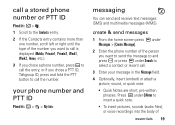
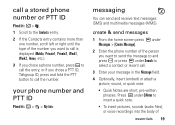
...
You can send and receive text messages (SMS) and multimedia messages (MMS). Press K under QNotes to insert a quick note.
• To insert pictures, sounds (audio files), or voice recordings into the body of the number you want to call is displayed (Mobile, Private1, Private2, Work1, Work2, Home, etc.).
3 If you chose a phone number, press...
User Guide - SOLINC - Page 59
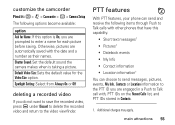
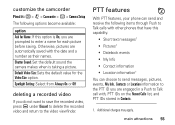
...: / > j > Camcorder > / > Camera Setup
The following items through Push to Talk calls with other phones that have this capability:
• Short text messages1 • Pictures1 • Datebook events • My Info • Contact information • Location information1 You can send and receive the following options become available:
option Ask for Name: If this option...
User Guide - SOLINC - Page 60
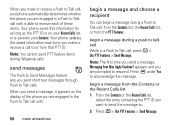
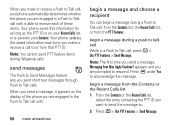
... the PTT ID is saved in your Recent Calls list or is on the display of the phone you are engaged in a Push to Talk call, press / > Use PTT Features > Send Message. begin a message during a Push to Talk call, from the Contacts list, the Recent... list 1 From the Contacts or the Recent Calls list,
select the entry containing the PTT ID you send short text messages through Push to Talk calls.
User Guide - SOLINC - Page 65
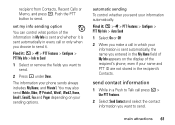
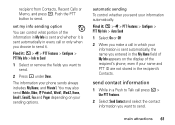
...send. You may also send Mobile, Other, IP, Private2, Work1, Work2, Home, Email1, Email2, Fax and Pager depending on the display of My Info appears on your sending options. send...field of the recipient's phone, even if your phone sends always includes My Name, and Private1.
main attractions 61 Find it .
automatic sending To control whether you send your information automatically:
Find ...
User Guide - SOLINC - Page 70
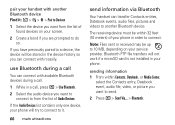
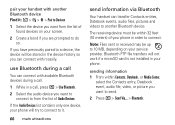
....
2 Create a bond if you want to do so.
Note: Files sent or received may be stored in your phone in a call, press / > Use Bluetooth.
2 Select the audio device you are prompted to send.
2 Press / > Send Via... > Bluetooth. The receiving device must be within Contacts, Datebook, or Media Center,
select the Contacts entry, Datebook...
User Guide - SOLINC - Page 101


... 15 of Conformity
Per FCC CFR 47 Part 2 Section 2.1077(a)
Responsible Party Name: Motorola Mobility, Inc. Applicable products bear the FCC logo, and/or an FCC ID in a residential...Address: 8000 West Sunrise Boulevard, Plantation, FL 33322 USA Phone Number: 1 (800) 453-0920 Hereby declares that the product: Product Name: i686 Model Number: H85XAH6JR5AN FCC ID: IHDT56KD1 Conforms to the following...
User Guide - SOLINC - Page 107


...or patent applications of Motorola or any source code being made publicly available by Motorola related to software used in this Motorola mobile device, you may send your request in ...you are authorized or legally
permitted to experience interference noise from mobile phones.
To view additional information regarding Motorola's use that arises by law. professional may help you find ...
User Guide - Sprint - Page 4


When your wireless phone number. 2. Press Contacts (left softkey).
4. To call to enter the first letter of the display to set up your voicemail as soon as Name, number type (Mobile, DC, Work, Home, etc.), and ringer.
4.
Messaging
Send a Text Message
1. Select [Create Message].
3. or - Press Search (left softkey), select Contacts or Recent Calls, select...
User Guide - Sprint - Page 7


Address: 8000 West Sunrise Boulevard Plantation, FL 33322 USA Phone Number: 1 (800) 453-0920 Hereby declares that the product: Product Name: i686 Model Number: H85XAH6JR5AN FCC-ID: IHDT56KD1 Conforms to the following regulations: FCC Part 15, subpart B, section 15.... the product label. DECLARATION OF CONFORMITY
Per FCC CFR 47 Part 2 Section 2.1077(a)
Responsible Party Name: Motorola Mobility, Inc.
User Guide - Sprint - Page 28
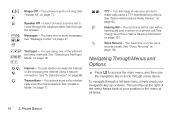
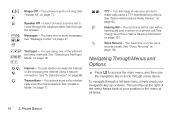
... menu items.
To navigate through the speaker. The scroll bar at the right of the menu keeps track of the phone's text entry methods. See "Vibrate All" on page 47. QRS TUV WX
Text Input -
"
2 6 1 3 5
Speaker Off - See "Message Center" on page 71.
Hearing Aid - You have one or more messages.
A B W :
TTY - See...
User Guide - Sprint - Page 48
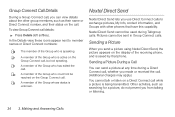
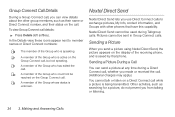
... names or Direct Connect numbers:
F The member of the Group who has exited the
call while a picture is being transmitted. Sending a Picture During a Call
You can view details about the other phones that phone. Pictures cannot be used during a Direct Connect call, whether you made or received the call. (Additional charges may apply...
User Guide - Sprint - Page 51
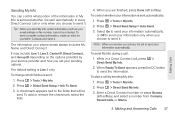
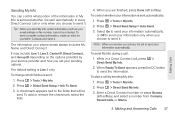
..., press Done (left softkey) and select a number from Contacts, Recent Calls, or Memo. To add or remove the checkmark, select the field.
4. Select On to send your information automatically, or Off to send your phone sends always includes My Name and Direct Connect.
Making and Answering Calls 37
Press / > Tools > My Info.
2. Press / > Direct...
User Guide - Sprint - Page 57
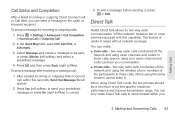
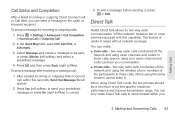
...is useful in . two-way radio calls conducted off the network" between two or more phones equipped with this capability. In these calls, others using your same channel and code can only...areas without network coverage. In the Send Msg field, select Off, Ask First, or Automatic.
3. You can send a message to users located within five seconds, Send Text Message To will appear.
2. Making ...
User Guide - Sprint - Page 61
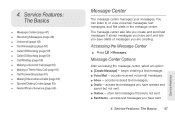
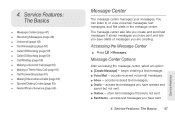
... Center (page 47) ࡗ Receiving Messages (page 48) ࡗ Voicemail (page 49) ࡗ Text Messaging (page 50) ࡗ Caller ID Blocking (page 59) ࡗ Caller ID Blocking (page 59... Nextel Phone Services (page 64)
Message Center
The message center manages your messages. store text messages that were not sent. ⅷ Sent Items -access text messages you create and send text messages...
User Guide - Sprint - Page 64


... send and receive messages on your MOTOROLA BRUTE anywhere on the current page: ᮣ Highlight a message and press r. Note: Your text messaging address is only needed if someone is sending you create may be pictures, ring tones, or audio files, including voice records that you insert replies the recipient can fill them in addition to -phone text...
User Guide - Sprint - Page 65
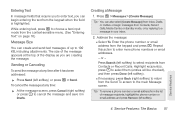
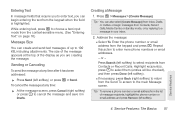
... and press r. Service Features: The Basics 51
Address the message:
Ⅲ Select To. Press Search (left softkey). Tip: You can create and send text messages of message recipients, highlight the phone number or email address and press Remove (left softkey) to the main Message screen. Repeat this action to 100 KB, including attachments.
User Guide - Sprint - Page 80
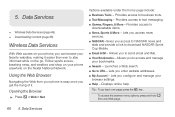
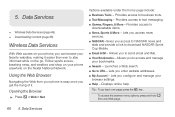
... you to send email and IMs. ⅷ Your Bookmarks - To access the browser menu options, press and hold /
from your favorite websites, making it .
Launches a Web search. ⅷ Go to text messaging. .... Tip: To go . Lets you can browse your phone is easy once you get the hang of it easier than ever to download NASCAR Sprint Cup Mobile. ⅷ Email & IM - Displays online help. ...
User Guide - Sprint - Page 182


...: MOTOROLA BRUTE i686
Serial No.:
Online Product Registration:
http://www.motorola.com/us/productregistration
Product registration is not required for product or software updates and allows you to subscribe to provide it for choosing a Motorola product. Registration is an important step toward enjoying your phone in the future.
Off. ©2009 Motorola Mobility, Inc. T9® Text Input...
Similar Questions
Not Allowed To Send Text Messages. Msg 2120
I used my old sim card in my new i886 and can receive texts but cannot send them. get a reply messag...
I used my old sim card in my new i886 and can receive texts but cannot send them. get a reply messag...
(Posted by m1cellucci 12 years ago)

