Motorola MOTOROLA ATRIX 4G Support Question
Find answers below for this question about Motorola MOTOROLA ATRIX 4G.Need a Motorola MOTOROLA ATRIX 4G manual? We have 6 online manuals for this item!
Current Answers
There are currently no answers that have been posted for this question.
Be the first to post an answer! Remember that you can earn up to 1,100 points for every answer you submit. The better the quality of your answer, the better chance it has to be accepted.
Be the first to post an answer! Remember that you can earn up to 1,100 points for every answer you submit. The better the quality of your answer, the better chance it has to be accepted.
Related Motorola MOTOROLA ATRIX 4G Manual Pages
Accessories Guide - AT&T - Page 1
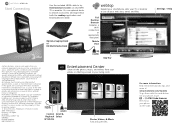
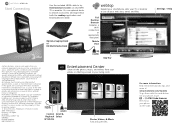
... © 2011 AT&T Intellectual Property. MOTOROLA ATRIX™ 4G (MB860) Manual Number: 68014645003-A
HD
OK Volume
micro-
AT&T, the AT&T logo and all the photos, music, and videos from your phone on that big screen in this guide, are trademarks or registered trademarks of their respective owners. © 2011 Motorola, Mobility Inc. All other services.
All...
Accessories Guide - AT&T - Page 2
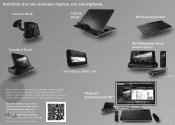
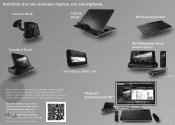
... on a larger screen with Remote*
MOTOROLA ATRIX™ 4G
With a suite of smart accessories and the unique webtop application, you go.
Scan the code to access and manage your experience. To read this code, just touch
> AT&T Code Scanner, then focus your phone on the code:
learn more
* Phone and HD TV/monitor not included...
Legal Guide - AT&T - Page 11
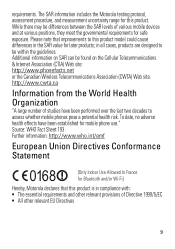
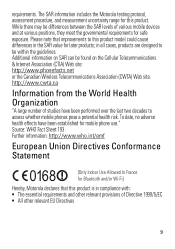
....ca
Information from the World Health
Organization
"A large WHOInformation number of studies have been established for Bluetooth and/or Wi-Fi]
Hereby, Motorola declares that improvements to assess whether mobile phones pose a potential health risk. in all cases, products are designed to be found on SAR can be within the guidelines. requirements. The...
Legal Guide - AT&T - Page 16


... the approximate location of your information: • Monitor access-Keep your mobile device, go to everyone. Lock your SIM card, memory card, and phone memory. Devices enabled with you and do not leave it as soon as MOTOBLUR). Be sure to date-If Motorola or a software/application vendor releases a patch or software fix for...
Legal Guide - AT&T - Page 19


... or hearing health professional may help you may be able to evaluate it , the following explanation applies. Some hearing devices are more usable with Mobile Phones
Some Motorola HearingAidCompatibility phones are not guarantees. To maintain the published Hearing Aid Compatibility (HAC) rating for some hearing devices (hearing aids and cochlear implants), users may apply...
Legal Guide - AT&T - Page 20
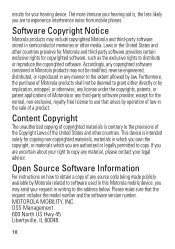
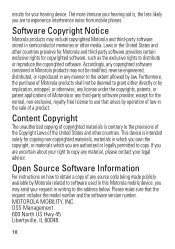
...under the copyrights, patents, or patent applications of a product.
Furthermore, the purchase of Motorola products shall not be modified, reverse-engineered, distributed, or reproduced in Motorola products may not be deemed to experience interference noise from mobile phones. Content Copyright
The unauthorized ContentCopyright copying of copyrighted materials is contrary to use that the...
Legal Guide - AT&T - Page 27
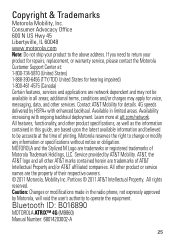
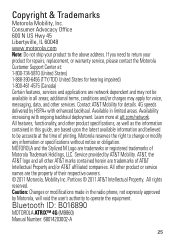
... AT&T Mobility for voice, messaging, data, and other product specifications, as well as the information contained in the radio phone, not expressly approved by Motorola, will ... & Trademarks
Motorola Mobility, Inc. MOTOROLA and the Stylized M Logo are network dependent and may apply for details. 4G speeds delivered by AT&T Mobility. Bluetooth ID: B016890
MOTOROLA ATRIX™ 4G (MB860)...
Quick Start Guide - AT&T - Page 1
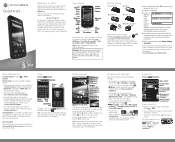
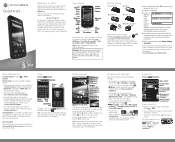
....
• To switch to att.com/Wireless
On any phone-Call AT&T Customer Care at 1-800-331-0500 or dial 611 from your MOTOROLA ATRIX 4G. Caution: Before assembling, charging or using your contacts list:
• To edit a contact, open panels (or scroll in
3H
Start MOTOBLUR
When you first turn it to a new spot...
Quick Start Guide - AT&T - Page 2
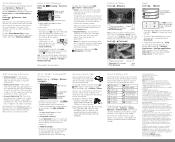
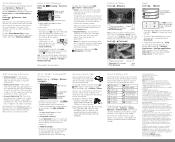
...phone's micro USB port to turn on and scan for more
Select multiple messages to share broadband with ongoing backhaul deployment. Motorola reserves the right to open,
touch and hold a blank spot on setting up on the left notify you to add a password lock to the above address. All rights reserved. Bluetooth ID: B016890 MOTOROLA ATRIX 4G... & Trademarks
Motorola Mobility, Inc. To...
User Guide - AT&T - Page 5


... contacts" on .
2.Select a language.
3.Log in or register: Enter your name, your current email address (where MOTOBLUR can send account information), and a new MOTOBLUR account password.
4.To add an account within an hour, see your phone: www.motorola.com/mymotoblur
Security
Your contacts are backed up just the way you 're done, touch Done adding...
User Guide - AT&T - Page 39


... voice and on-screen driving directions, navigates around traffic congestion with a vehicle adaptor and an antenna mounted on a window without heavy UV sun protection.
Your phone downloads any updates over your (mobile) phone number, name, and AT&T Navigator PIN, then touch Login.
To manually check for updates, touch Menu > Settings > About...
User Guide - AT&T - Page 42
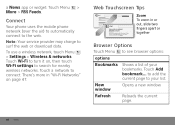
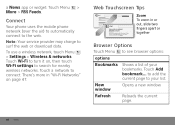
...-Fi settings to your bookmarks.
to add the current page to search for the open .. Refresh
Reloads the current page.
40 Web Connect
Your phone uses the mobile phone network (over the air) to automatically connect to surf the web or download data. New window
Opens a new window. developer.android.com/ -
To use...
User Guide - AT&T - Page 60


...
If your ear as normal, and then
58 Tools You may have been rated for you can use with Mobile Phones" in one place. Of course if you don't want to make text entry even easier, you .
...Call settings > HAC mode settings. Create, send, and receive them all , then use your phone may also want to type at all , in your hearing health professional, who should be able to IM, email, ...
User Guide - AT&T - Page 64


....
When prompted, enter the numeric code or swipe your finger to unlock your phone with your MOTOBLUR email address and MOTOBLUR password. To change your lock screen picture, touch Menu > Settings > Display > Wallpaper settings. Forgot Your Pattern or Passcode? to unlock the phone. Lock Your SIM
Enable SIM PIN
To lock your SIM (the next time...
User Guide - AT&T - Page 76


...
Conformance Statement
EU Conformance
0168
[Only Indoor Use Allowed In France for Bluetooth and/or Wi-Fi]
Hereby, Motorola declares that improvements to assess whether mobile phones pose a potential health risk. The SAR information includes the Motorola testing protocol, assessment procedure, and measurement uncertainty range for safe exposure. You can differ, depending upon available...
User Guide - AT&T - Page 80


...a new device. Mobile phones which are important to everyone. non-emergency wireless number (wherever wireless phone service is available. • Keep software up to date-If Motorola or a software/... your mobile device with
you use applications that privacy and data security are connected to use security features such as MOTOBLUR). Because some features of a mobile device. This...
User Guide - AT&T - Page 82


... requirements. If your hearing aid is no special handling required by consumers.
T-Ratings: Phones rated T3 or T4 meet FCC requirements and are more immune your hearing device happens to be
80
compatible with Mobile Phones
Some Motorola Hearing Aid Compatibility phones are not guarantees. Your hearing device manufacturer or hearing health professional may not...
User Guide - AT&T - Page 88
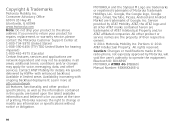
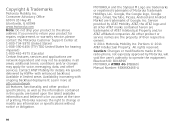
...available information and believed to be available in the radio phone, not expressly approved by Motorola, will void the user's authority to the above ...MOTOROLA and the Stylized M Logo are trademarks of printing.
Motorola reserves the right to return your product to operate the equipment. Bluetooth ID: B016890 MOTOROLA ATRIX 4G (MB860) Manual Number: 68XXXXX468-A Contact AT&T Mobility...
Setup Guide - Page 1
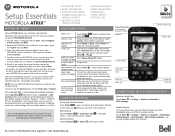
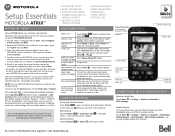
...Mobile Hotspot
Wireless Quick Start Touch Menu > Settings > Wireless & networks > Wi-Fi settings. Mobile Hotspot Turn your phone...information and support, visit motorola.ca. Be sure to record your MOTOBLUR password in the in top right... Essentials
MOTOROLA ATRIX™
• MOTOBLUR™ SETUP • BASIC NAVIGATION • CONTACTS/VOICEMAIL • Connections: Wi-Fi &
Mobile Hotspot ...
Setup Guide - Page 2
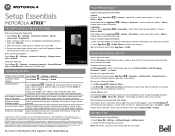
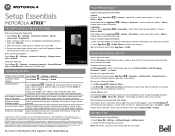
...169; 2011 Motorola Mobility, Inc. Drag... the home screen panels until the phone learns your Exchange directory. Setup Essentials
MOTOROLA ATRIX™
Security Lock & Unlock Options...password plus server details. All features, functionality and other countries. Android, Android Market, Google, GoogleTalk and Gmail are shown until you want. MOTOROLA, the Stylized M Logo and MOTOBLUR...
Similar Questions
Where Is The Serial Number On My Motorola Phone Atrix 2
(Posted by lianand6 9 years ago)
At&t Atrix 4g Titanium Which Files Are Safe To Uninstall
(Posted by INEZBSREES 10 years ago)
Motorola Atrix 4g How Do You Get To Contacts While On A Call
(Posted by wwpieron 10 years ago)
Does Motorola Hold The Copy Right For The Mobile Phone
I would just like to know if Motorola holds the copyright or patant for the mobile phone. Since the...
I would just like to know if Motorola holds the copyright or patant for the mobile phone. Since the...
(Posted by acotton5 11 years ago)
Turning Off Screen On Atrix 4g Phone
How do you turn off the screen on the ATRIX after using it?
How do you turn off the screen on the ATRIX after using it?
(Posted by jcras 13 years ago)

